All this has made the Mi Band the epitome of fitness tracking for an affordable price with many features. But almost on the same note, in their kitty, nearly every Mi Band user has this complaint of battery drain far too often. If you, too, feel troubled due to your Mi Band’s poor battery life, well, you are not alone. This article takes a closer look into the causes of battery drainage and gives practical tips on making your Mi Band’s battery last longer.
Why is My Mi Band Battery Draining Fast?
1. Frequent Syncing and Notifications
It would be essential to sync data between your Mi Band and smartphone, but performing the same action so frequently might probably consume your battery life like any other everyday activity. Another common thing that can make the battery drain faster is receiving notifications from multiple apps.
2. High Screen Brightness
Brightness is, therefore, another aspect that will impact the battery usage of the Mi Band. Setting a high-brightness display is attractive as the information on the screen is readable. However, the trade-off is that the battery life could decrease significantly.
3. Excessive Use of Heart Rate Monitoring
Real-time heart monitoring is a feature most fitness-conscious people seem to love, but it does tax the battery. With your Mi Band set for frequent heart rate measurement, you’re sure the battery is much faster.
4. Active Location Services
Location tracking for activities such as weather updates or GPS in terms of fitness consumes sufficient battery. If it remains on constantly, the battery drainage will be more.
5. Firmware Too Outdated
Running an old firmware sometimes leads to battery wastage, as manufacturers often bring in updates to optimize the performance and the battery life.
6. Aging Battery
Naturally, battery capacity degrades over time. If your Mi Band is several years old, its battery may not hold a charge as effectively any longer.
How to Extend Your Mi Band’s Battery Life
1. Optimize Syncing and Notifications
- Adjust Sync Frequency: Reduce the syncing frequency in the Mi Fit app settings. You don’t need real-time updates for every bit of data.
- Limit Notifications: Go to the Mi Fit app and select only essential notifications. Turning off non-essential notifications will save battery.
2. Reduce Screen Brightness
- Manual Adjustment: Lower the brightness in the Mi Band’s settings. Opt for a medium or low brightness level, which is often sufficient for indoor use and extends battery life significantly.
- Auto-Brightness: If your model supports it, enable auto-brightness to adjust the screen based on ambient light.
3. Manage Heart Rate Monitoring
- Change Frequency: Set heart rate monitoring to manual or at longer intervals rather than continuous monitoring. In the Mi Fit app, you can usually set this under “Heart rate monitoring” options.
- Turn Off During Sleep: Unless you need sleep tracking, disable heart rate monitoring at night.
4. Control Location Services
- Disable Location Tracking: Turn off location services when not needed. You can do this from your smartphone’s settings or directly through the Mi Fit app.
- Use Battery-Saving Mode: Some models offer a battery-saving mode that limits location services and other battery-consuming features.
5. Update Firmware
- Check for Updates: Regularly check for firmware updates via the Mi Fit app. Updating to the latest version can resolve battery drain issues by optimizing performance.
- Restart Post-Update: After updating, restart your Mi Band to ensure the new firmware functions properly.
6. Replace the Battery
- Battery Replacement: If your Mi Band is old and the battery drains unusually fast despite optimization, consider replacing the battery. You might need professional help for this, as Mi Bands are not designed for easy battery replacement.
Additional Tips for Maximizing Battery Life
- Turn Off Vibration Alerts: Vibration for alerts or notifications can drain the battery. Disable vibration for non-essential alerts.
- Use Basic Watch Faces: Animated or complex watch faces use more power. Opt for simple, static watch faces to conserve battery.
- Disable Idle Features: Features like always-on display or automatic workout detection can be turned off if not in use.
Probably the most annoying thing sometimes is a fast-running Mi Band battery. Using these tips, though, will immensely give a good life to your device. Adjust how you get your notifications and syncing to start. Turn off screen brightness, and constantly update the firmware regularly. This minimal adjustment will make all the difference in giving more longevity and squeezing as much use as possible from your Mi Band device.


 Burak Mete Erdoğan
Burak Mete Erdoğan
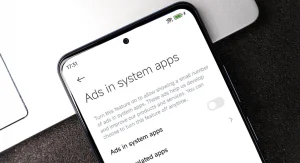


I don’t see all those systemem management options in my smart band 8. although it is connected to my iphone and synced as well and has updated firmware.
Let me know. Thanks