Xiaomi is back with a bang in the tech circle, proclaiming the launch of HyperOS 2.0, with betterment promised toward user experience by the new features and enhancements.
The feature that has become the buzz of the device is the iOS-style recent app switcher. It’s way more intuitive and much better looking in how it lets the user traverse recently used applications. This new switcher differs quite a lot from the standard Android multitasking view and now is way more into what an Apple user could have seen on a device.
iOS Recent Apps for Xiaomi HyperOS
HyperOS is an operating system very similar to iOS. The biggest shortcoming of Xiaomi HyperOS was the lack of an iOS-style “pile up” recent apps menu. Thanks to this modded APK, we are now free from this problem. This modded Launcher APK also provides different modding options.
How to install iOS-Style Recent Apps Switcher to HyperOS
To improve the recent apps in HyperOS with the recent apps switcher of the iOS, do the following:
Pre-Requirements
- Android 14 or 15 based HyperOS
- Download iOS Launcher for HyperOS APK
Setup Guide
Install APK using Install modded HyperOS System Apps guide.
This gives tech enthusiasts the freedom to customize and road-test new features long before they become official. Continue with us below, and you’ll be witnessing that buttery, user-friendly design on the iOS Recent Apps switcher on your current devices.


 Emir Bardakçı
Emir Bardakçı
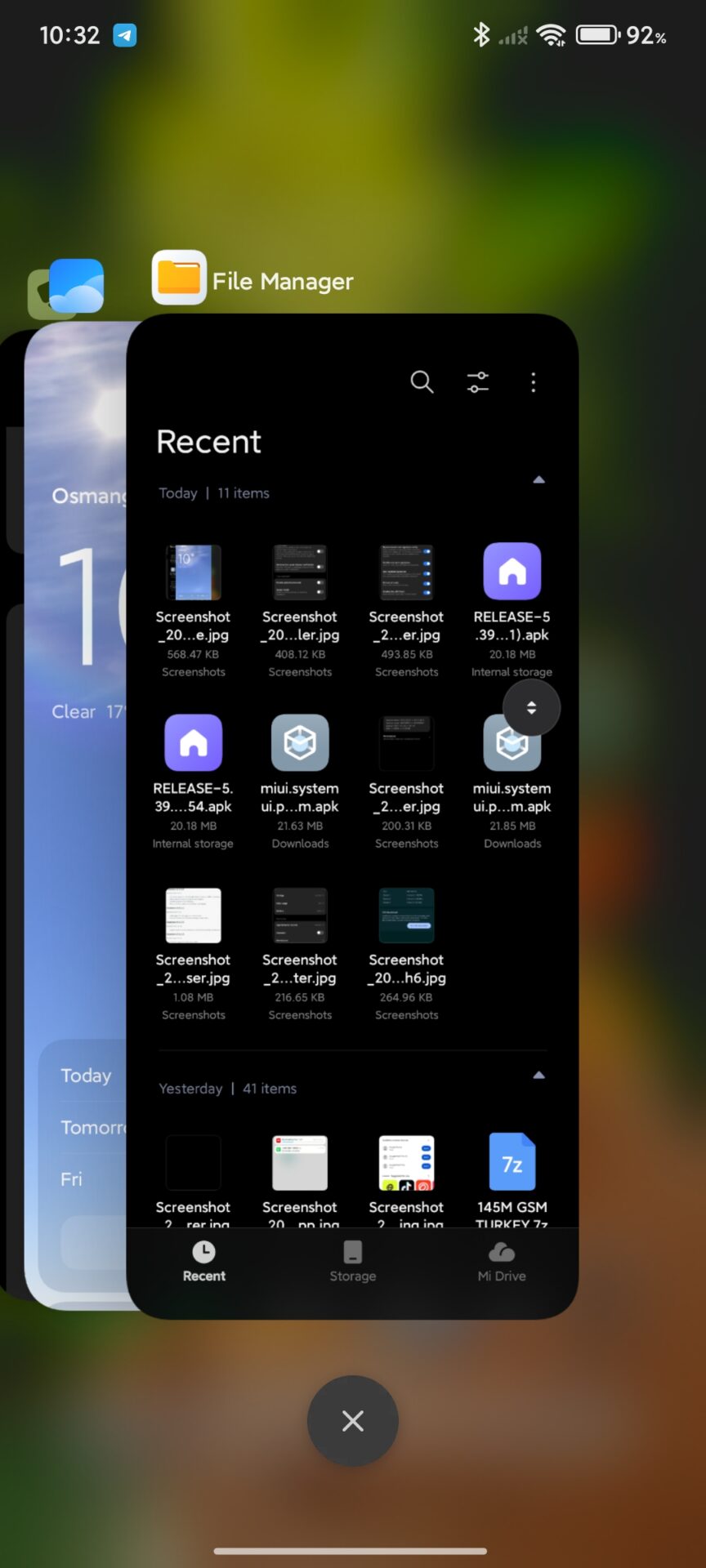
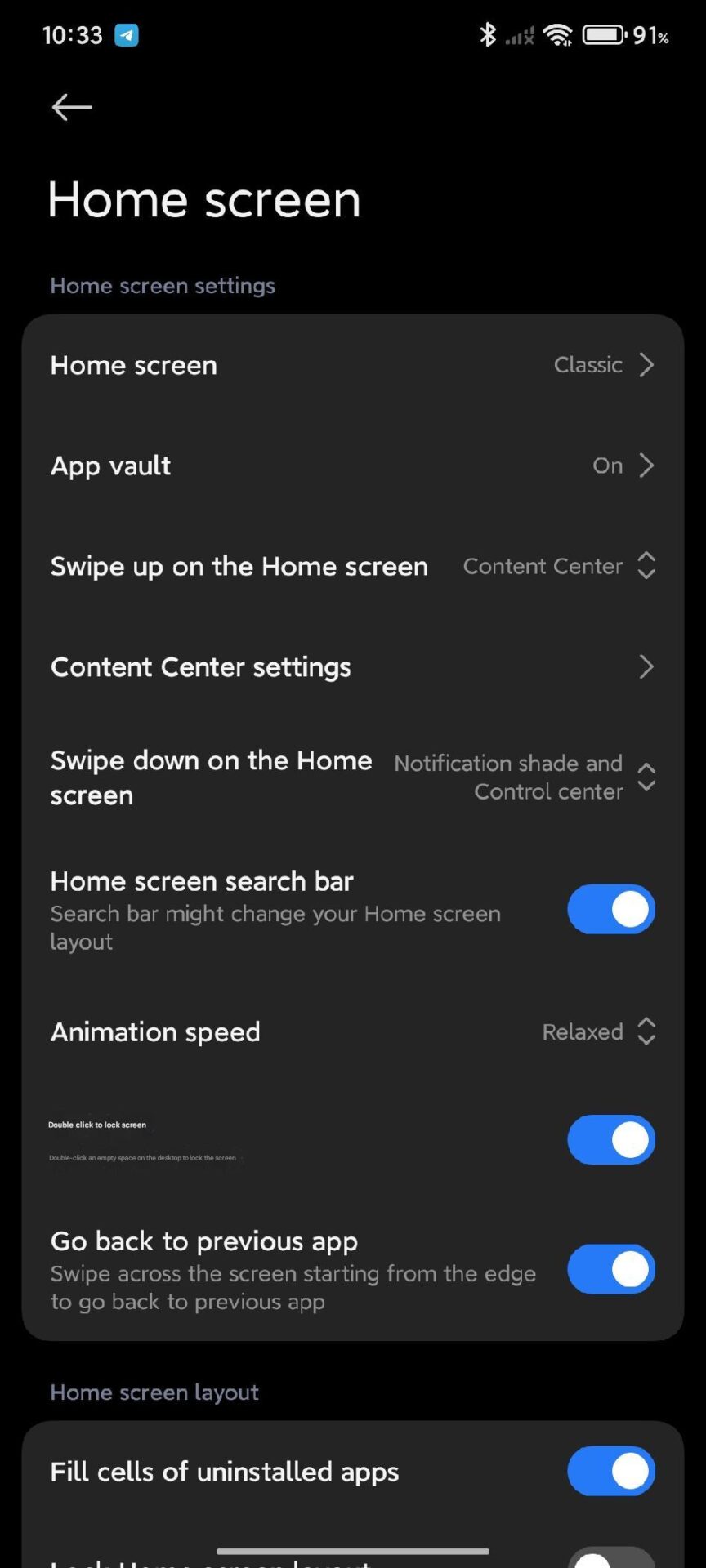

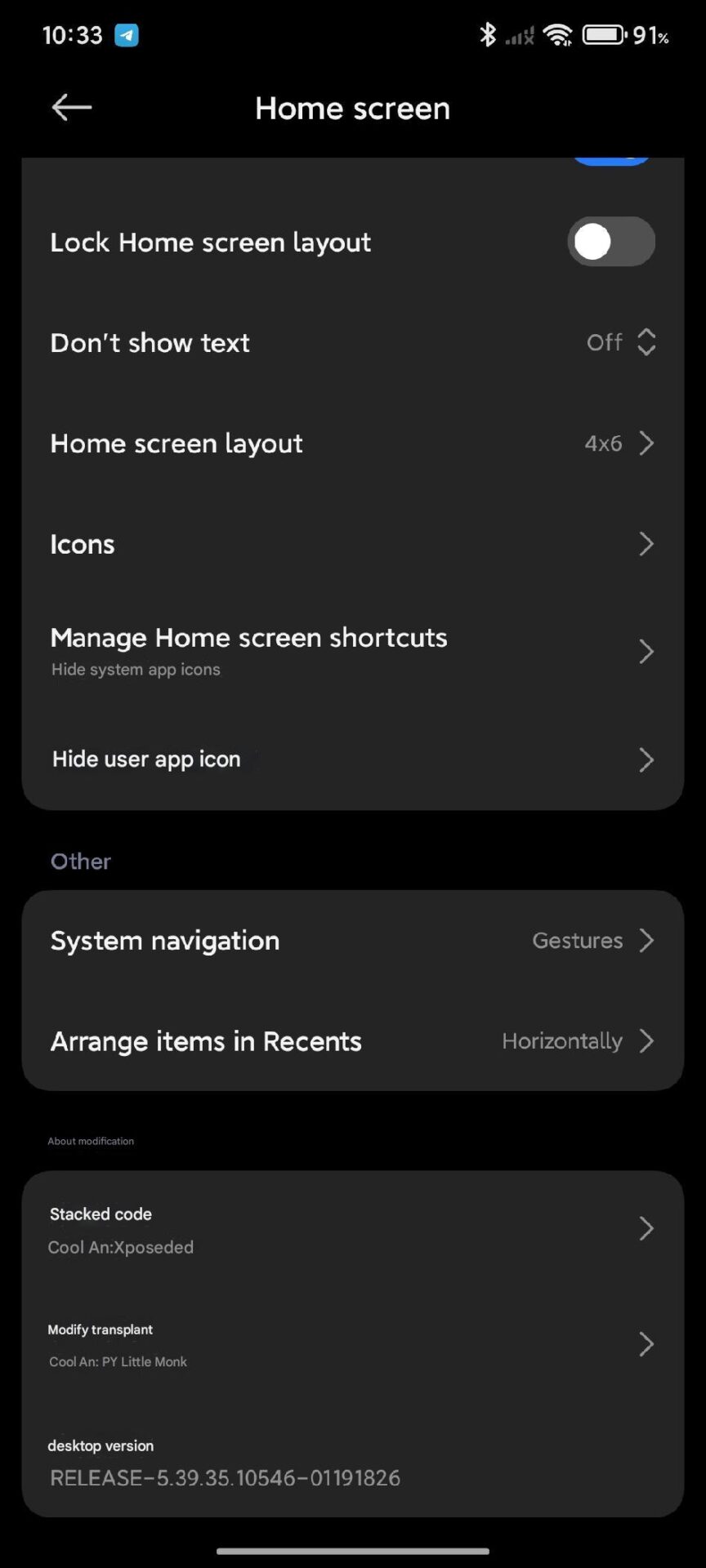
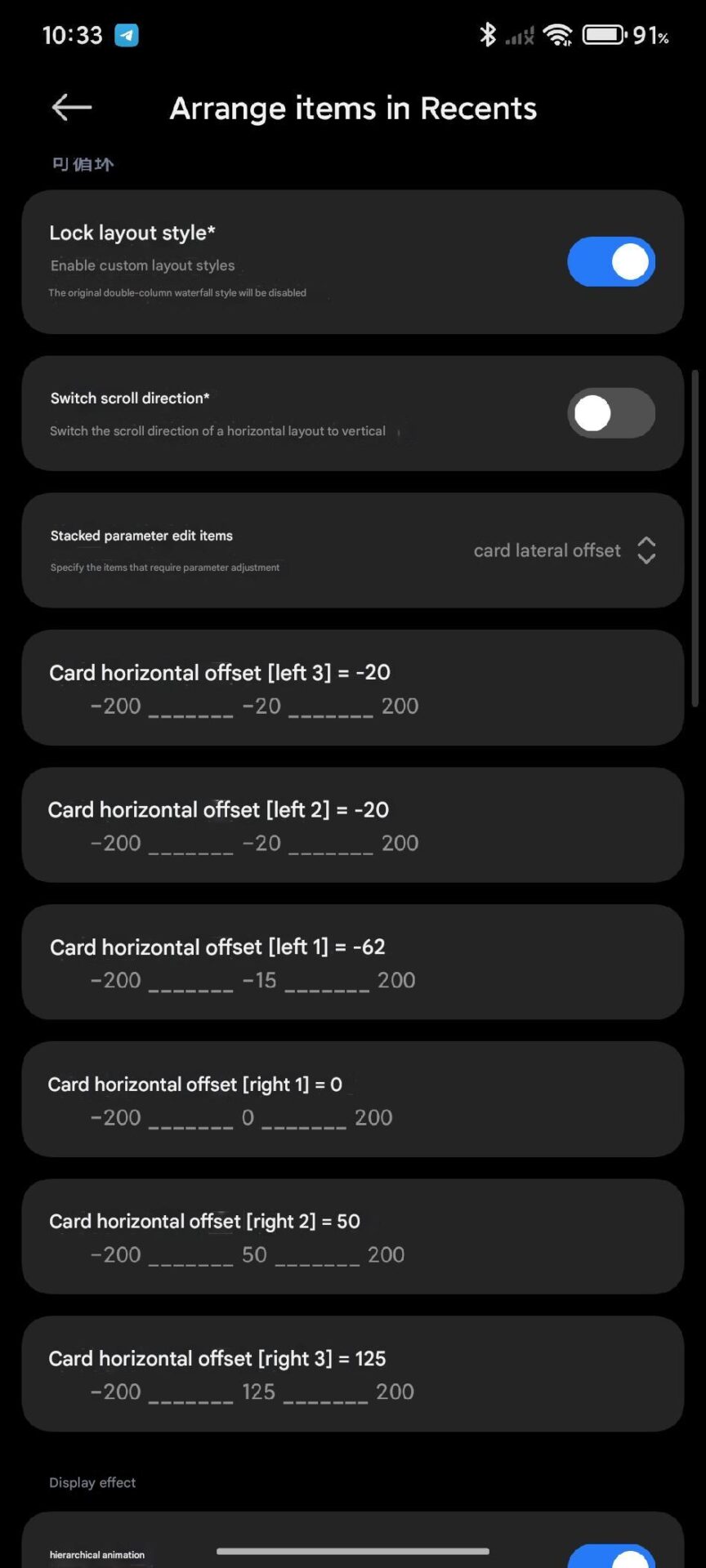
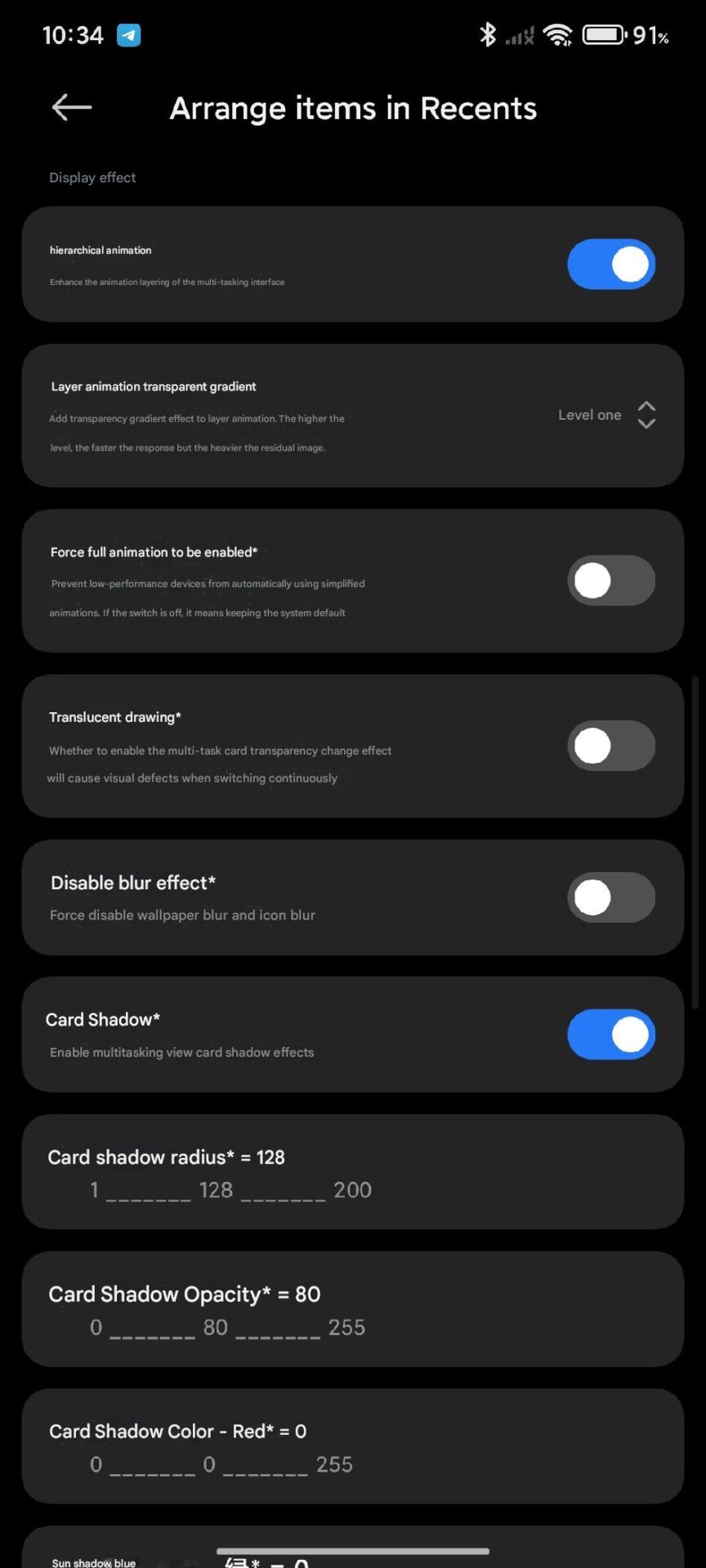
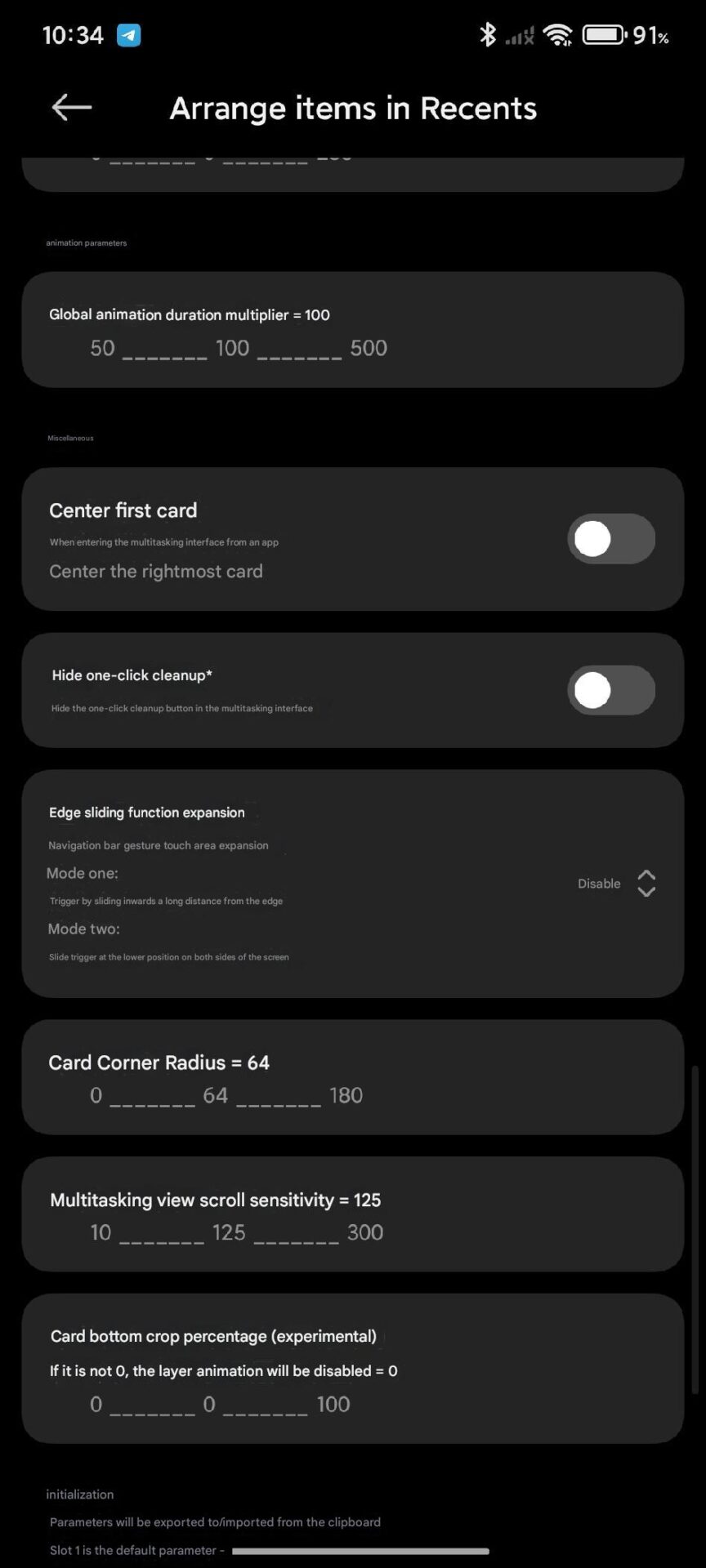
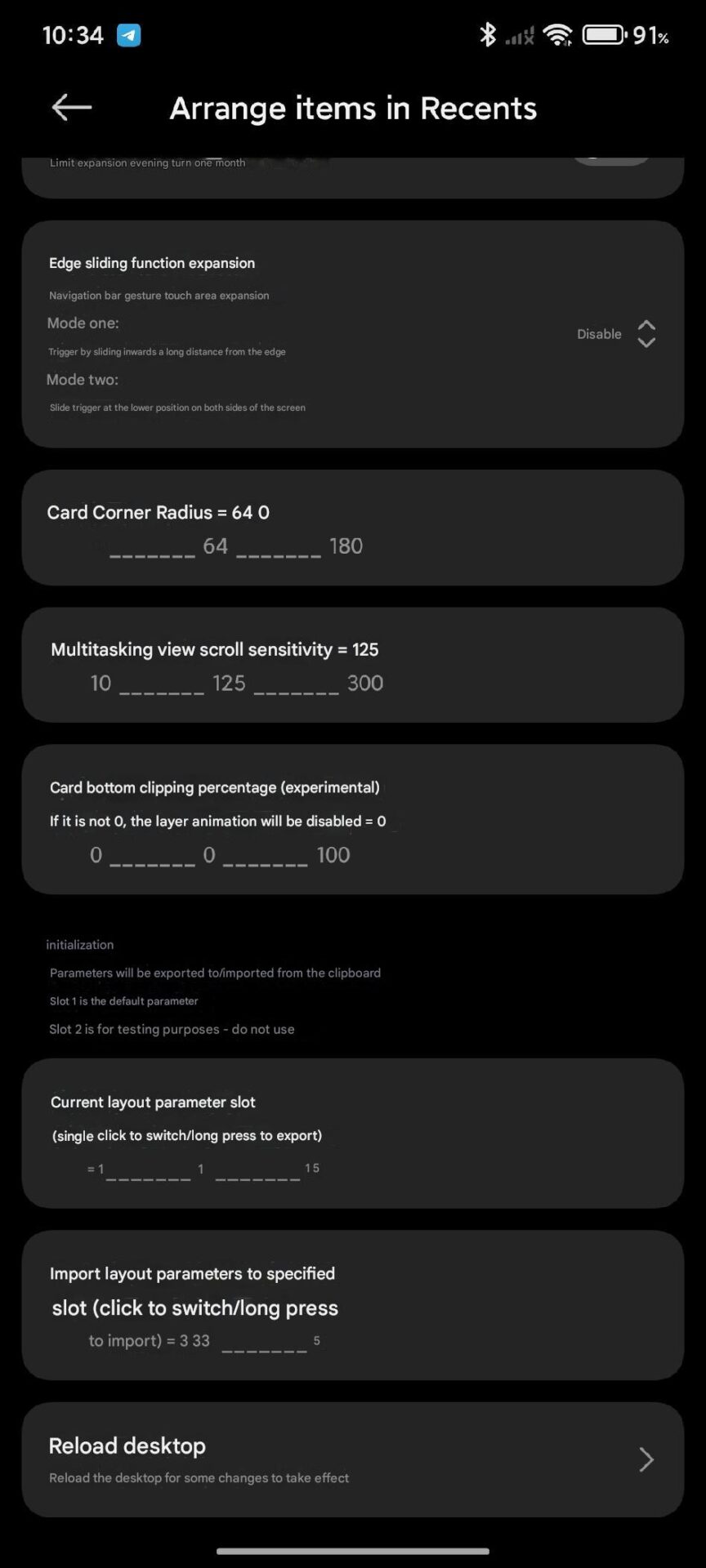
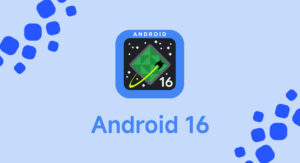


Hello when redmi note 12 pro 4g update hyperos2 and Android 14 Thanks group Xiaomi
When HyperOS 2.0 update will be released
Camera not working properly
Hello greetings to all that great and smart developers, my question is when will the update arrive to my redmi note 10 pro cell phone, hyperos please give me answer. Thank you .
Good morning, please is Redmi Note 11 eligible for Hyper Os 2.0?
Olá boa tarde, quando a atualização chegará ao redmi note 11 pro plus 5g. Por favor estou aguardando uma resposta
Hello company of Xiaomi Redmi Note 11 is pat’s os HyperOS 2.0?
Are all the phones going to get hyperos 2.0? If not then which ones will?
The phone is not smooth and snappy, there is always delays when opening the apps . Sometimes the apps that i open will close automatically for no reason, the camera also it’s not good always blurry, and take note there is a lot of ads ..
I need the control center for Redmi 12 in the next update
After two year Upadtes with HyperOS phone will begin to jitter. Its better if they start improving their updates program module
When is the Hyp.Os rollout for Poco M4 pro 4g??
I need a new control center for my redmi 13c
Will there also be an update for Xiaomi Redmi note 10?
Will hyperOS 2.0 available for redmi 13?🙂
When will be expected Hyper OS 2.0 update on Redmi Note 13 proplus?
When will be expected Hyper os 2.0 update on Redmi 13c
Se puede instalar flash sin necesidad de pc
Can Poco x4 pro upgrade hyper os 2.0 ?
can’t install, app appears invalid
When is the borderline update unlocked? I downloaded the HyperOh S2 and the update is not accepted, the update is not updated.
When will my country NIGER appear the country list (regional parameters) ?
Xiomi is a joke, when will it release the new control center on the Redmi 12C, why this indifference between the models, on the Redmi note 11s it works
Hello everyone and thank you for your contributions. I have a 1 Pro 4g and none of the luncher they have released eliminates the freezing bug of some apps like Facebook or settings if trying to go back, their system updates us almost none not even the ones they have on their official pages.
The application download site is not working. Please solve the problem as soon as possible. Thank you.
I couldn’t install it on my Poco device
this app doesn’t work on the Redmi note 13 4G sapphire please solve it
hey, when poco f6 ,. hyperOS v2, men?