The cycle count on your Xiaomi tells you about the battery life and its long life. This feature, just like the one in Apple’s new iPhone 15 series, allows the user to know the age of their smartphone’s battery to properly take care of it and replace it in time when necessary. Xiaomi has bundled this functionality into its operating systems, from MIUI to the more recent HyperOS, approaching it nearer to many users. Here are the steps to check your battery cycle count on Xiaomi devices running MIUI and HyperOS.
What is a Battery Cycle Count?
A battery cycle count refers to the number of complete charge cycles a battery can undergo before its capacity falls below 80% of its original capacity. One cycle accounts for a period of use from 100% down to 0% and back to 100%. Typically, lithium-ion batteries last for about 400 to 500 cycles.
Checking Battery Cycle Count on Xiaomi Devices
For Devices with HyperOS:
- Update Your Device: Ensure your Xiaomi device is running the latest version of HyperOS. Go to
Settings>About phone>System updateand download any available updates. - Access Battery Settings: Open the
Settingsapp, scroll down, and tap onBattery. - Enter Battery Protection Menu: Tap on
Battery Protectionwhich might also appear asBattery Healthin some devices. - View Cycle Count: Here, you should find the
Number of charges todaywhich reflects the daily cycle count. In newer updates, you can also see the cumulative cycle count from the first charge.
For Devices Running MIUI:
If your device has not yet received HyperOS or if you are using a MIUI version:
- Check for System App Updates: Make sure all system apps are updated. Go to the
Securityapp, tap theSettingsicon on the top right, go toAbout, and update the app. - Open the Security App: Once updated, open the
Securityapp. - Access Battery Health: Navigate to the
Batterytab within the app, then selectBattery Health. - View Cycle Count: The cycle count might be displayed under a section like
Battery Performance. If it’s not available, Xiaomi may not support viewing the battery cycle count on older MIUI versions without HyperOS.
Tips for Extending Battery Life
- Avoid Extreme Temperatures: Try to keep your device away from excessive heat or cold.
- Use Xiaomi’s Adaptive Battery Feature: This feature optimizes battery usage based on your usage patterns.
- Maintain Charge Levels Between 20% and 80%: Keeping your battery within this range can help extend its overall lifecycle.
Checking the battery cycle count on Xiaomi devices provides valuable insights into the health and efficiency of your battery, mirroring the transparency offered by manufacturers like Apple. For Xiaomi users, both on MIUI and HyperOS, understanding and monitoring this count means they can manage their device’s battery health more proactively, ensuring longevity and optimal performance. Whether you’re a tech enthusiast or a regular user, keeping an eye on your battery’s cycle count will help you maintain your device in top condition, ultimately enhancing your Xiaomi experience.

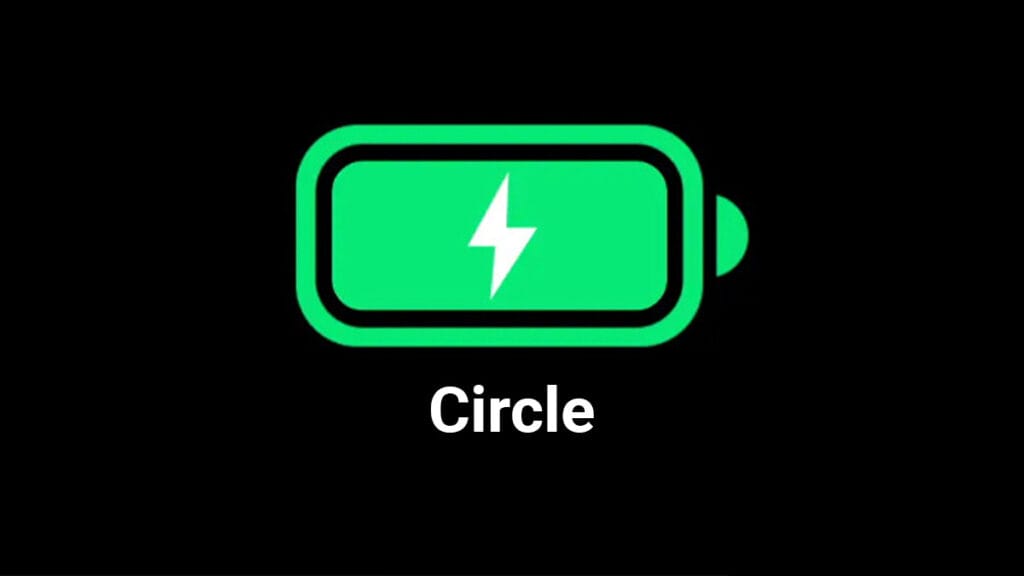
 Burak Mete Erdoğan
Burak Mete Erdoğan
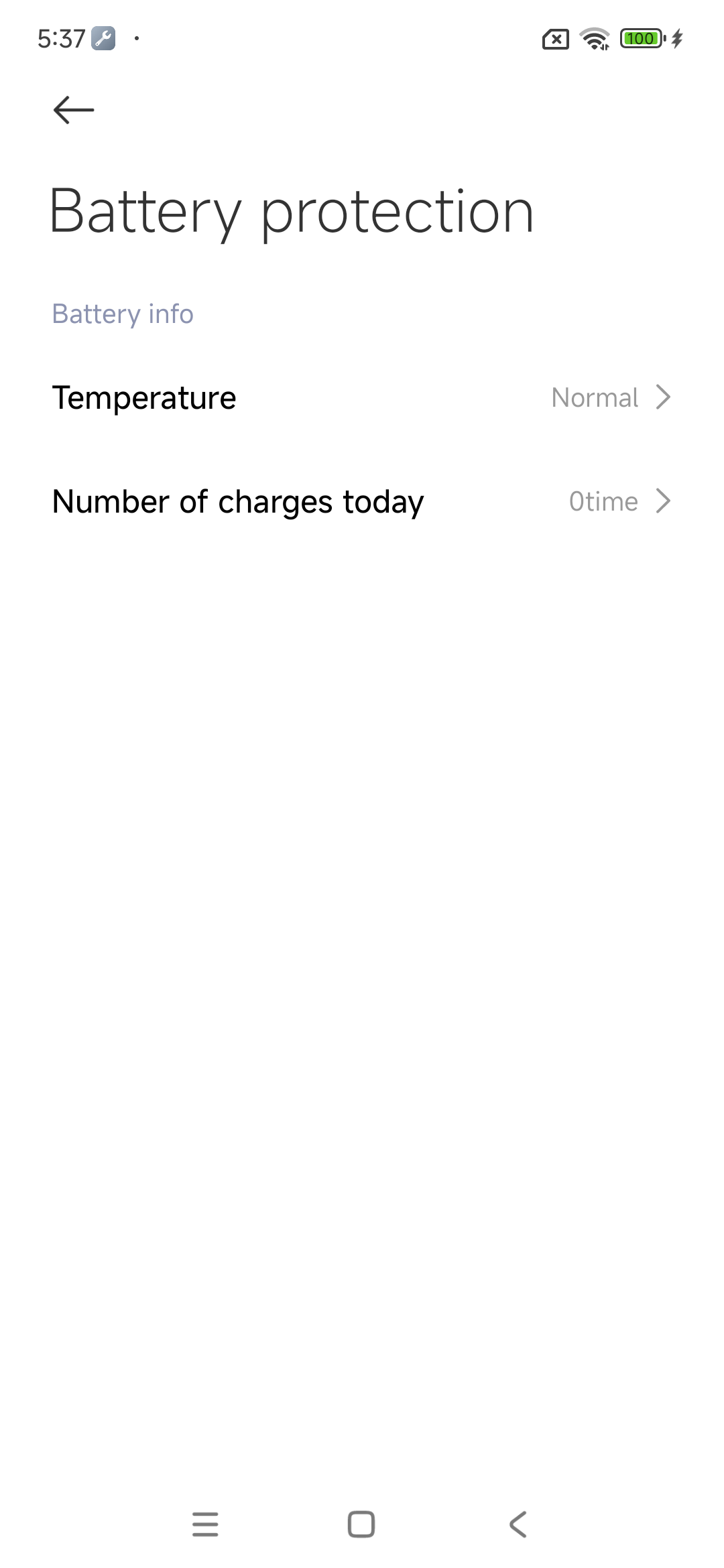
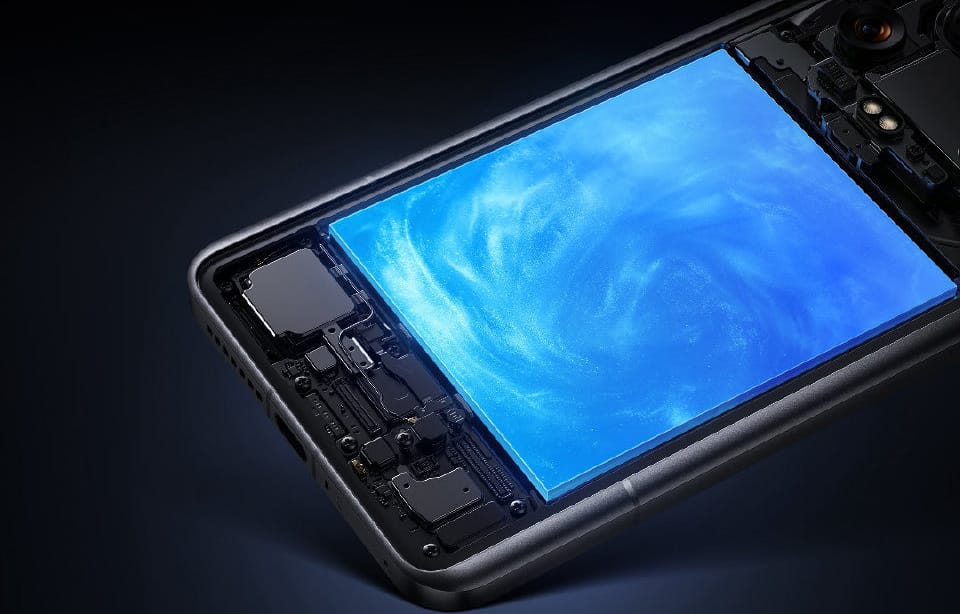



Battery charger samsung mobile phone
battery health
Wow, not even your screenshots contain “cycle count” and the confidence with which you’ve posted this article clearly seems to be AI generated.
I think this feature is currently on the xiaomi 15 series because I can see it on my 15, but can’t on my 14
There is nothing to be shown for the total cycles and the battery health. “CPU Z” from the play store helps to check all the system performance and battery cycles also. The device should show up the total cycles and health also. The percentage which you show us between 20-80% might be true.
Battery charger samsung mobile phone