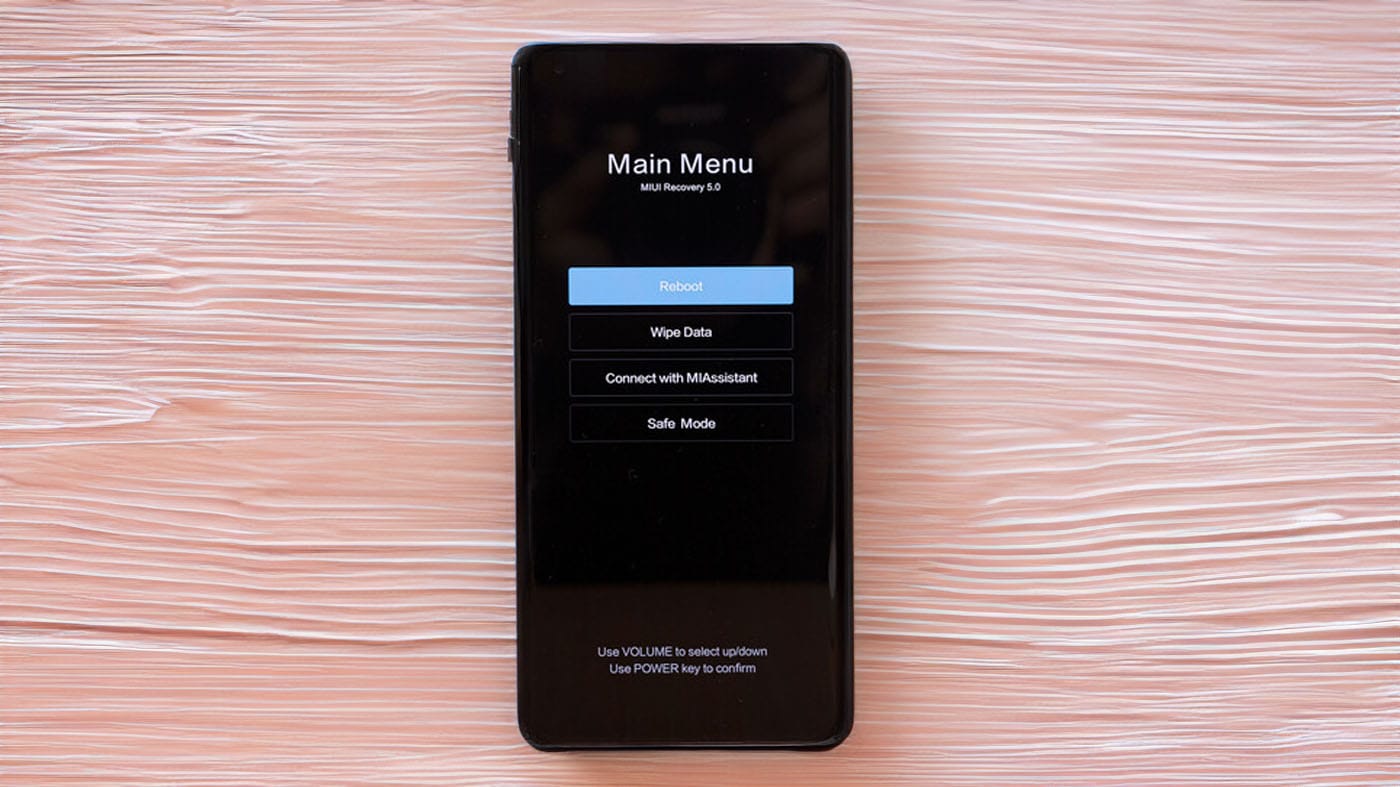Experiencing your Xiaomi phone getting stuck on the Redmi MIUI logo can be frustrating. This issue, often referred to as bootloop, can occur due to various reasons including system updates, software malfunctions, or corrupt apps. Fortunately, there are several methods to resolve this problem and get your device running smoothly again. Here’s a comprehensive guide on how to fix a Xiaomi phone stuck on the Redmi MIUI logo.
Fix Stuck Logo Methods
Method 1: Force Restart Your Phone
The simplest approach to fix a bootloop is by forcing your Xiaomi phone to restart. This action can clear any temporary software glitches causing the issue.
- Step 1: Press and hold the Power button for about 10-15 seconds.
- Step 2: Wait for the device to reboot.
If the device turns back on and operates normally, the issue was a minor software glitch. If it returns to the Redmi MIUI logo, proceed to the next method.
Method 2: Enter Recovery Mode and Wipe Cache Partition
If a forced restart doesn’t work, try clearing the cache partition from your device’s recovery mode.
- Step 1: Turn off your Xiaomi phone.
- Step 2: Press and hold the Volume Up button and the Power button simultaneously until the Mi logo appears, then release the Power button but continue holding the Volume Up button until the recovery mode menu appears.
- Step 3: Use the Volume buttons to navigate to “Wipe Cache Partition” and select it using the Power button.
- Step 4: After the process completes, select “Reboot system now.”
Clearing the cache partition does not delete any personal data but can resolve issues caused by corrupt temporary data.
Method 3: Perform a Factory Reset
If your phone is still stuck on the MIUI logo, consider performing a factory reset. This will erase all data on your device, so it should be used as a last resort.
- Step 1: Access Recovery Mode using the method described above.
- Step 2: Use the Volume buttons to navigate to “Wipe Data/Factory Reset.”
- Step 3: Select “Wipe All Data” and confirm.
- Step 4: Once the reset is complete, select “Reboot system now.”
Method 4: Flash MIUI Fastboot ROM
Flashing your Xiaomi device’s ROM can be the most effective method, especially if the previous steps fail. This requires a computer and a ROM file that you can download from Xiaomi’s official website.
- Step 1: Download the MIUI Fastboot ROM from Xiaomi HyperOS Updates website.
- Step 2: Save the TGZ file on your pc.
- Step 3: Enter Fastboot Mode.
- Step 4: Extract TGZ file in your PC.
- Step 5: Flash Fastboot ROM using Mi Flash Tools.
This method will update your device to the latest MIUI version, which can eliminate any system bugs causing the logo stick.
Method 5: Seek Professional Help
If all else fails, the issue might be hardware-related, or the software problem is too complex to handle alone. In this case, it’s best to contact Xiaomi Customer Support or visit a professional technician.
Summary with AI
A Xiaomi phone stuck on the Redmi MIUI logo can typically be fixed through a series of software troubleshooting steps: from a simple restart, wiping the cache, or performing a factory reset, to more advanced methods like flashing the MIUI ROM. It is essential to backup data before attempting these solutions, especially before a factory reset. If you are uncomfortable performing these actions yourself, seeking professional help is advisable. With these tips, your Xiaomi phone should be back to normal and functioning properly in no time.


 Burak Mete Erdoğan
Burak Mete Erdoğan