It officially started the Internal testing process for the “3A Game Virtual Machine”, the new revolutionary gaming tool needed to unlock PC gaming capability on Xiaomi tablets. Currently, it’s only available to Xiaomi Pad 6S Pro devices-if it’s an internal test model.
What is a 3A Game Virtual Machine?
The 3A Game Virtual Machine is part of the application called AI Treasure Box, which is specifically tailor-made for Xiaomi tablets, acting like a “game emulator” to realize operating PC-level 3A games on this tablet.
Key Features
- Wide Game Compatibility: The game supports several popular, widely used game types.
- Peripheral Support: Optimal performance can be achieved with a keyboard or game controller.
- Seamless Integration: It was designed to sail smoothly on high-performance games using hardware on a tablet device.
Model Requirements
- Xiaomi Pad 6S Pro is the only device supported for this internal testing phase.
- Compatibility with more devices will be further tested after receiving feedback from the testers.
How to Participate in the Internal Test
- Registration: Join the internal testing program.
- Approved participants will receive the test package.
- Installation: Set up/install the AI Treasure Box application on the Xiaomi Pad 6S Pro.
- Setting Up the Game: Download the package installer for the game, storing it in a folder on your tablet.
- Open the 3A Game Virtual Machine application and begin following the setup process within the app.
- Start Gaming: Just connect a keyboard or game controller and you are ready for gaming.
Initial Feedback and Future Plans
Feedback from early testers is helping Xiaomi to further refine the experience. Additional Xiaomi device support will be based on data analysis and might be pushed out in future updates.
The 3A Game Virtual Machine helps position Xiaomi, especially with the Pad 6S Pro, as an ambitious device for closing the gap between PC and mobile gaming. It is likely to change the landscape of tablet gaming forever, for those people who want portability and are unwilling to sacrifice game quality. Stay tuned for updates on expanded compatibility and new features as the internal testing progresses!


 Emir Bardakçı
Emir Bardakçı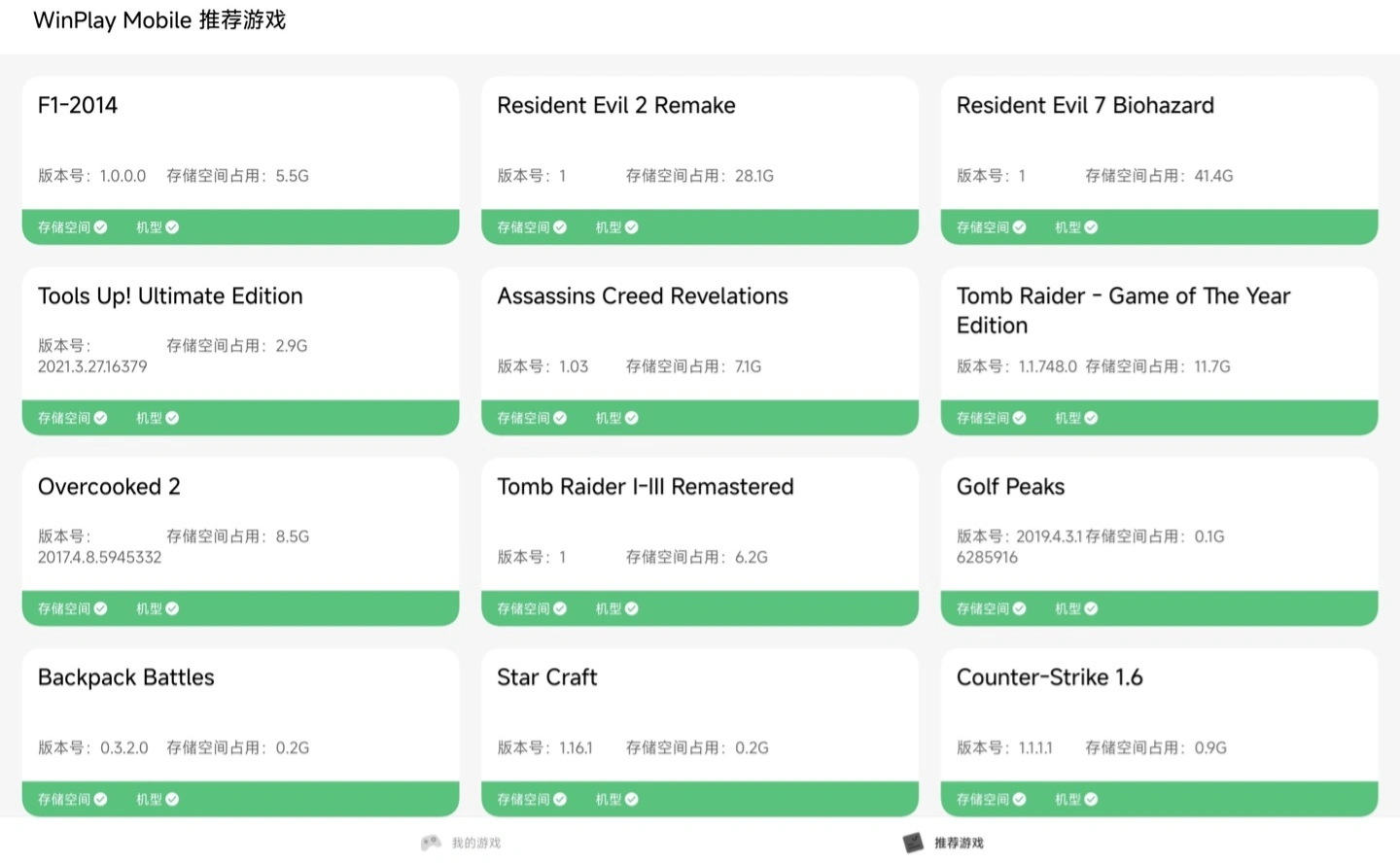




It doesn’t work well, it lags, animations are like potato, and there are very few functions.
3/10
i have a xiaomi pad 7 pro. cannot wait to play 3A games, please come fast
Of course it doesn’t work well. It literally says available for “testing” or beta test. How dumb can people be to believe it can be play perfectly fine in the first try.
People with iq 69 be like:
🗣️: The Beta is laggy, buggy, crappy and they isnt much functionallity 3/10
Feedback about the tested stuff, not about the the testing as a whole, Bob!