Then again, Xiaomi launched an upgraded HyperOS 2.1 Beta with the choice for different layouts of 4×6 on the home screen, allowing users to configure settings to their liking and with even greater personalization. By this update, they allowed users to arrange their apps and widgets in order preferred for being as it suits their taste. This is very fulfilling since that is one of the many ends of user-centricity driven into the company.
Enhanced Home Screen Customization
The new 4×6 layout has given them a denser grid for fitting more apps and widgets on one page. It’s very useful for people who value efficiency and just want to access more apps without having to scroll through screens over and over again. That makes better use of screen space so the home screen now feels much cleaner and personal.
How to Enable the 4×6 Layout
It automatically turns the 4×6 layout on when the default search bar is turned off on the home screen. Once removed, the new grid option is toggled on, allowing a switch to this optimized configuration. This seamless integration really shows a focus on simplicity and ease for the user from Xiaomi.
You can download HyperOS 2.1 Beta Launcher and test this feature on your Xiaomi phone. However, this launcher is extracted from HyperOS 2.1 and may not work properly on HyperOS 1, HyperOS 2.
A Step Forward in Personalization The addition of the 4×6 home screen layout underlines Xiaomi’s drive in offering a tailored experience for their users. Combining flexibility and practicality, this really makes HyperOS 2 Beta more appealing for users needing a highly customizable interface; if you are part of the Beta program, surely worth trying to enhance your device’s usability.


 Emir Bardakçı
Emir Bardakçı

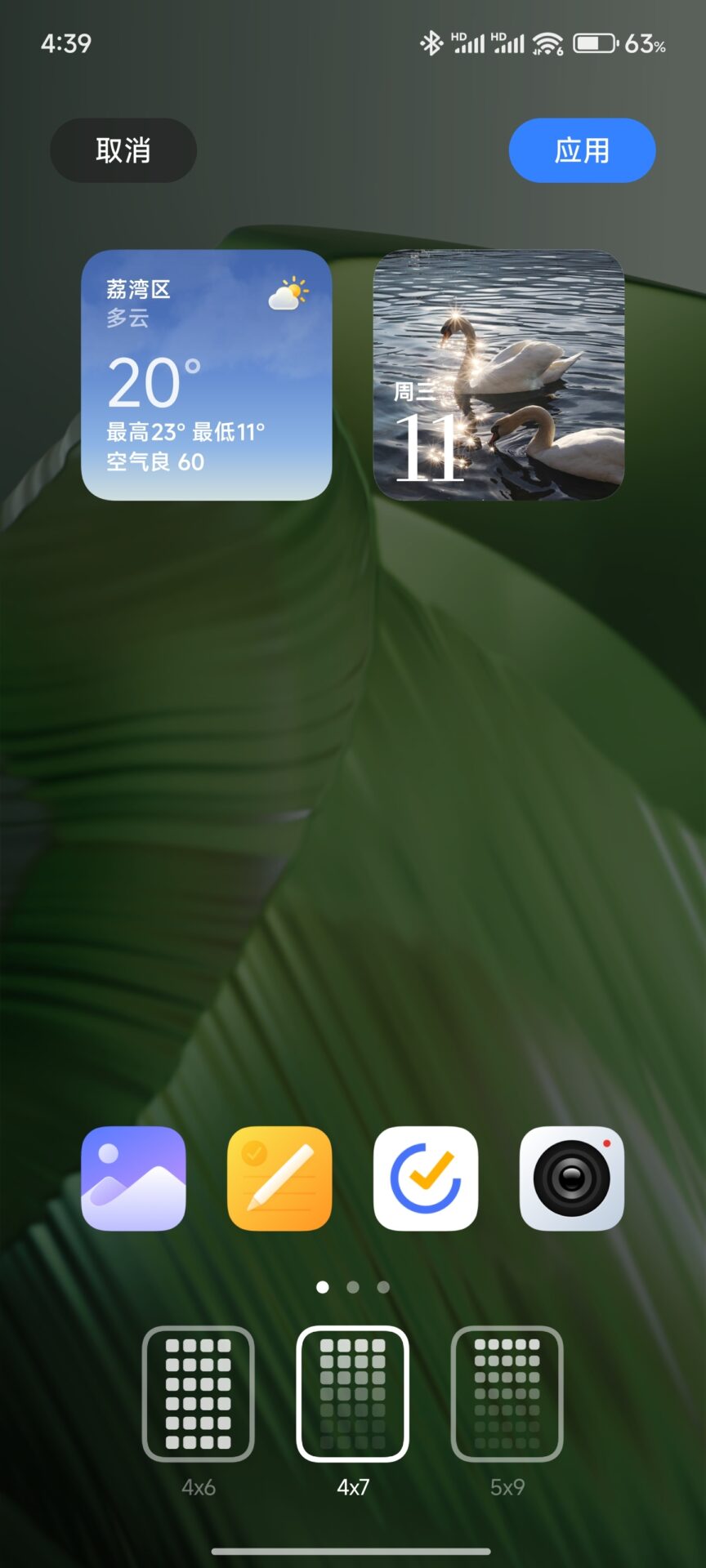



Actually it’s available in version 1.0.7.0 🤨
Even 5×6…
I miss MIUI… 😐