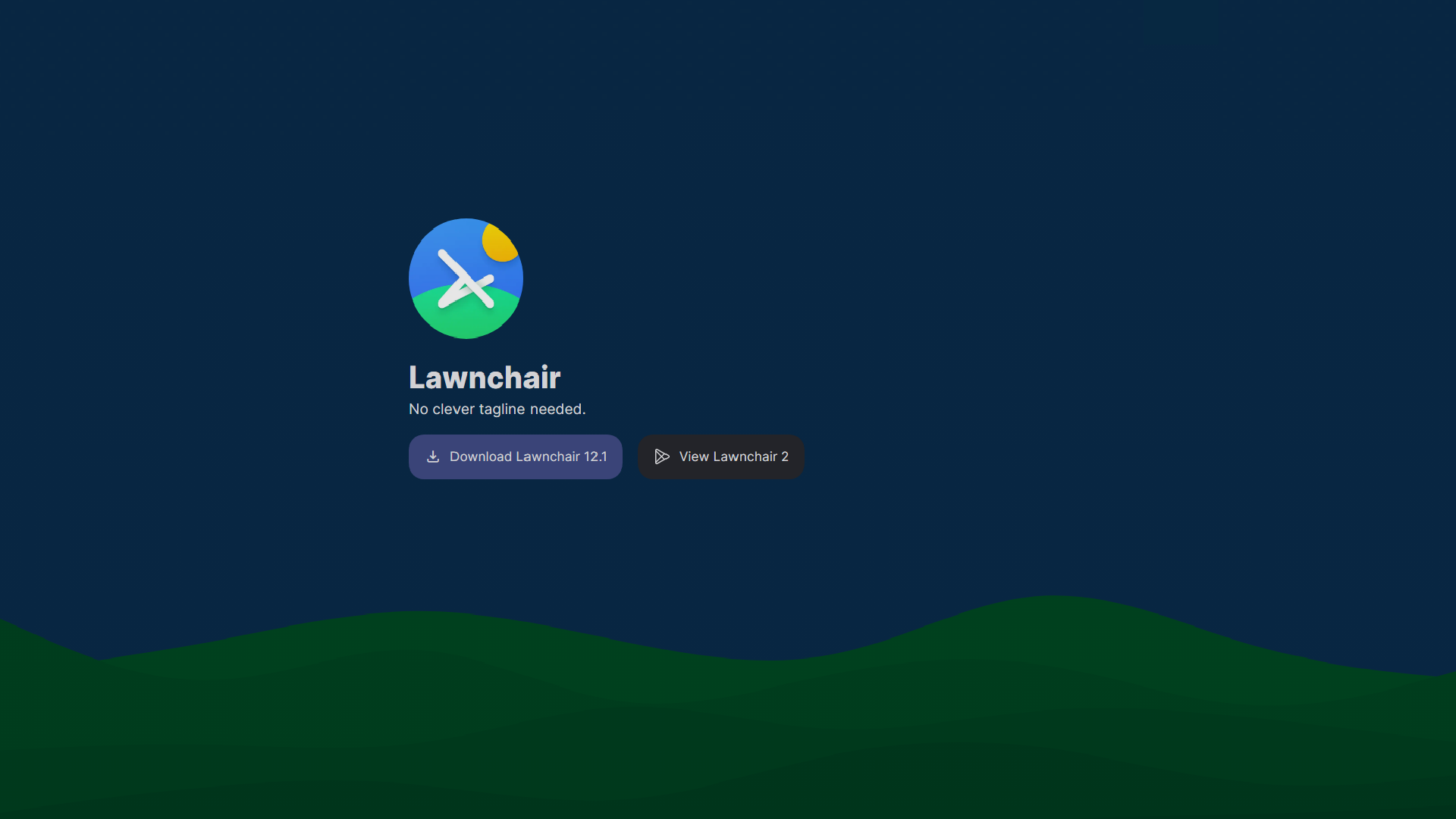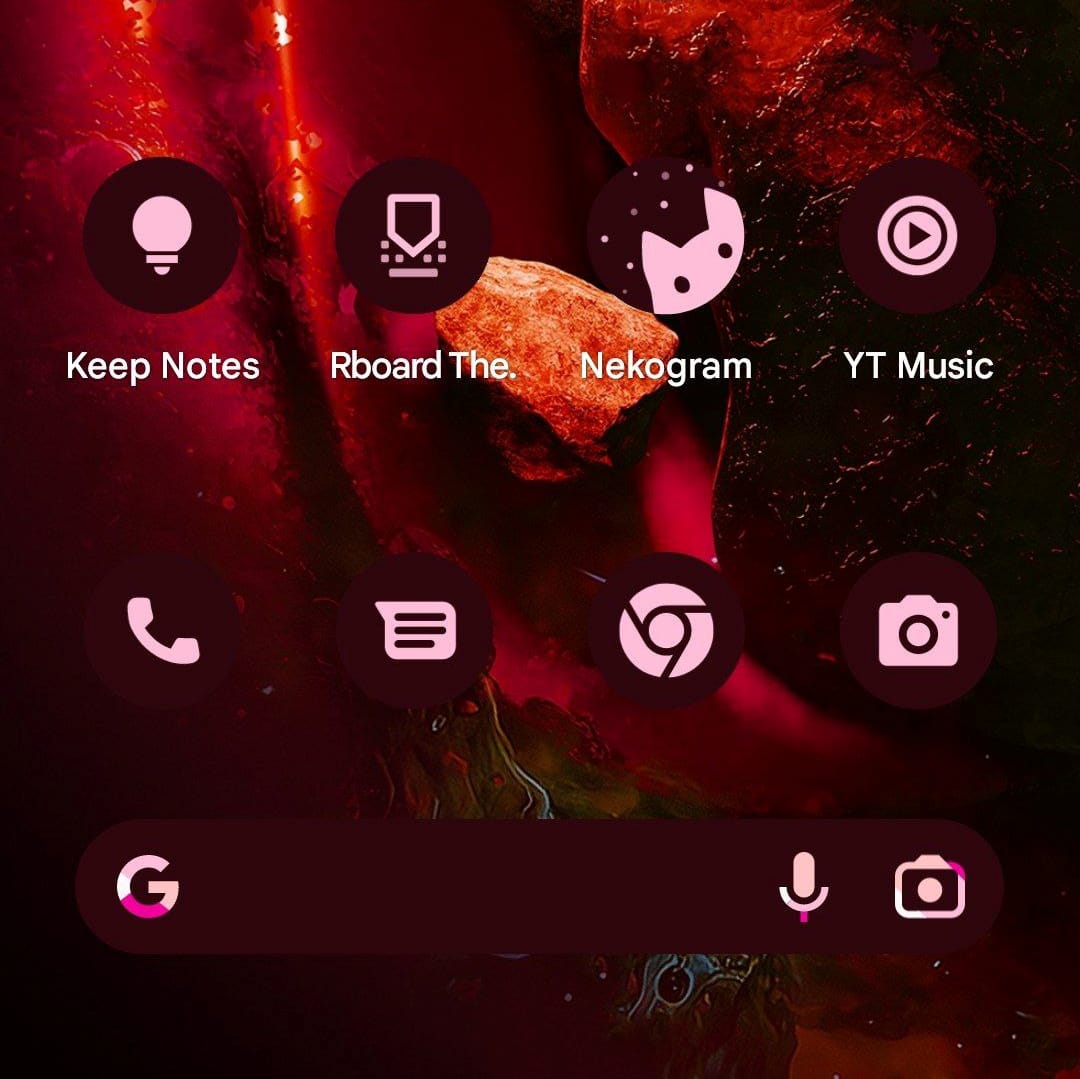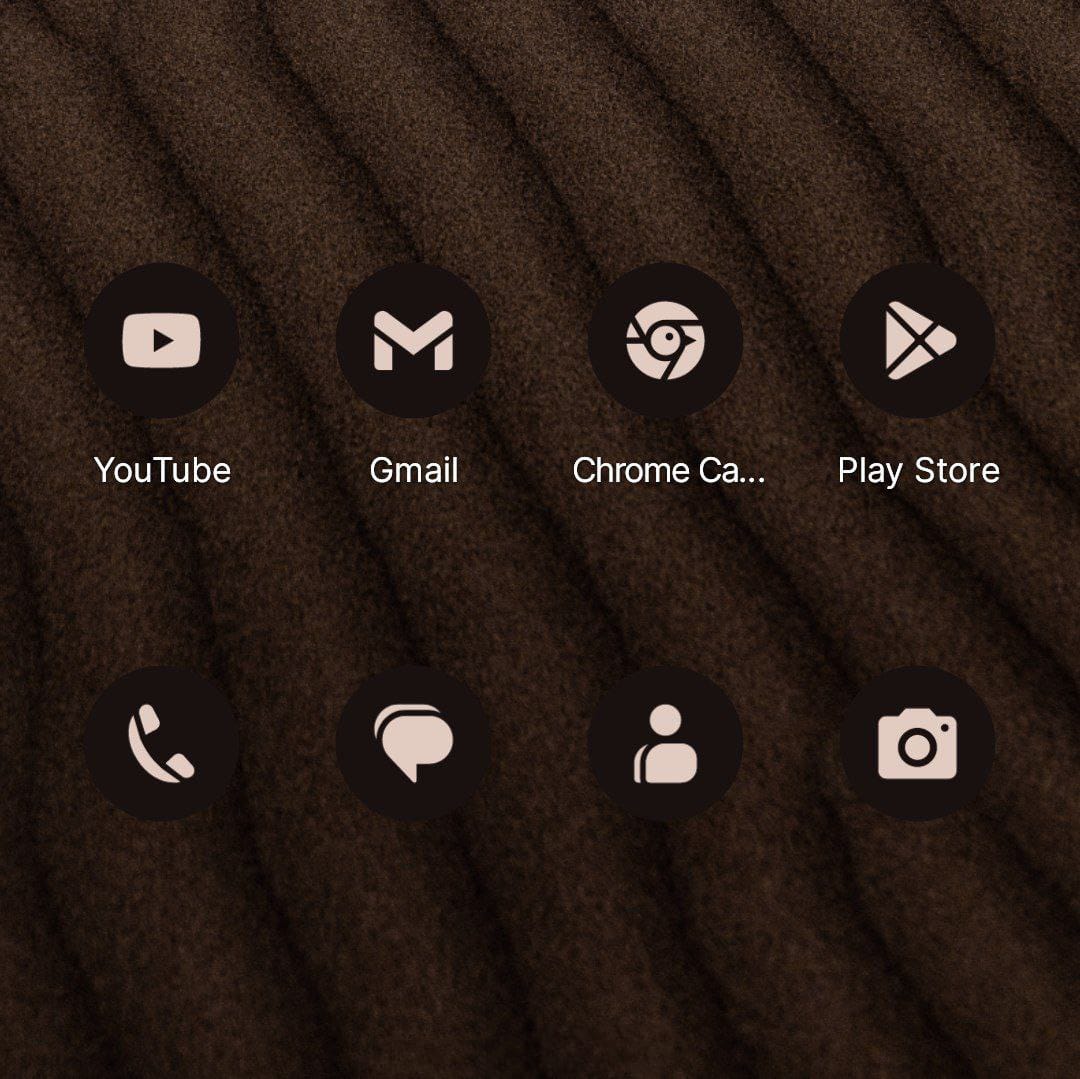Google Pixel devices are very interesting with their AOSP (Android Open Source Project) interfaces, so how to get Pixel look on ColorOS? There are several ways to do this, you can turn your OPPO device into a Pixel device in minutes! If you are bored with ColorOS interface and want to experience the pure Pixel Android interface, you are in the right article.
Get Pixel look on ColorOS in three steps!
First brand that comes to mind when it comes to Android devices is, of course, Google Pixel devices! Because these devices produced by Google and have a pure Android experience. Pixel devices, which get Android updates before all brands, have a stylish and simple user interface. If you like the Pixel interface but you are an OPPO / OnePlus user, you can get Pixel look on ColorOS in a three steps.
Install an AOSP Launcher
The first way to get Pixel look on ColorOS is to use an AOSP Launcher. Pixel devices uses AOSP launcher, this style of launcher is specific to Pixel devices. and if you use it on ColorOS you can get the same Pixel look.
Nova Launcher and Lawnchair Launcher are two apps that will help you with this. Nova Launcher is available on Google Play Store, while Lawnchair Launcher is an open source project and can be downloaded from GitHub. You can find Nova Launcher download link here, and Lawnchair Launcher download link from here. Choose and install whichever of these two apps you like, and complete the first step of getting the Pixel look on ColorOS!
Get a Pixel style Icon Pack
We installed AOSP launcher, our device started to look like Pixel device but app icons are still ColorOS style. The way to fix this is to find a Pixel style icon pack and install it on the device. Two custom launcher applications mentioned above also supports custom icon packs.
RKIcons app by RKBDI (Radek Bledowski), the most convenient option to get Pixel style icons. Within the scope of the material theme, which entered our lives with Android 12, you will be one step closer to the real Pixel experience with this icon pack that supports themed icons. RKIcons is an open source project and the download links are available on GitHub, download it here. Install icon pack on your device, activate it in launcher settings and that’s it! One last action left for Pixel look on ColorOS!
Try our Pixel Live Wallpaper Ports
The last action will completely turn your device into a Pixel device! It’s now possible to use awesome live wallpapers on Google Pixel devices on your OPPO / OnePlus device. You can complete the Pixel look on ColorOS process by installing the Pixel live wallpapers port ported by us on your device.
From the first Pixel device to Pixel 7 series and Pixel Fold device, all the live wallpapers are available in this article! Follow the instructions, choose the version of Pixel live wallpaper you want to use, install it on your device, then set it as the wallpaper in themes & styles and that’s it!
You can now use your OPPO / OnePlus device as if it were a Google Pixel device! As a result we installed AOSP launcher, Pixel style icon pack and Pixel live wallpaper and we got Pixel look on ColorOS! If you are still going to continue to use ColorOS, the innovations that will come with ColorOS 14 may be of interest to you, available here. Stay tuned for more and don’t forget to leave your comments below.


 Furkan Çakmak
Furkan Çakmak