With the official release of the latest and most powerful HyperOS Enhanced Beta Version 2, Xiaomi is not stopping when it comes to innovations. This recent version brings a lot of new features and optimizations to several flagships, including the Xiaomi 14, Redmi K60 Ultra, and Xiaomi Pad 6S Pro. The build numbers look like what follows after being shown for each device:
- Xiaomi 14: OS1.1.4.0.VNCCNXM
- Redmi K60 Ultra: OS1.1.4.0.VMLCNXM
- Xiaomi Pad 6S Pro 12.4″: OS1.1.5.0.VNXCNXM
Main Attractions of HyperOS Enhanced Beta Version 2
In fact, several enhancements have been brought about to this beta upgrade, targeting the realization of optimum system performance for enhanced user experience in regard to system animation and power efficiency in gaming.
Overview of Changelog:
- Launcher: Polish layout, handle icons better.
- Lock Screen: Fixed flashing during transitions.
- Recent Tasks: Smoothed jittery behavior of APP Card when multitasking.
Full Changelog:
- Desktop Improvements: Improved incomplete icon display when folders are expanded. Improved desktop layout – removed unnecessary blank spaces at the top. Changed layout for optimization of desktop drawer interface. Fixed issues that made the desktop not run for some cases. Fixed delay in updating smart-recommended apps.
- Lock Screen Improvements: Fixed occasional interface flashing when transitioning from an off-screen state to the lock screen.
- Recent Tasks Fixes: Applications card stuttering when pushing up apps in multitasking mode is now fixed.
Notable Features in First HyperOS Enhanced Beta Release
First HyperOS Enhanced Beta version showed some unique features that were missing in the Xiaomi ecosystem and made it a little less fresh. Among those,
- New Animation Control Center: Smoother, more fluidic animation for quick navigation.
- Large Folder Animations: Enhanced appearance of the folders. Wi-Fi Password Sharing: It is about sharing the Wi-Fi password with others in an easier and more intuitive way.
- Game Turbo Animation: New Animations enhance the gaming interface for an even better feel.
- New Clock Application: Redesign of the clock application for better look and feel, easy to use. – Return of Lock & Power Off Animations: Animations that were removed with MIUI 13 return and bring familiarity.
- Mi Transfer Update: Added support for a feature like “My Devices Only” to make life easy to transfer files across Xiaomi devices.
- Side Toolbox Animation: The Side Toolbox now contains new animations for smoother operation.
- HyperOS Launcher Update: In HyperOS 1.5 Enhanced Beta, the launcher app is completely rewritten for performance.
Installation Tips
If you wish to flash it manually with this HyperOS Enhanced Beta, ensure that your bootloader is unlocked. Flashing can be done using TWRP– Team Win Recovery Project. Be very careful with the installation steps to avoid issues. Concluding Thoughts Below are the details on HyperOS Enhanced Beta Version 2, packed with system refinements that ensure a smoother and more efficient performance across the top devices of Xiaomi.
Remember, beta versions can be a little unstable since they are of an experimental branch working on most bleeding technology solutions. Stay tuned for more updates on Xiaomi HyperOS!


 Emir Bardakçı
Emir Bardakçı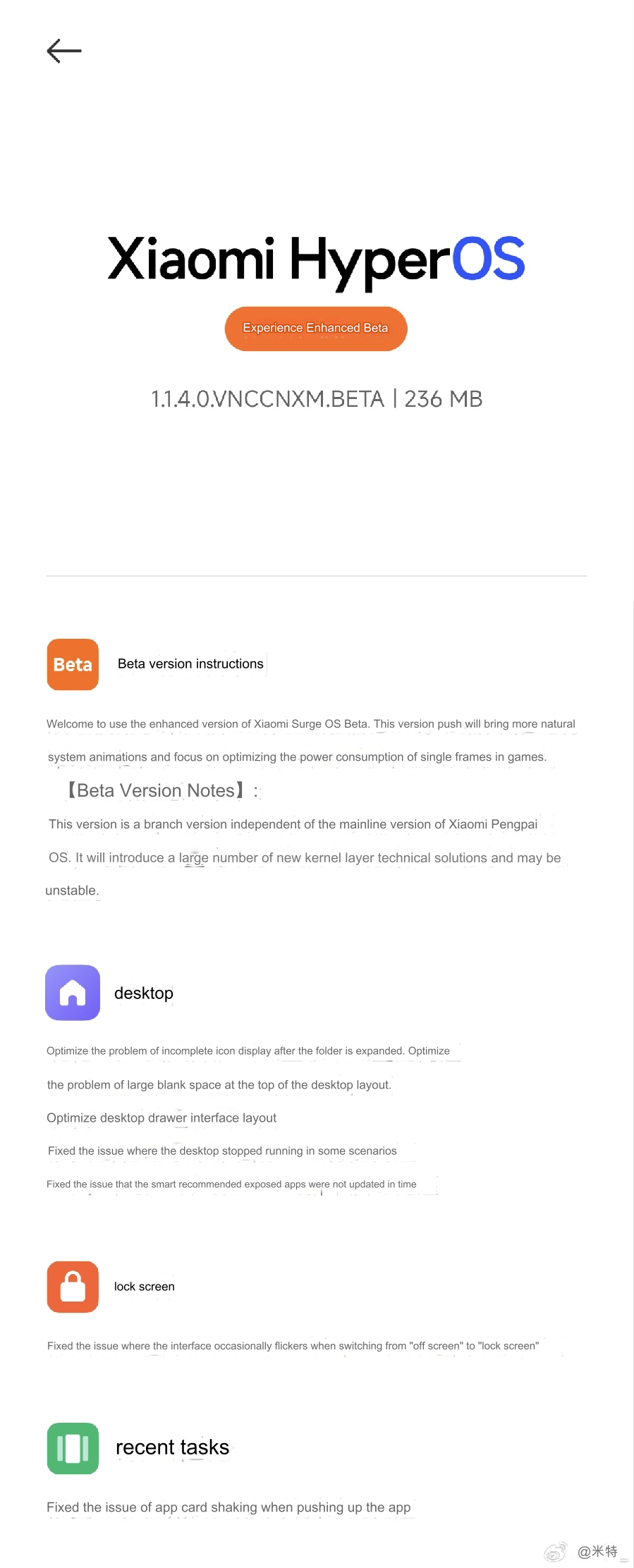



Td de bom
Please upload Android 15 to Xiaomi 11T Pro as well
I can’t update my little f5 to version 2.0 and Android 15
I can’t get Hyperos