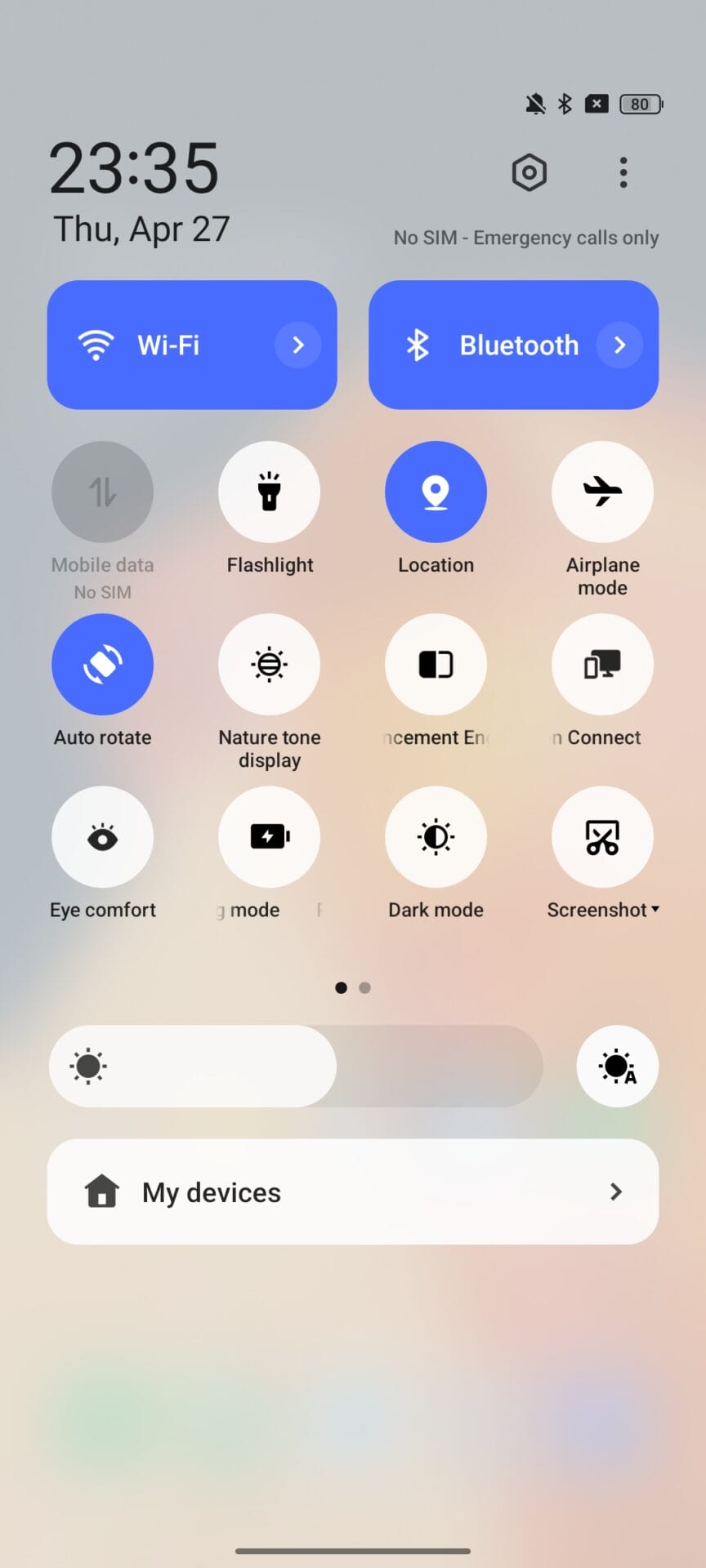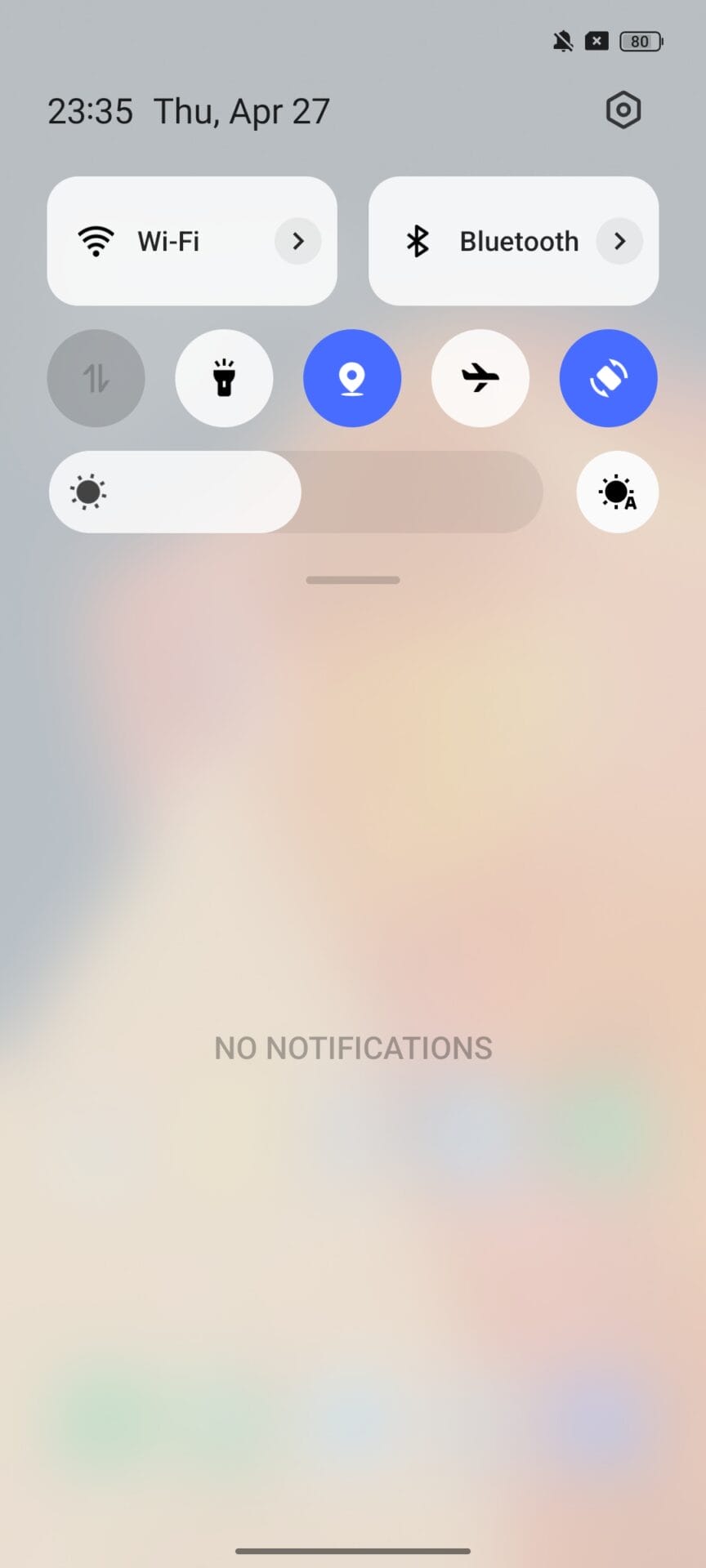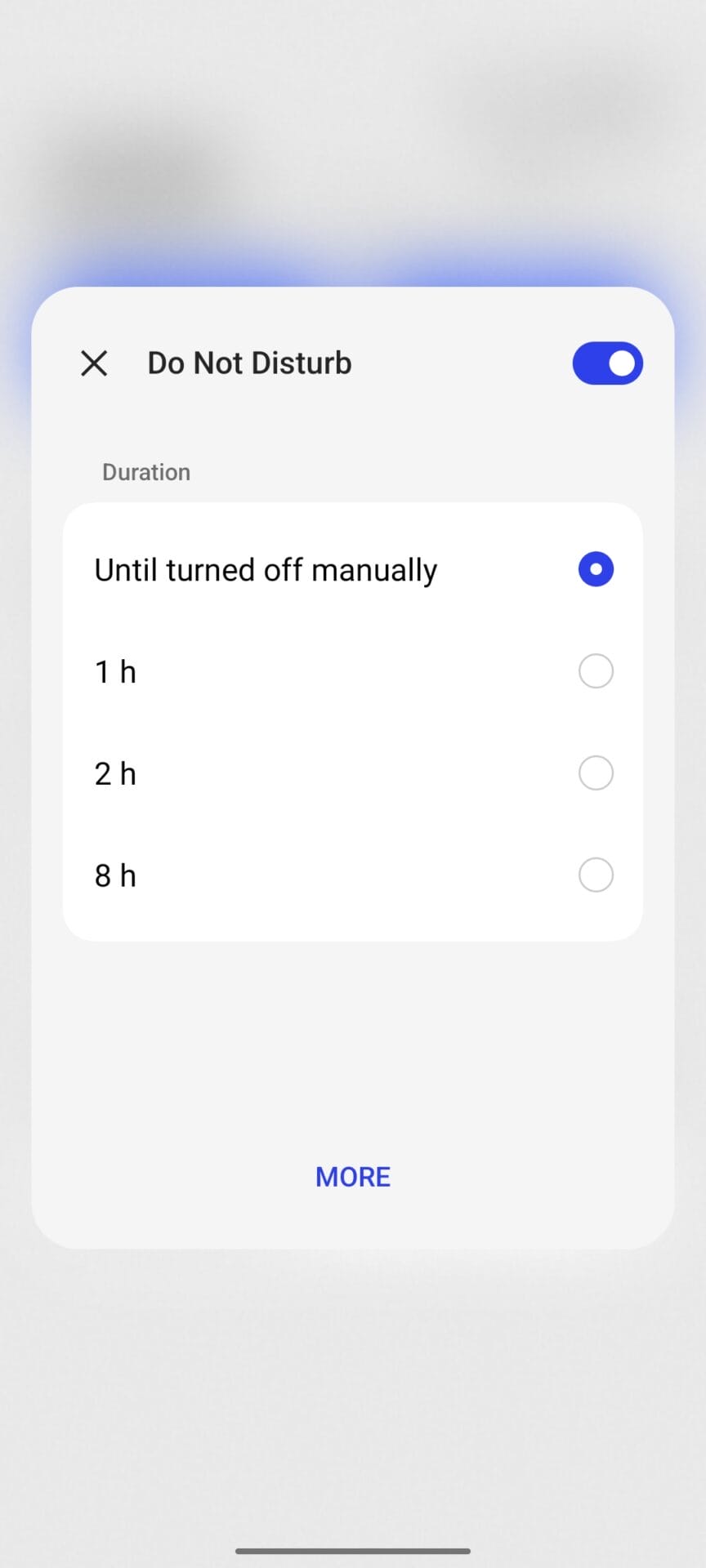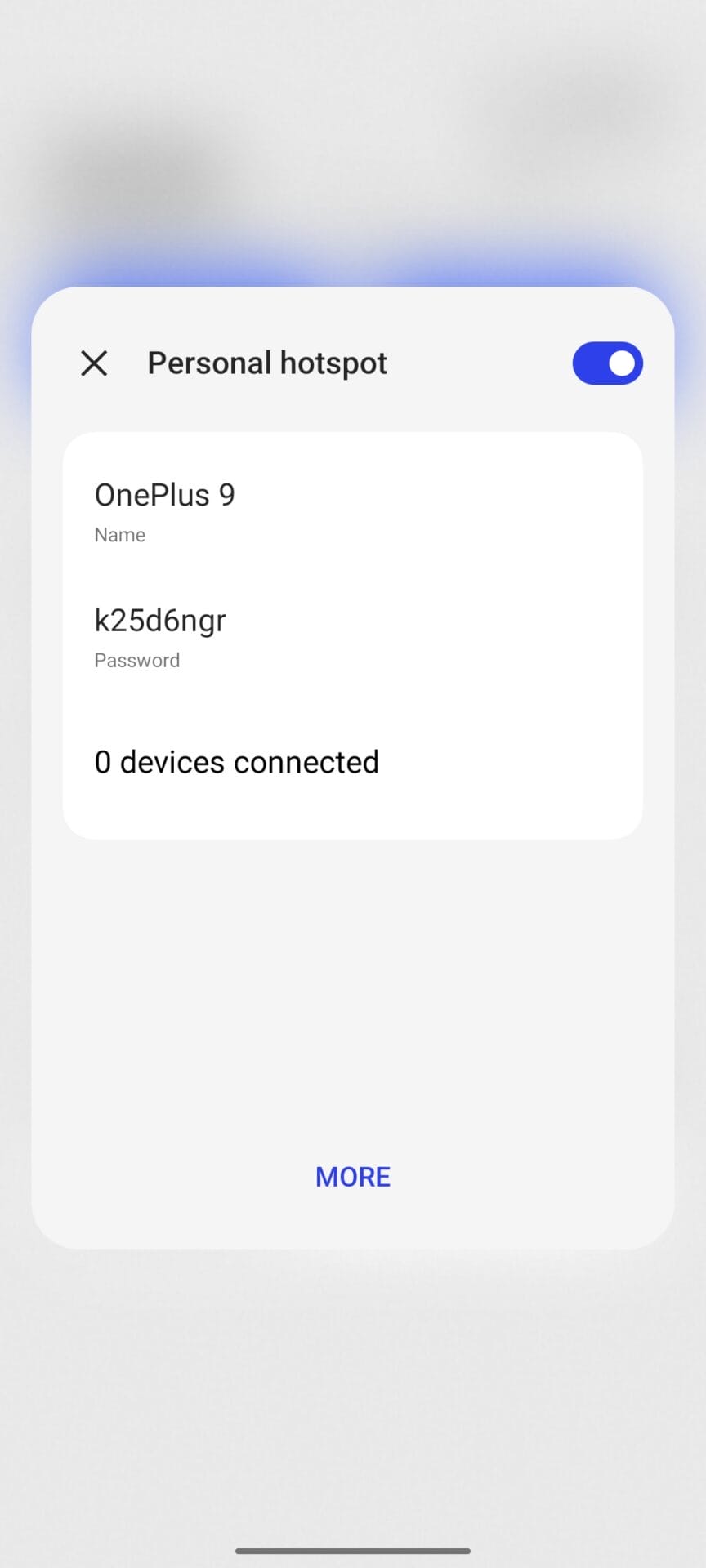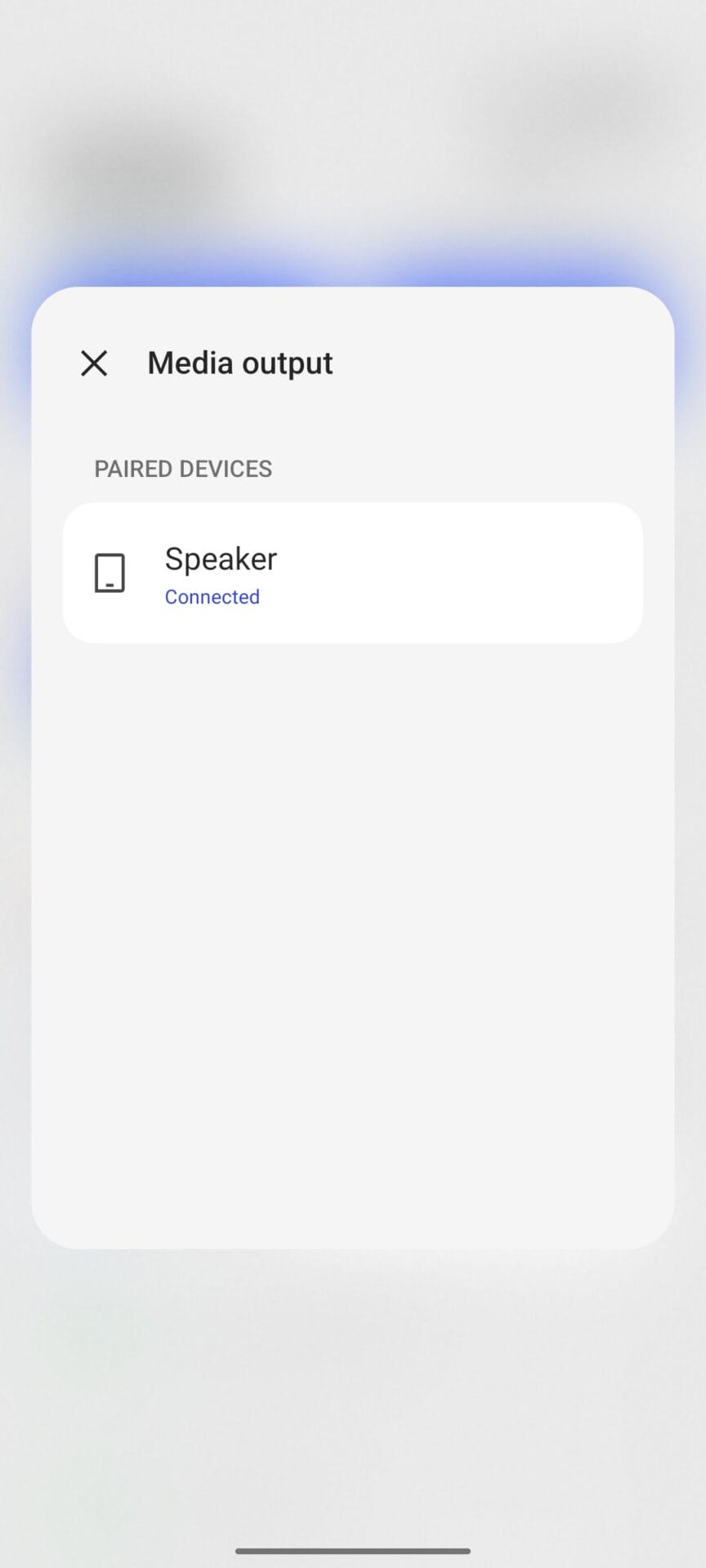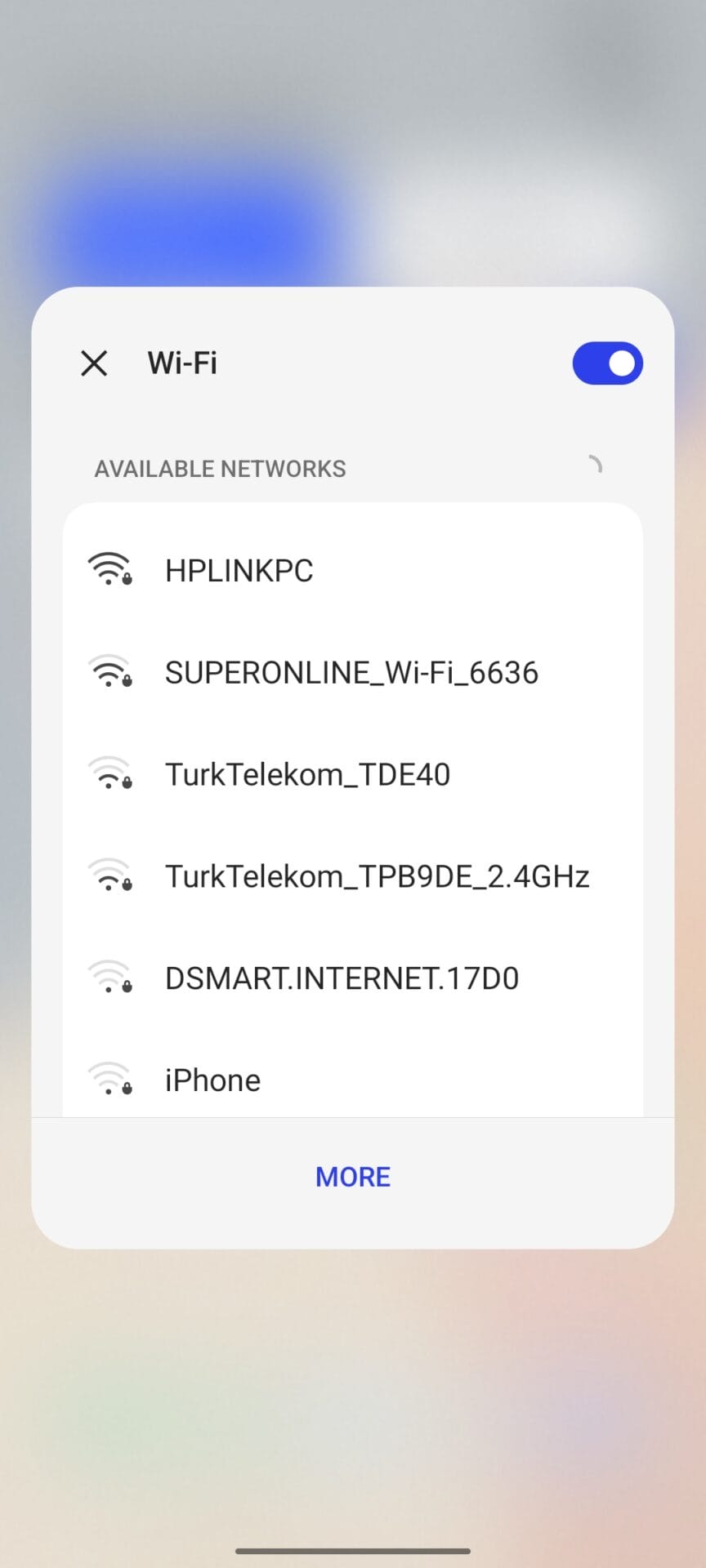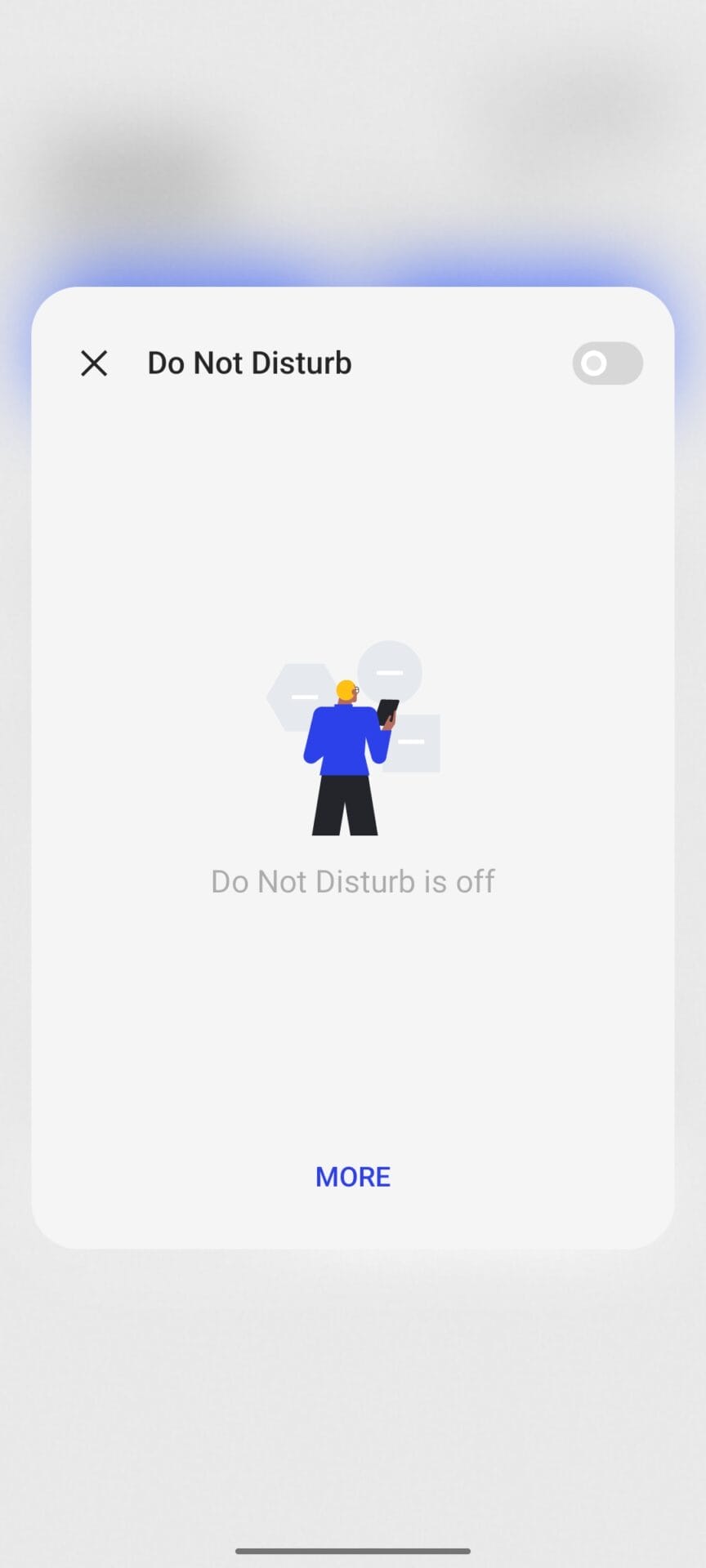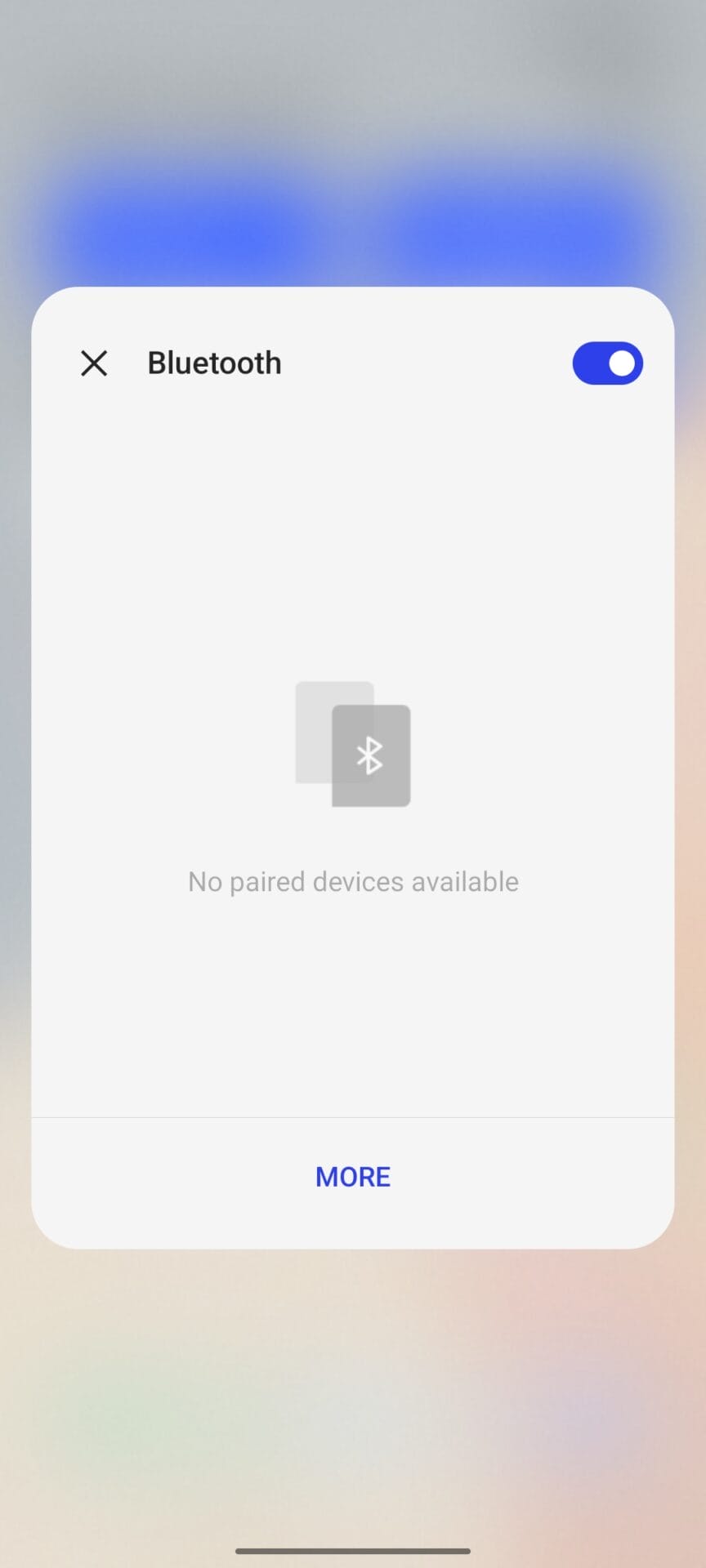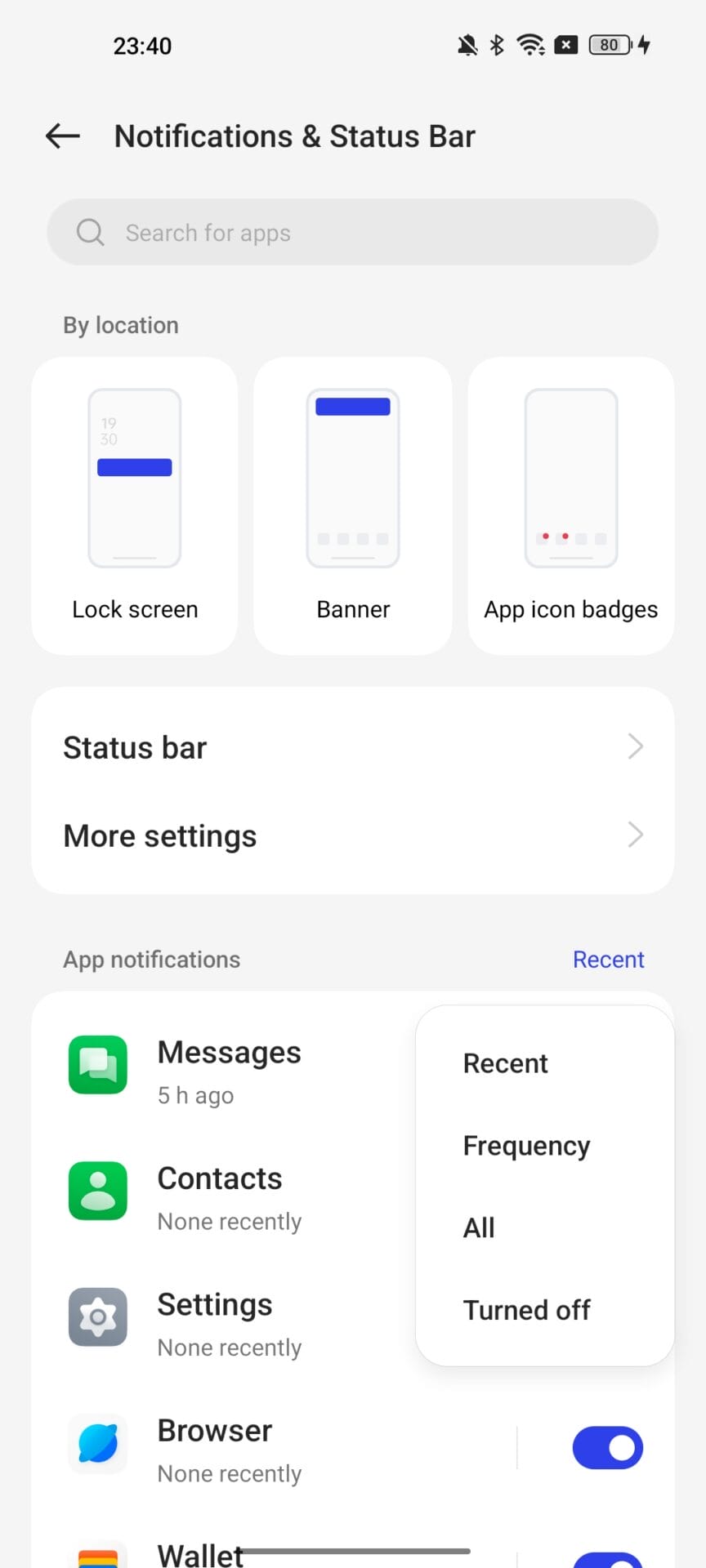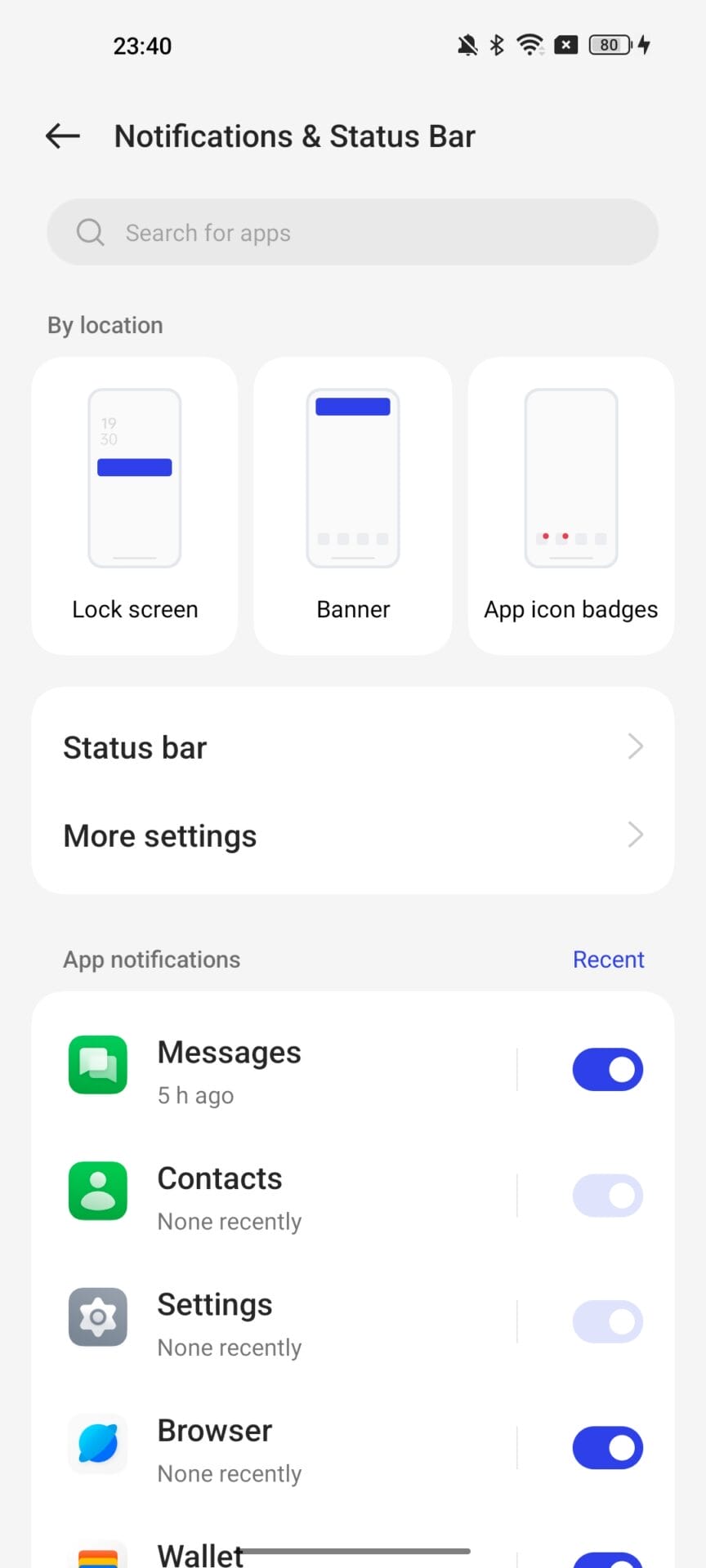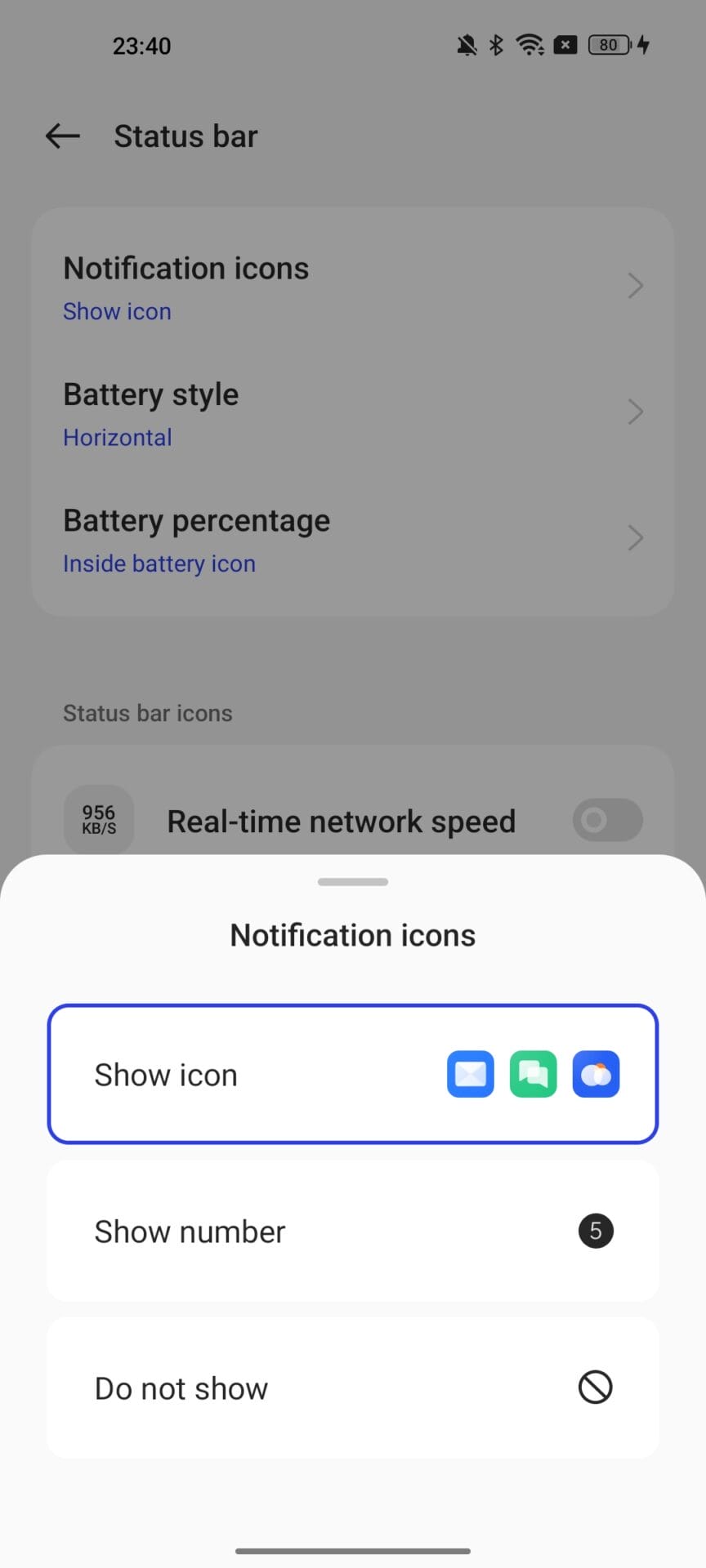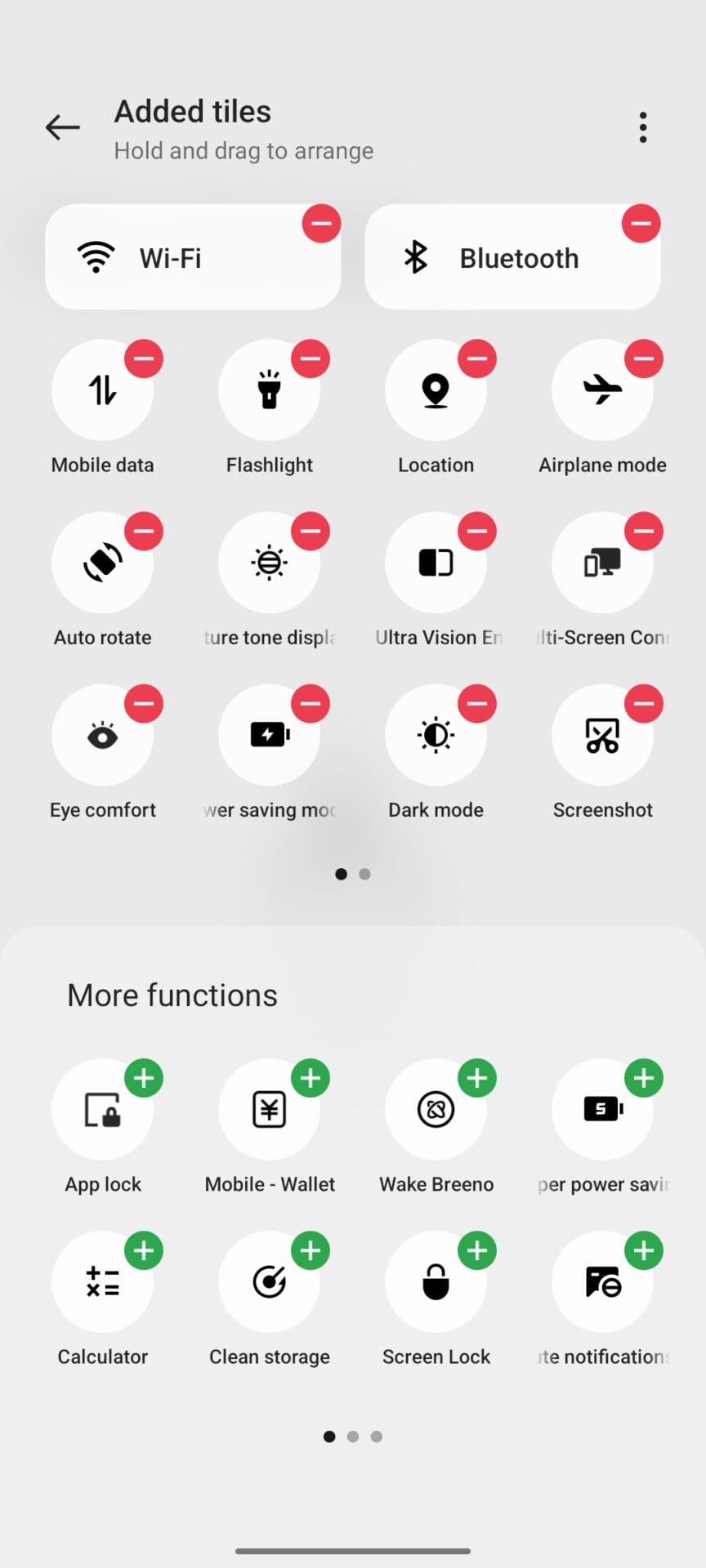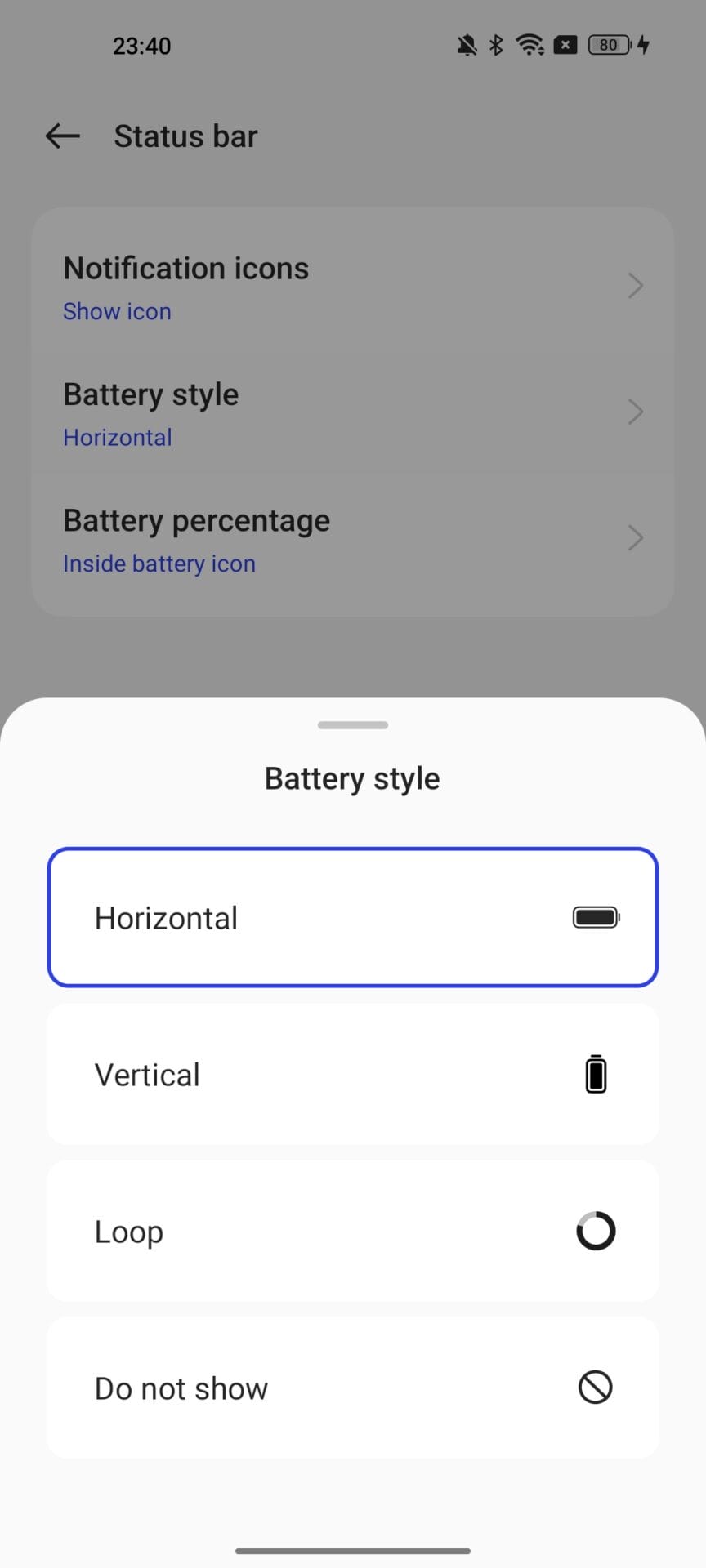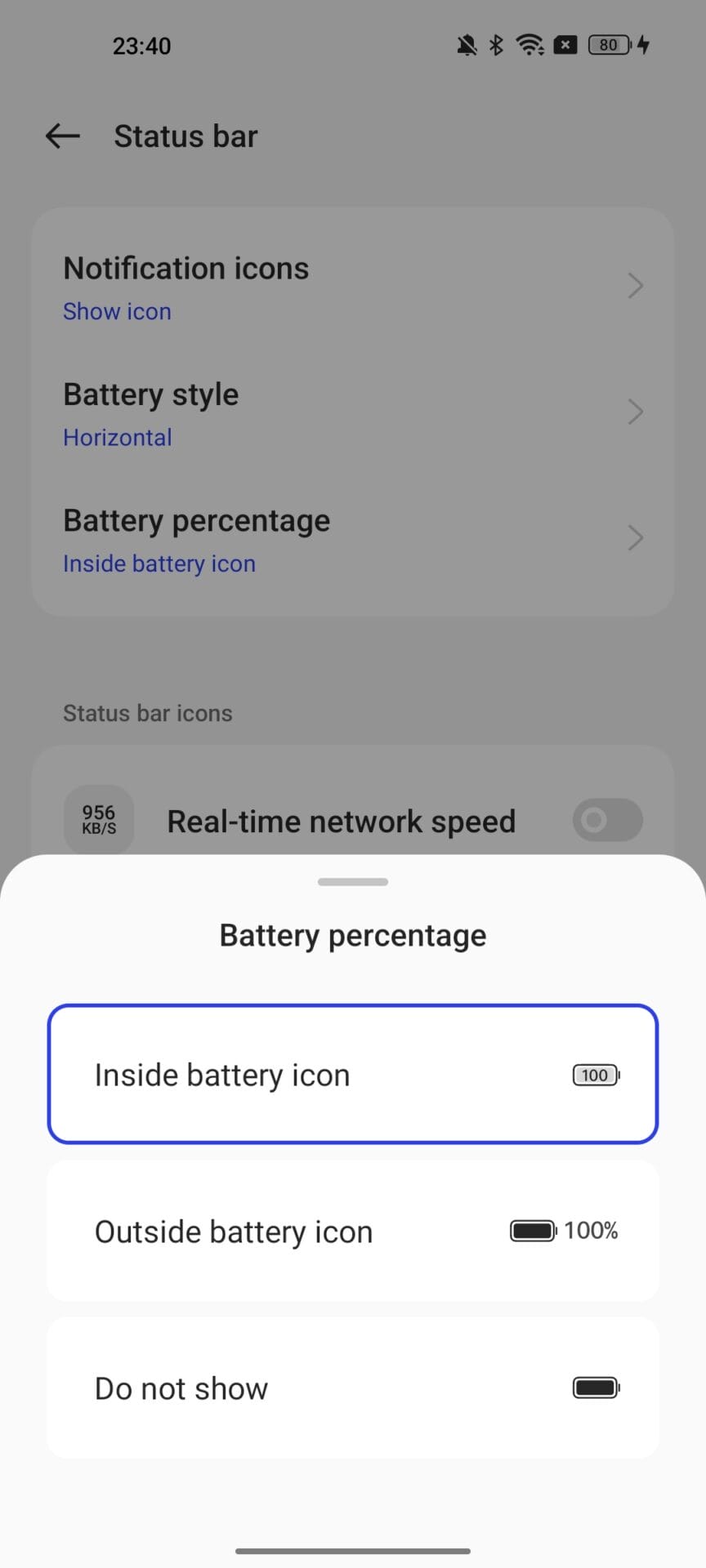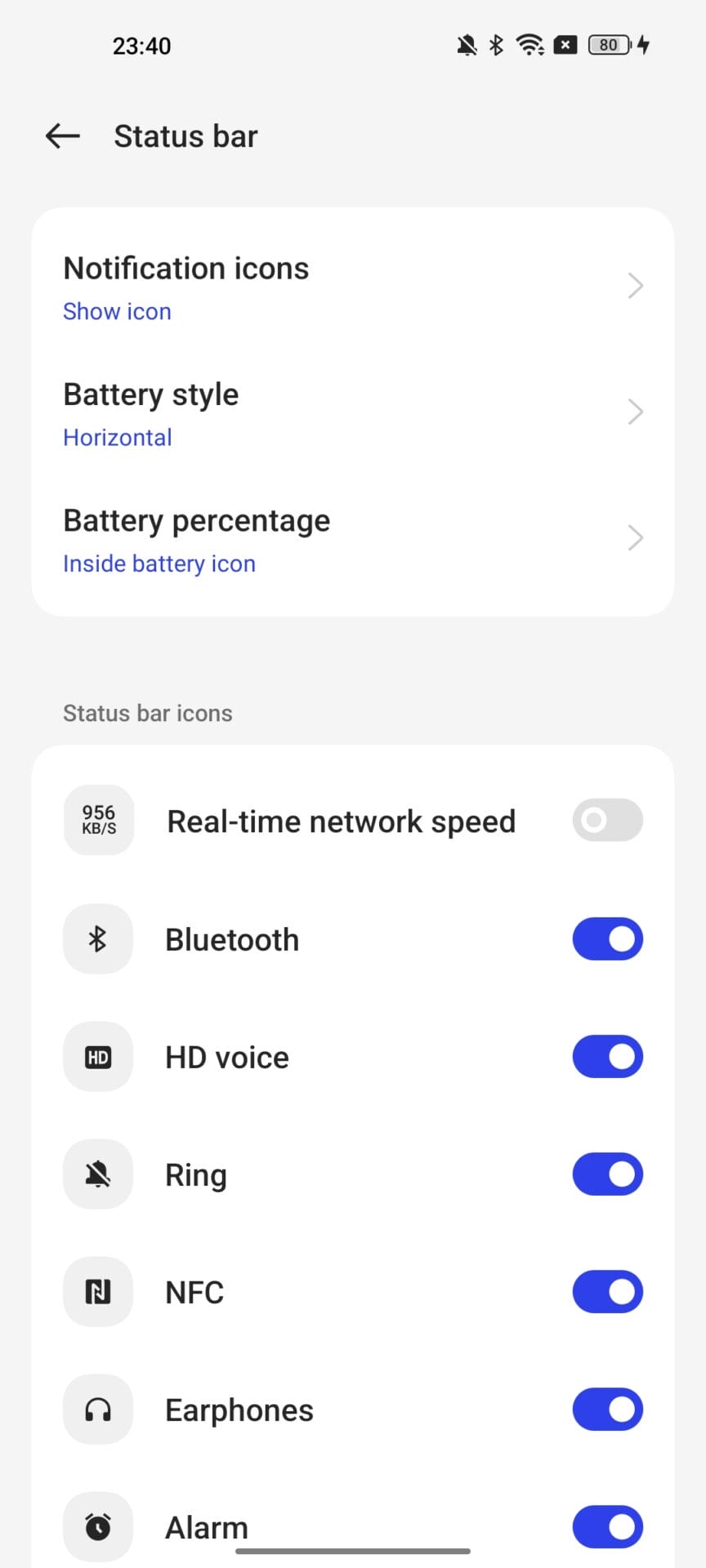ColorOS, developed by OPPO, has always been known for its intuitive user interface and innovative features. With the release of ColorOS 13, OPPO has introduced a major redesign, bringing significant improvements and a fresh new look. One of the standout features in ColorOS 13 Control Center, a centralized hub for quick access to essential settings and features. In this article, we will review the ColorOS 13 Control Center and explore its capabilities, enhancements, and overall impact on the user experience.
Streamlined Design and Enhanced Accessibility
The Control Center in ColorOS 13 boasts a visually appealing and streamlined design that minimizes clutter and maximizes accessibility. The quick settings tiles are neatly arranged in a grid-like format, making it easier for users to locate and access the desired options. The redesigned Control Center offers a customizable layout, allowing users to prioritize and personalize the quick settings tiles according to their preferences.
Furthermore, ColorOS 13 introduces enhanced accessibility features in the Control Center, making it more inclusive for users with different abilities. Users can now enable accessibility shortcuts such as screen magnifier, color inversion, and font adjustments, among others, directly from the Control Center. This ensures that essential accessibility settings are readily accessible, eliminating the need to navigate through multiple menus and settings.
Quick Settings and Smart Controls
The ColorOS 13 Control Center provides quick access to a range of settings and controls, empowering users to manage their device efficiently. Users can toggle various settings such as Wi-Fi, Bluetooth, flashlight, airplane mode, and more, with just a few taps. The Control Center also includes slider for brightness adjustment, and media playback, allowing users to swiftly make necessary changes on the go.
Moreover, ColorOS 13 introduces intelligent controls within the Control Center. Smart controls enable users to manage connected devices, such as smart home appliances, directly from the Control Center. This integration eliminates the need for separate apps or menus, providing a seamless experience for controlling IoT devices and creating a smarter connected ecosystem.
Rich Notifications Customization
ColorOS 13 offers the ability to customize notifications in a fast and improved way. You can make settings such as turning off notifications of applications, changing the style, with one touch, through the Control Center settings.
The Notifications also feature allows users to interact with notifications promptly, with options such as replying to messages, dismissing notifications, or performing actions specific to the app. This feature enhances multitasking capabilities, allowing users to stay focused on their tasks without interruptions.
Customization
You can create the shortcuts you want on Control Center by using the locations of the tiles and the tiles you can download from the Google Play Store. There are also dozens of features such as changing battery icon, changing notification icons, hiding and adding statusbar icons, adding internet speed counter and customizing battery percentage.
Although some of these features are generally found in all Android interfaces, ColorOS adds a completely different flavor to customization thanks to its cleaner and neater interface.
Conclusion
ColorOS 13 Control Center has reimagined the way users interact with their OPPO, OnePlus and Realme devices, offering an immersive and intuitive experience. The streamlined design, enhanced accessibility features, quick settings, smart controls, and rich notifications make the Control Center a powerful tool for managing various aspects of the device seamlessly.
The improved accessibility options ensure that all users can benefit from the Control Center’s convenience, regardless of their abilities. The customizable layout and quick access to essential settings allow users to tailor their device to suit their individual preferences and needs.
With ColorOS 13 Control Center, OPPO has succeeded in creating an interface that combines style and functionality, delivering a highly user-friendly experience. As ColorOS continues to evolve, we can expect further enhancements and refinements to the Control Center, making OPPO devices even more intuitive and efficient to use.

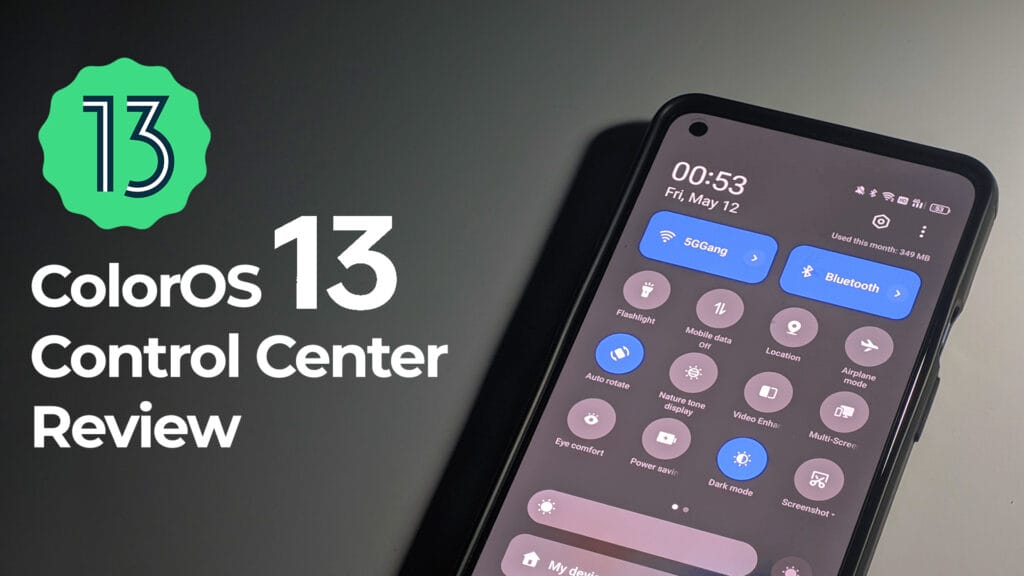
 Emir Bardakçı
Emir Bardakçı