Among others, some of the cool features of Xiaomi’s HyperOS 1.0 were the lock screen customization. Now, users can change the depth of the lock screen wallpaper for a more dynamic look that is visually compelling. Even the lock screen clock can be altered in various styles, quite appealingly like iOS.
Until now, Xiaomi only provided three options for changing the clock, but for the first time, users are able to use stylized, patterned clocks with effects depending on the wall depth. Moreover, animated filters lock screen wallpaper.
Android 15 vs HyperOS 1.0 lockscreen customization comparison
Other Popular Features
But another big highlight with HyperOS 1.0 is the stability and speed. For years, Xiaomi’s UI was liked very well, but it had plenty of bugs, which forced its users towards custom ROMs. However, Xiaomi mastered its software with the perfect HyperOS-smooth, bug-free Operating System. This indeed is one of the more welcome improvements, making for a much more user-friendly experience.
Our third favorite feature is all the new app icons. While nothing extremely different from a complete standpoint, these are colorful, user-friendly, and also much more visually appealing. This updated set of icons allows users to make their home screens more decorative, almost aesthetically pleasing.
Anticipation for HyperOS 2.0
October is expected to be a huge month for Xiaomi because that’s when it plans on announcing its next update sequel, namely HyperOS 2.0. Among many new AI-powered features, refreshed interface color scheme, and revamped launcher abilities, one of the most long-anticipated will surely be the Aves-style recent apps menu, which will bring along with it a fresh, new, and interactive way of dealing with recent applications. In fact, improvements added in this HyperOS 1.0 and some exciting features coming in HyperOS 2.0 have made Xiaomi take giant leaps in terms of user experience and customization.


 Emir Bardakçı
Emir Bardakçı
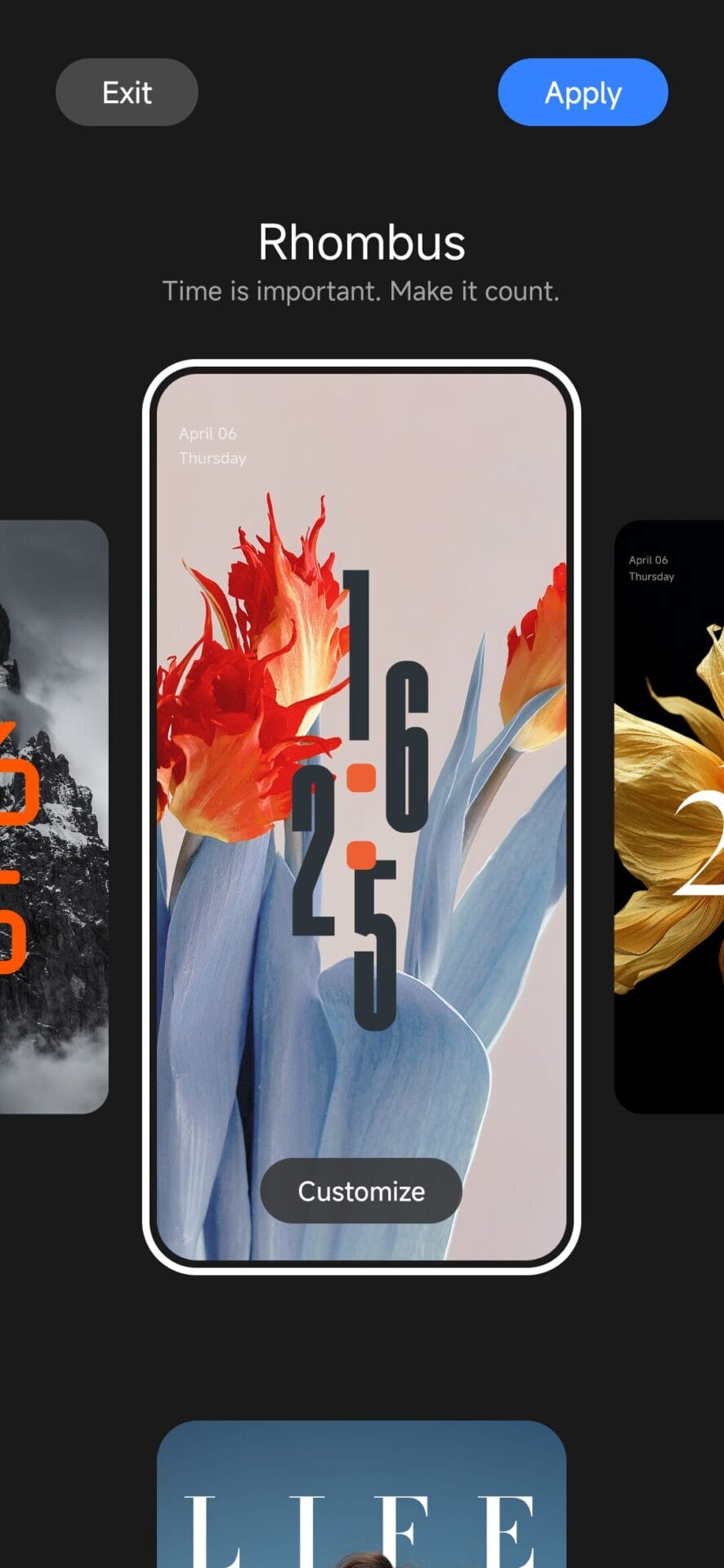
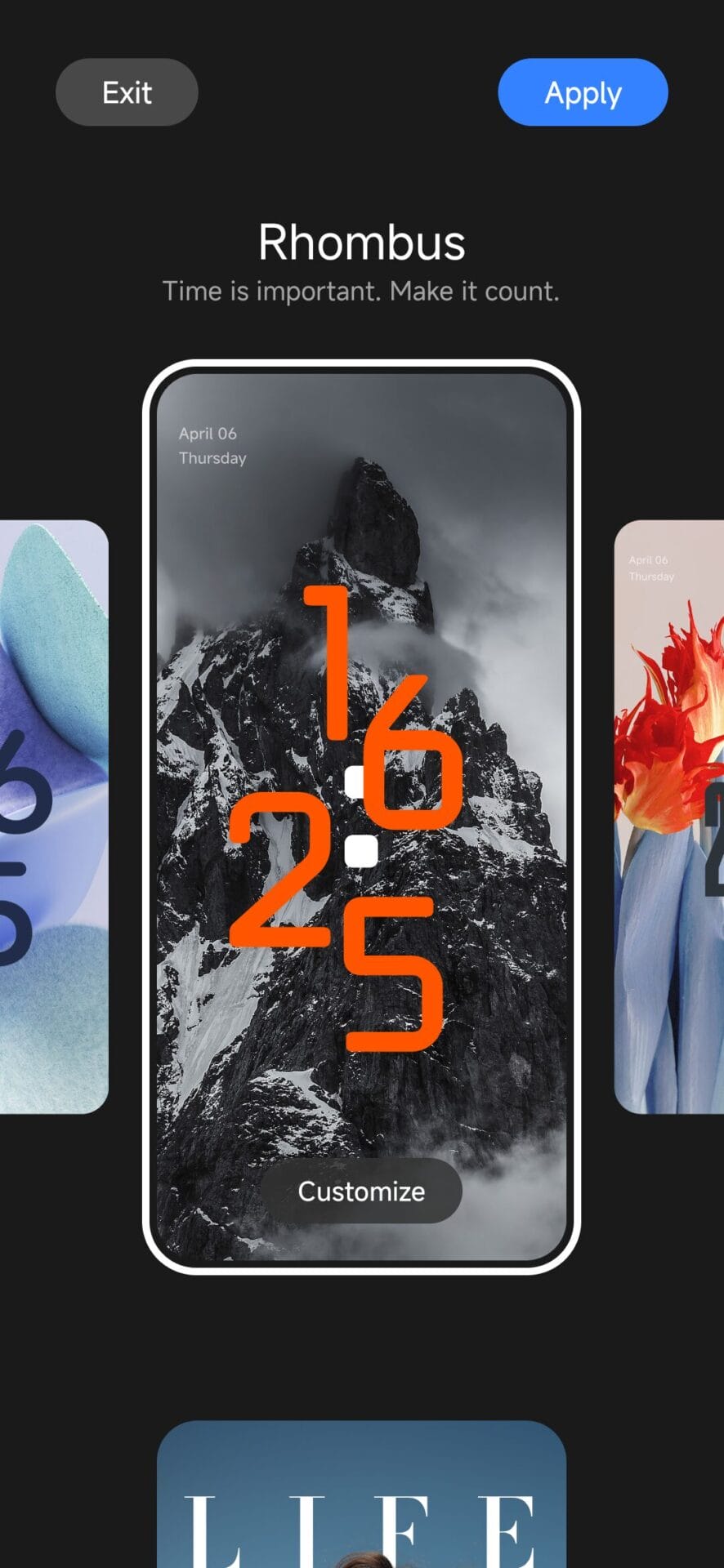
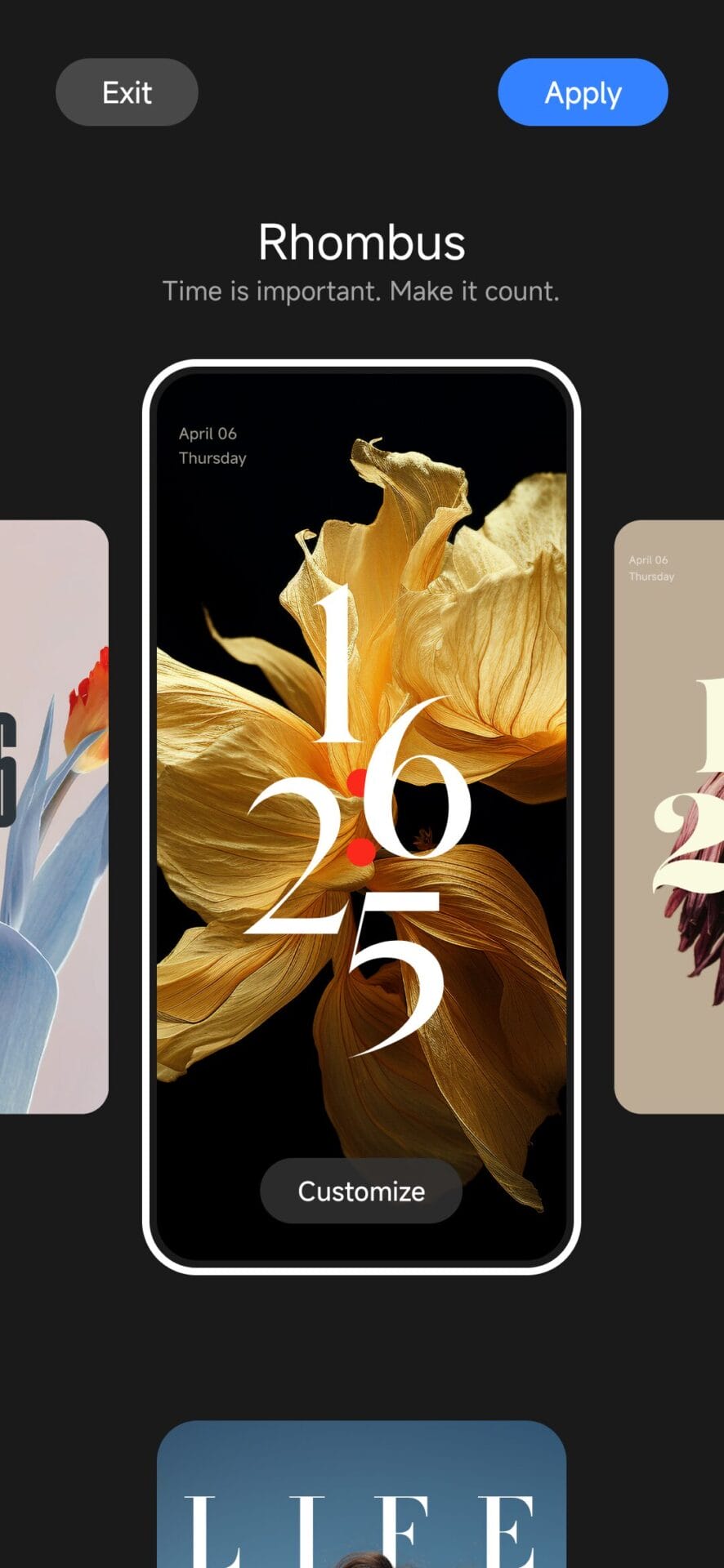




Exelente la nueva actualización de hiperos 2.0 bendiciones desde Colombia
I purchased Redmi note 13 5 g i dont know how to use some of apps please advices. I am old person. Previously I was used redmi note 4a.
Control centre setting option not showing
Update plzz