If you want to be able to test and install HyperOS Mi Pilot releases early, you should become a HyperOS Beta Tester. Becoming a HyperOS Beta tester is a very simple process and once your application is approved, you can test and report on HyperOS Beta releases before they are released. If there is no current beta program, you will not be able to make applications. However, we can say that the Beta program will be reopened with HyperOS 2.0.
How to apply HyperOS Mi Pilot / Beta Program
If you want to be part of the Beta Testers of HyperOS by Xiaomi, here is a set procedure to follow:
1. Download the newest version of Mi Community
Please ensure that you have the latest version of the Mi Community app. This is a mandatory application to enroll in the Beta Program.
2. Sign up for the Beta Program
Please carry out the following steps to join the Beta Program:
- Open the Mi Community application.
- Change the region of the app to Global: Tap on “ME” > “Set up” > “Change region”.
- Beta Testing: Click on “ME” to get to “Beta testing”.
- Apply for Recruiting: Clap on “Recruiting test” and afterward “Apply”. The system will automatically check whether your device is eligible for this Beta Program.
- On-Screen Prompts: Follow the on-screen instructions to complete the form/application and successfully submit it.
Common Problems and Solutions
You may encounter some problems while registering for the beta program. Here is the solution to those problems.
Page is visible: “No data found”
- Check Device Status: Please check if your device reached EOL status on this link. Any devices that have reached EOL status ARE NOT eligible to take part in the beta program.
- Device Availability: More devices are being added to the program, so for those not at EOL yet but still not in the list, have a little patience.
Answer Basic Questions
You will get points when you answer some of the basic questions in Beta/Pilot Program. You will need at least 60 points to get applied.
You can answer questions following by Xiaomi Community > “ME” > “Beta testing” > “Recruiting Test” > “Respond”.
Already a Xiaomi ROM Beta Tester
Reapply Required: If you are a current Xiaomi ROM Beta Tester, note that you must reapply to the HyPerOS Beta program. The permissions that you have previously applied to the user account will continue to function for a few days.
Supported ROMs
Beta Program supports all Global ROMs including MI, EEA, etc. If you want to apply in India, you can try this form.
How to know if you are accepted
You will know this because, if you are accepted, you can see that there is a button in the test page from Recruiting named “Passed”.
Approval Status “Approving”
Means your application is being considered. The decision can be made within 7 working days.
Following the Test: Won’t Immediately Update
Passing the Recruiting bisect test won’t get you the Beta immediately.
When the beta is pushed to users, you’ll get the update before regular users. Just follow these steps and be patient through the approval process to become a HyperOS Beta Tester, in order to soon be able to enjoy early access to the latest software development from Xiaomi.


 Emir Bardakçı
Emir Bardakçı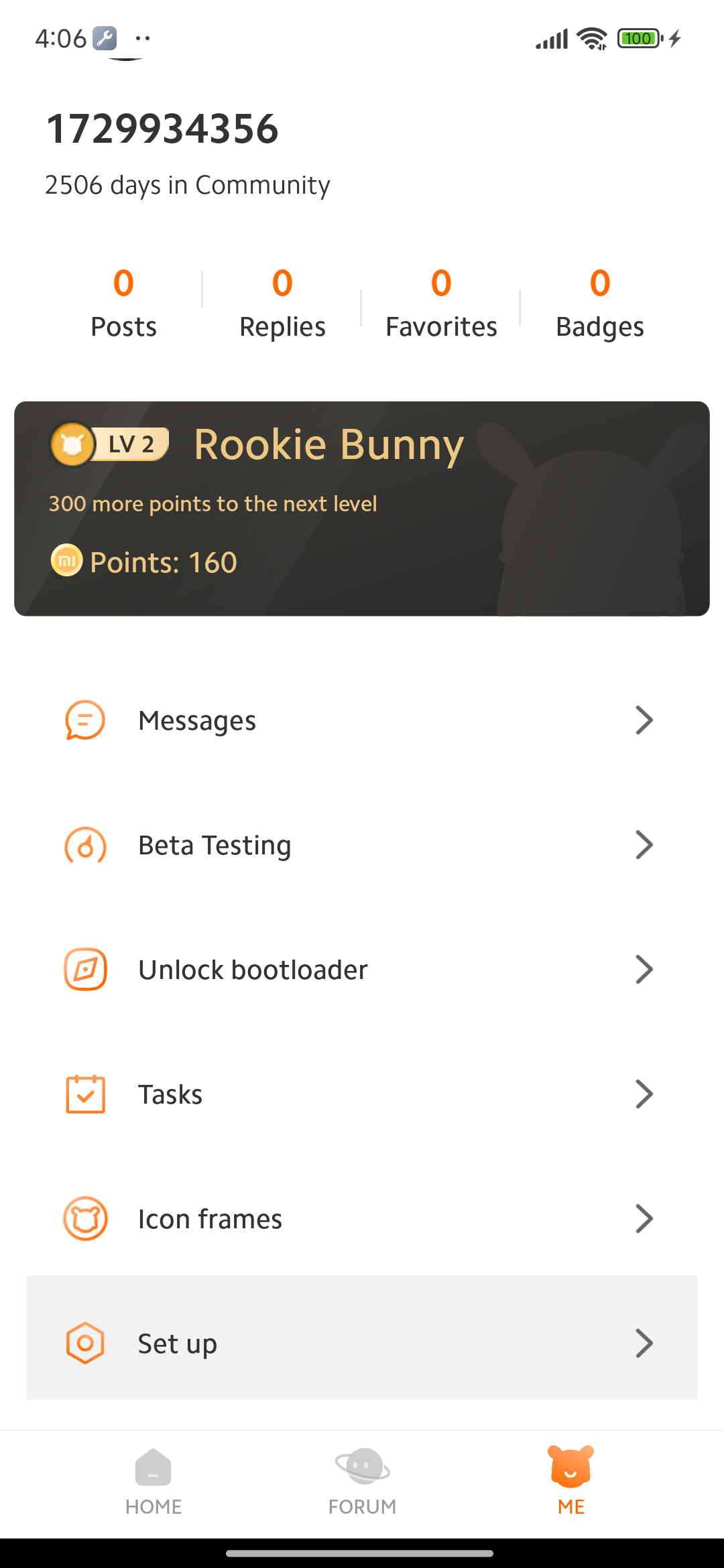
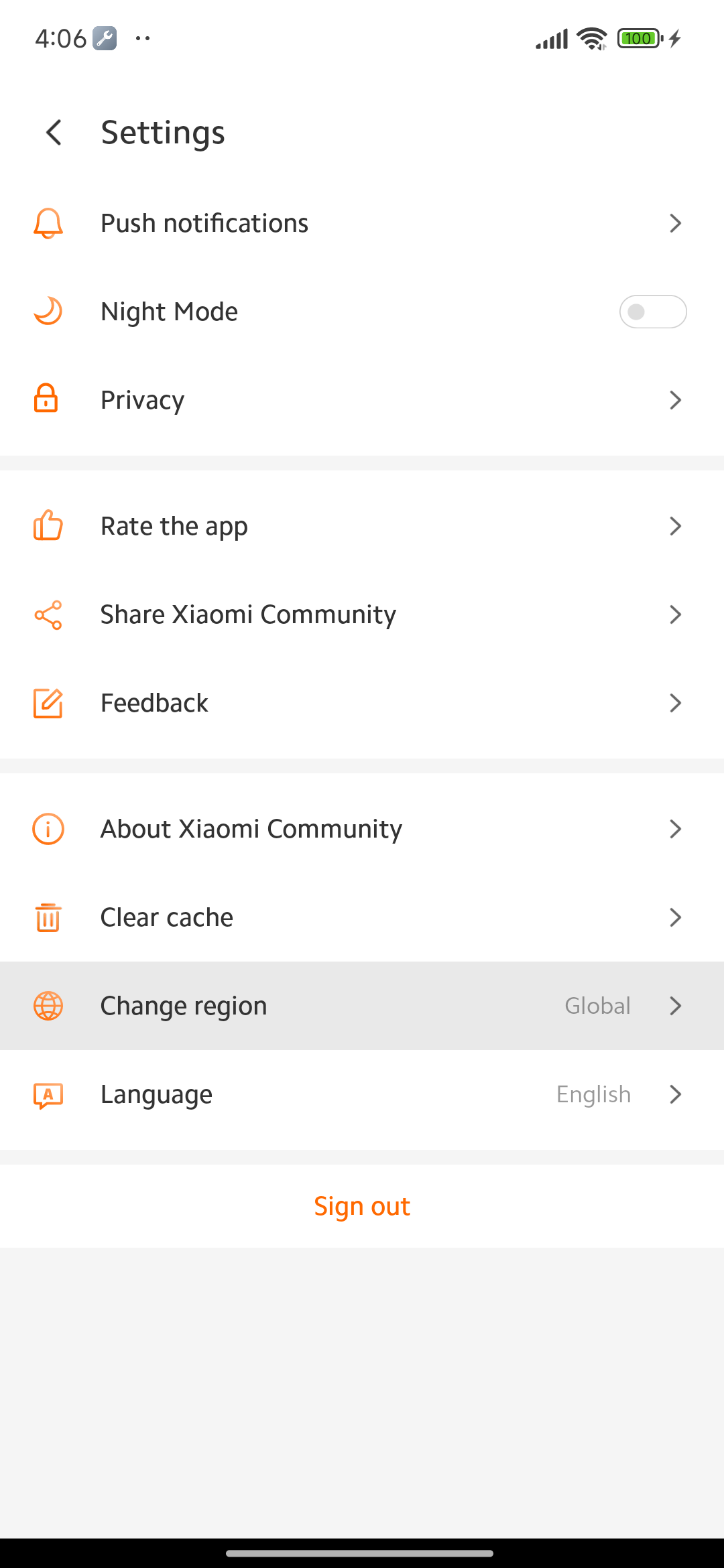
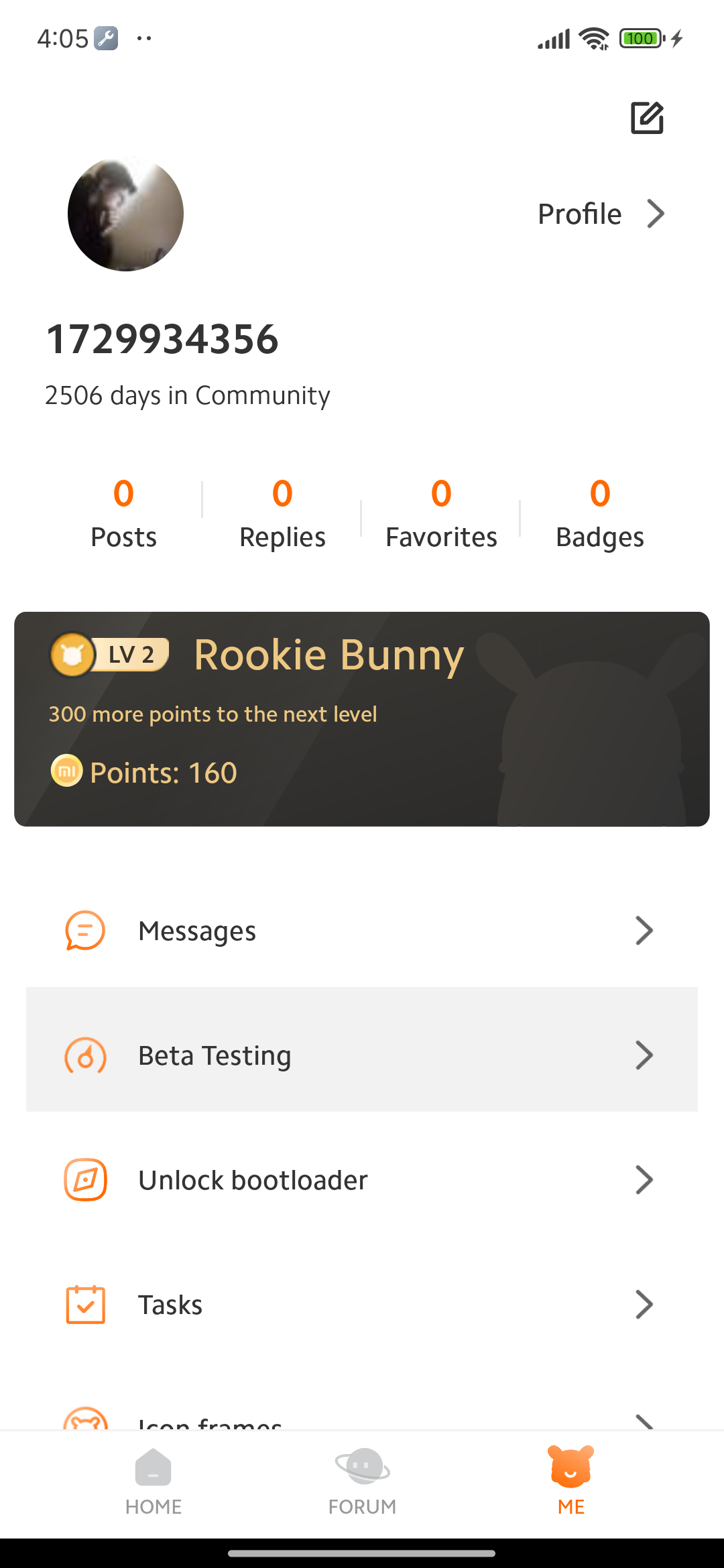
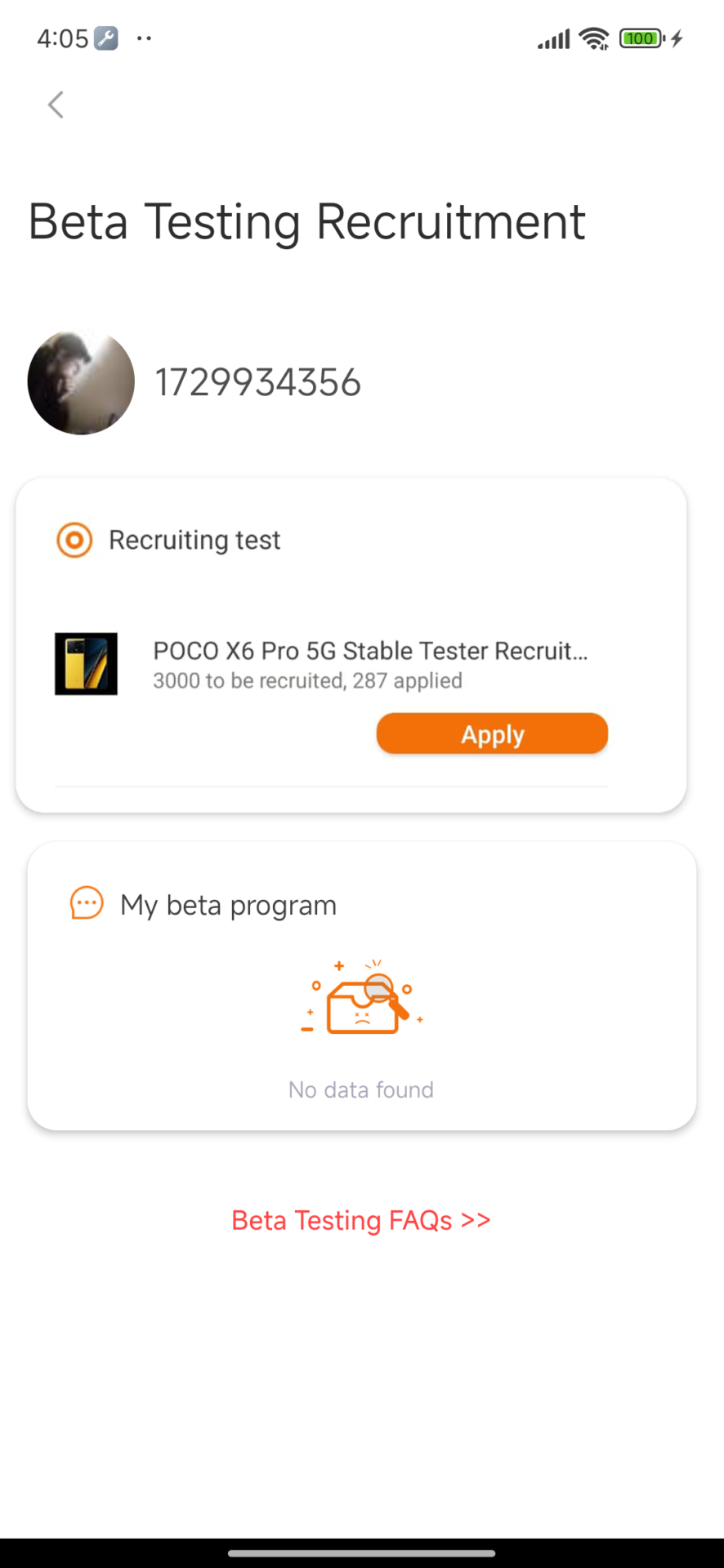
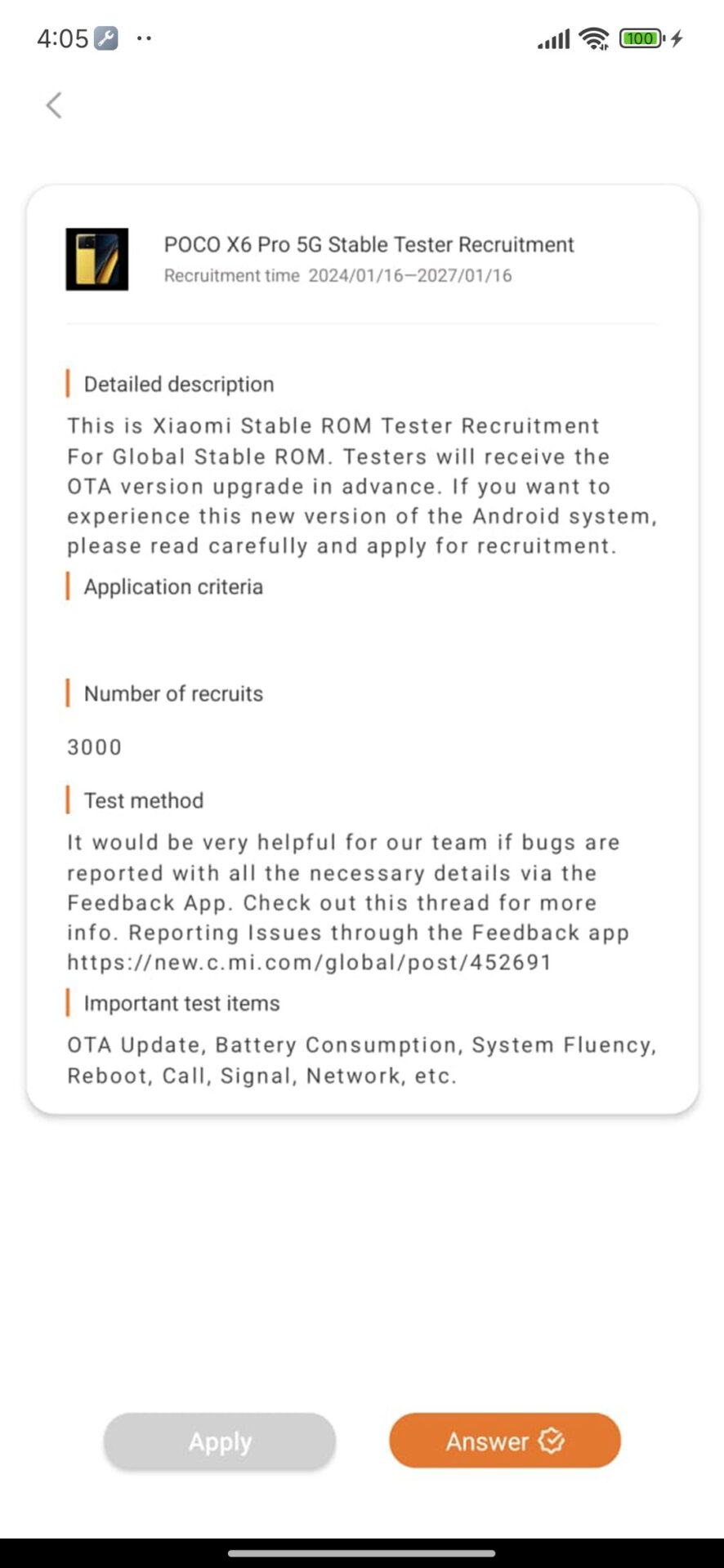
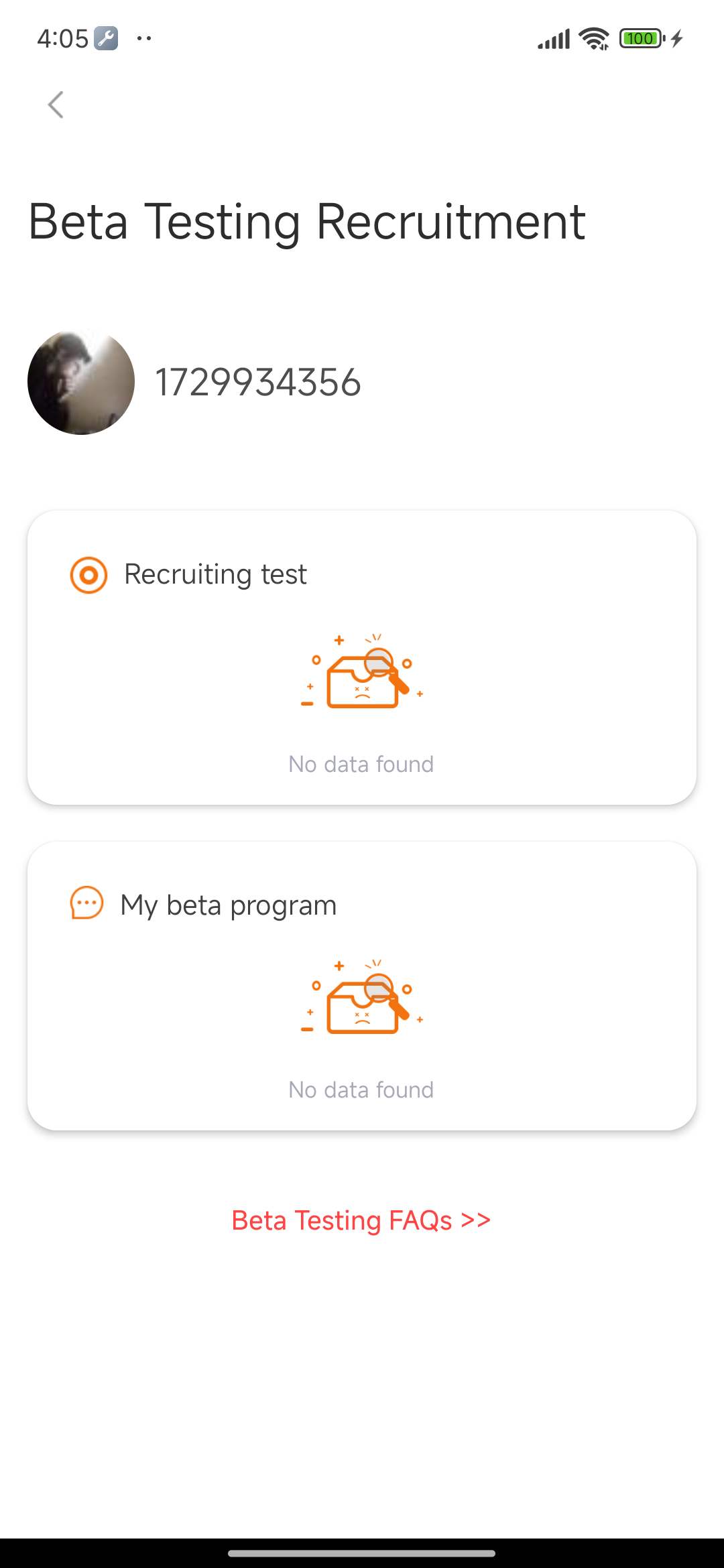



Hi
I’m Zinminaung
I apply hyper os beta test I hope you have
Me update to my phone
I would like to be a beta tester
Ok
Love you guys so much and I’m looking forward to the test
Para cuando HyperOS……
Me inscribí hace más de tres meses, me aprobaron cómo beta tester, pero no recibo nada
cant wait to try the latest HyperOS2.0 beta.. please consider me as your tester.. thank you.
I have a Chinese ROM Xiaomi 14 Ultra. How do I install the HyperOS 2. 0 beta?
I’ve “passed” the recruiting test for Xiaomi 13T Stable tester, 3 or 4 months ago. However i didn’t received the latest update release for hyperos 2.0.2.
I already changed the region to many countries, and nothing happen. Any help?
até agora nada da hyperos 2 para o redmi note 13 5G global
Claro ahora que casi todas la actualizaciones están cambiando, esta aplicación de la comunidad es como ir al hospital, debes sacar número para la atención la última vez que entre a la aplicación estaba en el número 300 y empecé en. El número 40
I have a 13T and have successfully signed up for beta since July, but I am not getting the 2.0 update yet. Meanwhile the update is being sent out early to many non-beta people.
Realmente una desepcion 2.0 hyperOS para el redmi 13c se desactivan las transacciones. Los widgeds quedaron tan pequeños que no se puede leer la información dentro de los widgeds. Los iconos quedaron mucho más pequeños. Minimozaron la pantalla que todo el conjunto de aplicaciones y widgeds quedaron mucho más amontonados. Realmente una desepcion con la actualización. En 1.0 de hyperOS no tenía esos problemas y tampoco se desactivavan las funciones.
There’s no point, if I sign up for the beta test I’ve been signing up for months and I never get anything, I’ve changed to all the regions, and nothing ever arrives for me, it’s all bullshit
I got HyperOS 2 on Poco m6 4G but not in beta
You must have gone crazy, you haven’t played games for 2 years and you still insist, you may not be able to take it off, you know how good your dick is, guys, Mal is here, I will free you from your freedom when you want it. Please and please take it out early, there are 15 days left, look, the month is over, the year is over, 2 years have passed and you are still trying like a human not to take it off. I am waiting for you to release the Xiaomi pad 6.
Why so much hassle? You need to take a course to do everything you put there. It seems VERY COMPLICATED. IT SHOULD BE SOMETHING MORE AGILE, YOU WRITE A LOT AND SAY VERY LITTLE. TOTALLY DECEIVED. DON’T PLAY WITH THE CUSTOMERS WHO PAY.
I have a Poco X6 Pro and sadly, my device has not yet been added 🙁
Already at beta tester since a few months ago and not even one update until now… 🥴
Will an Update with one of the beta Roms delete data?
yes this is scam..i already passed the tester beta until now i did not receive also also the update..what the fuck..
my redmi note 14 5G (Cetrine) stil no update to hyperOS until now theres no update. why i dont have any update?.
I have had the approved sign for more than 2 weeks and it is still the same
Beta Testing option is not showing
Useless. I applied for Global Beta Tester from day 1, approved after 2 days, still no update for HyperOS 3.
Meantime China have stable release, and global not yet released beta.
No purpose, no use for beta application.
Hello, I have already been accepted for about 5 months and my phone still has not been updated.
did hyperos 3 beta released for REDMI NOTE 13 PRO+
1 year waiting for beta test and nothing. I belive is a scam from Xiaomi