With Android 11, Google pushed out a new bucket of improved security measures that aimed to protect user data. In its list of changes, access to some of the folders is now restricted: one of them is directories with OBB, a typical location in which many apps store large files, for instance, game data and other resources.
More secure, these changes are of course, but they have caused some problems for users and developers who need access to these directories for perfectly valid purposes.
Challenge with OBB Folder Access
The OBB folder, which normally resides in the Android/obb of a device, actually became very inaccessible following the rollout of Android 11, denying users and developers the chance of being able to ease file content management or modifications within the folder.
This folder is very critical to most applications, particularly games, by containing extended data that is too extensive to be included in an application’s principal APK file. Suddenly, users and developers found it hard to manage or modify file contents for this folder, something that caused a lot of furor within the wider Android community.
Xiaomi’s Creative Solution
Realizing the necessity for smooth file management, Xiaomi fixed this through its latest update to the Xiaomi Files app. With version 6.0.1.2, Xiaomi has been effectively able to do away with any restrictions imposed by the OBB folder so that users access and manage their files in a better manner. This way, Xiaomi maintains the fine line between good security and being user-friendly.
How to Update Files App and Access the OBB Folder
Users can now update their Xiaomi Files application to version 6.0.1.2 in two key ways, as follows:
- HyperOS Downloader Application: The HyperOS Downloader application can be very useful for automatic updating. As an update application, it will send notification, then update, the latest version the user wants relative to Xiaomi Files. It is an easy app, and the user can specifically move to the update section and thereupon follow the prompts so that the application is up to date. Our app also includes early access to HyperOS updates and GCam locator features.
- HyperOS Updates Website: Visit our webpage at HyperOS Updates to start the downloading of the new Xiaomi Files application. On our website, we have an installation guide.
Steps to Access the OBB Folder
After updating to version 6.0.1.2, to access the OBB folder:
- Launch Xiaomi Files Application: Open the Xiaomi files application that is installed on your device.
- Open Android Directory: Navigate to the
Androiddirectory; here you will find the folder namedobb. - Manage Your Files: You can view, move, copy, or delete files in the OBB folder.
By proactively resolving the issue of OBB folder access, Xiaomi has always been a leading focal point for adjusting its user experience over time. While making users control their OBB files, Xiaomi has yet again set a very high record for other mobile companies to match. Use the HyperOS Download application or visit the HyperOS Updates website to get more information and the latest updates.

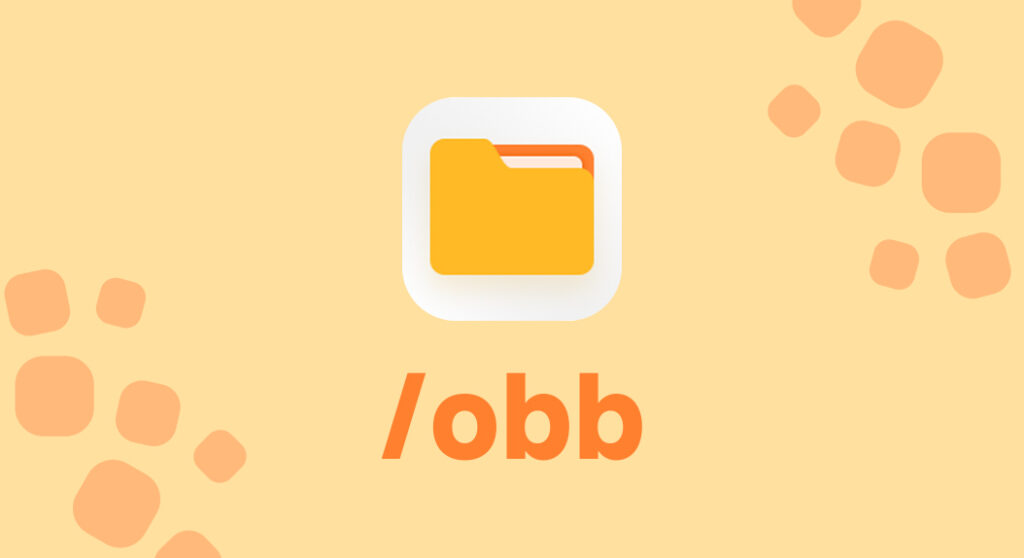
 Emir Bardakçı
Emir Bardakçı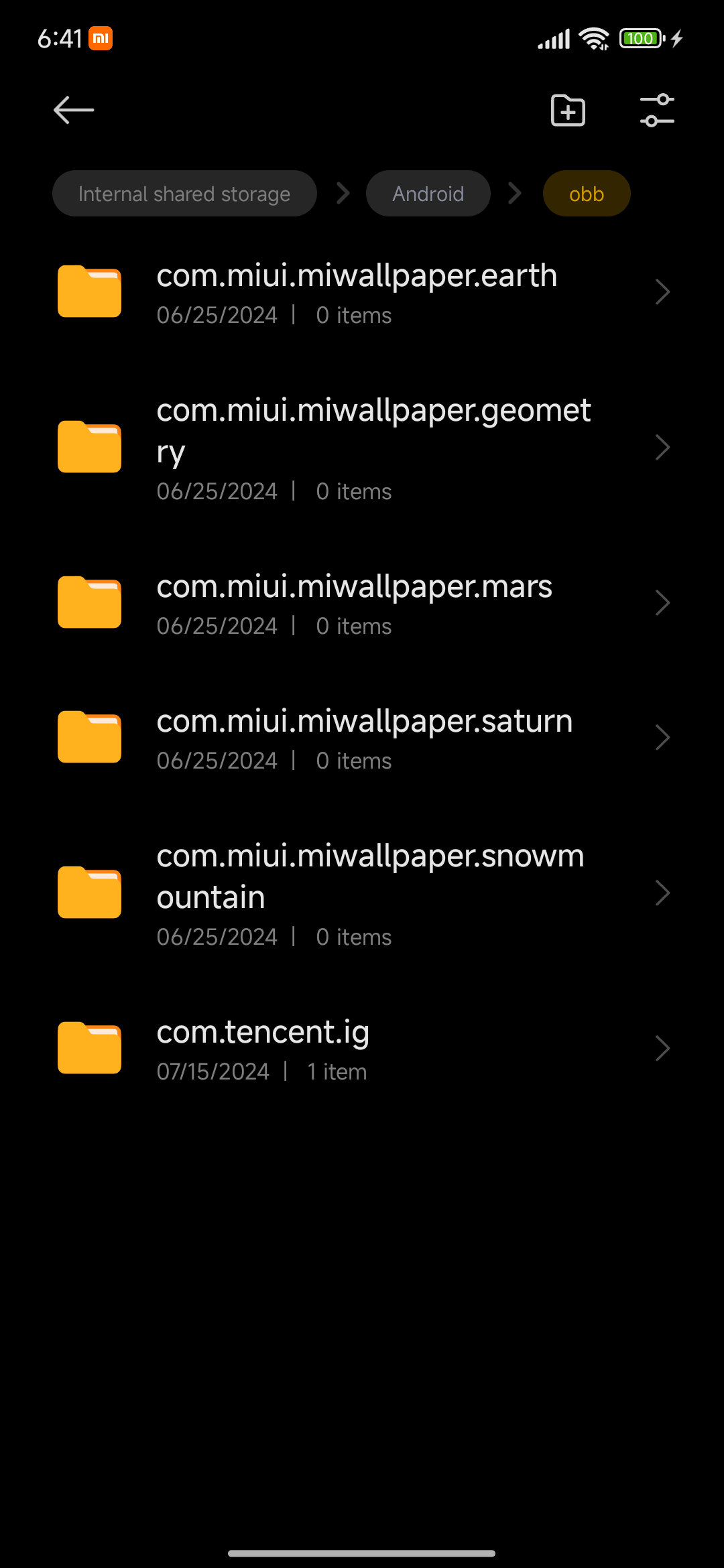
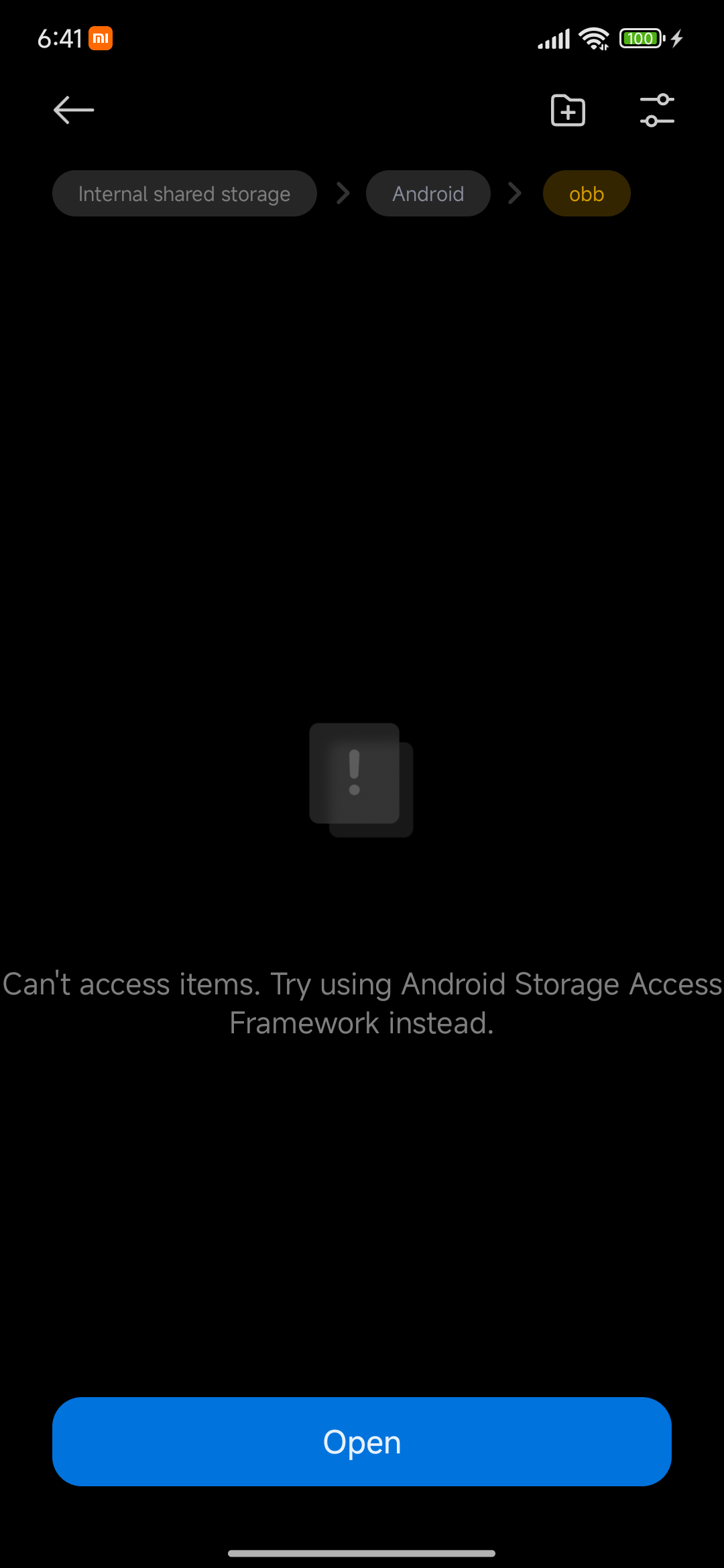


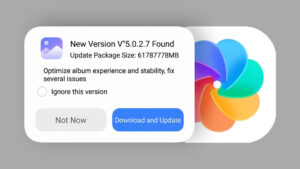
Xiaomi hyperos UI is the best