LSPosed is a great framework for customizing your Android device. It offers users the possibility of tweaking and improving their user experience beyond the standard capabilities. For Xiaomi users, there are several steps, like rooting your device, enabling Zygisk, and installing the LSPosed module needed to install LSPosed. This will be gone through by the guide.
Step 1: Magisk Root for Your Device
You need to root your device in order to get admin privileges for the installation of LSPosed. Firstly, download LSPosed mod from GitHub. Follow these steps to do it:
Step 2: Enable Zygisk
Zygisk is basically Magisk’s module for enabling LSPosed support. Enable Zygisk with these steps:
- Open the Magisk app from a rooted device.
- Head to “Settings” by tapping the gear icon on the top.
- Switch on the “Zygisk” option.
- Reboot your device for changes to take effect.
Step 3: Install the LSPosed Module
Now that Zygisk is enabled, install the LSPosed module.
- Open the Magisk app, then on the bottom nav-bar, enter the “Modules” section.
- Tap the “Install from storage” button.
- Now, locate the zip file of the LSPosed module that you downloaded. You can directly download it from the official LSPosed GitHub page.
- Select the .zip file, then confirm installation.
- Reboot your device once the installation is complete.
Step 4: Reboot
Reboot your device to ensure that changes develop. From here, after the reboot, LSPosed will be installed and ready for use.
What to Do If You Can’t See the LSPosed App
If you have followed the steps above and the LSPosed app is nowhere to be found, manually install the manager app.
- Extract the LSPosed module zip file you downloaded earlier.
- Inside the extracted files, look for the LSPosed manager APK file.
- If the APK file is on your computer, transfer it to your device.
- Using a file manager, locate the APK file and tap on it to install.
- Once installed, you should see the LSPosed manager app in your app drawer.
Follow this guide to install LSPosed on your Xiaomi device and achieve the next level of customization. Modding a device is just half the risk; do it only when you’re completely sure about every step that lies ahead. Happy modding!

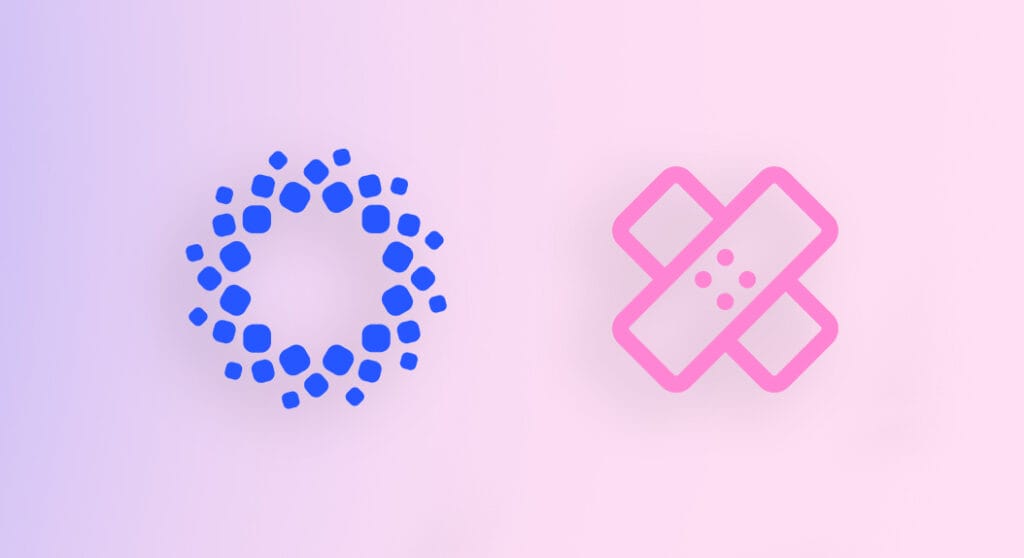
 Emir Bardakçı
Emir Bardakçı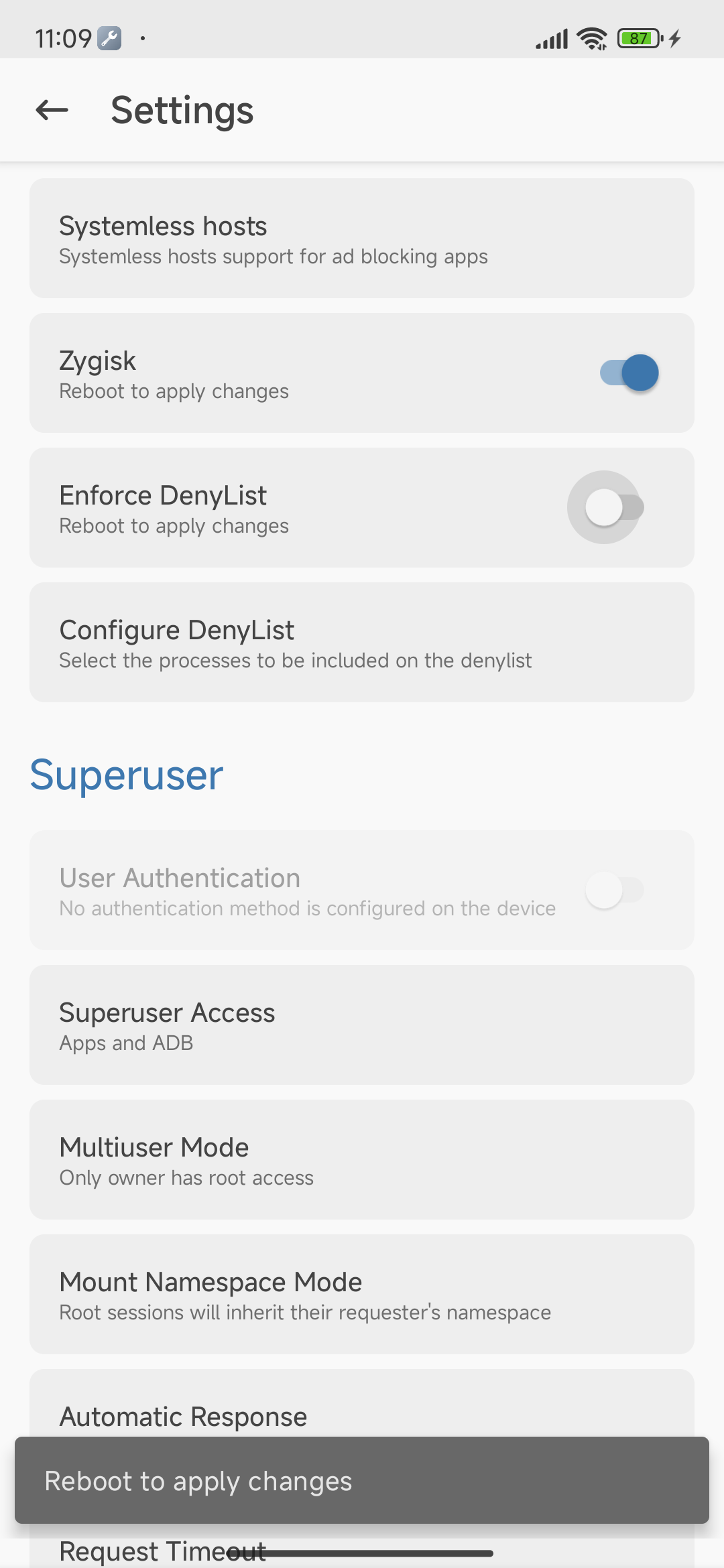
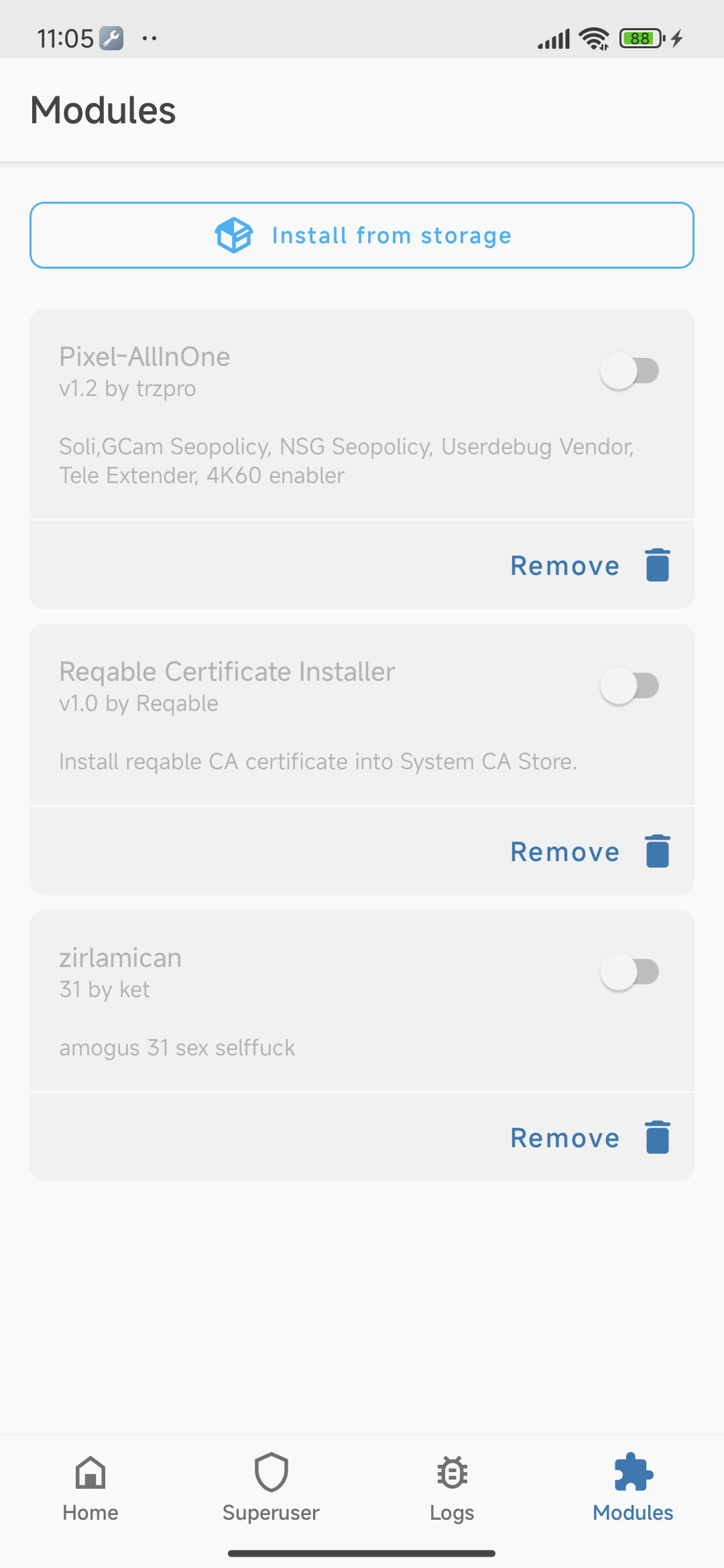
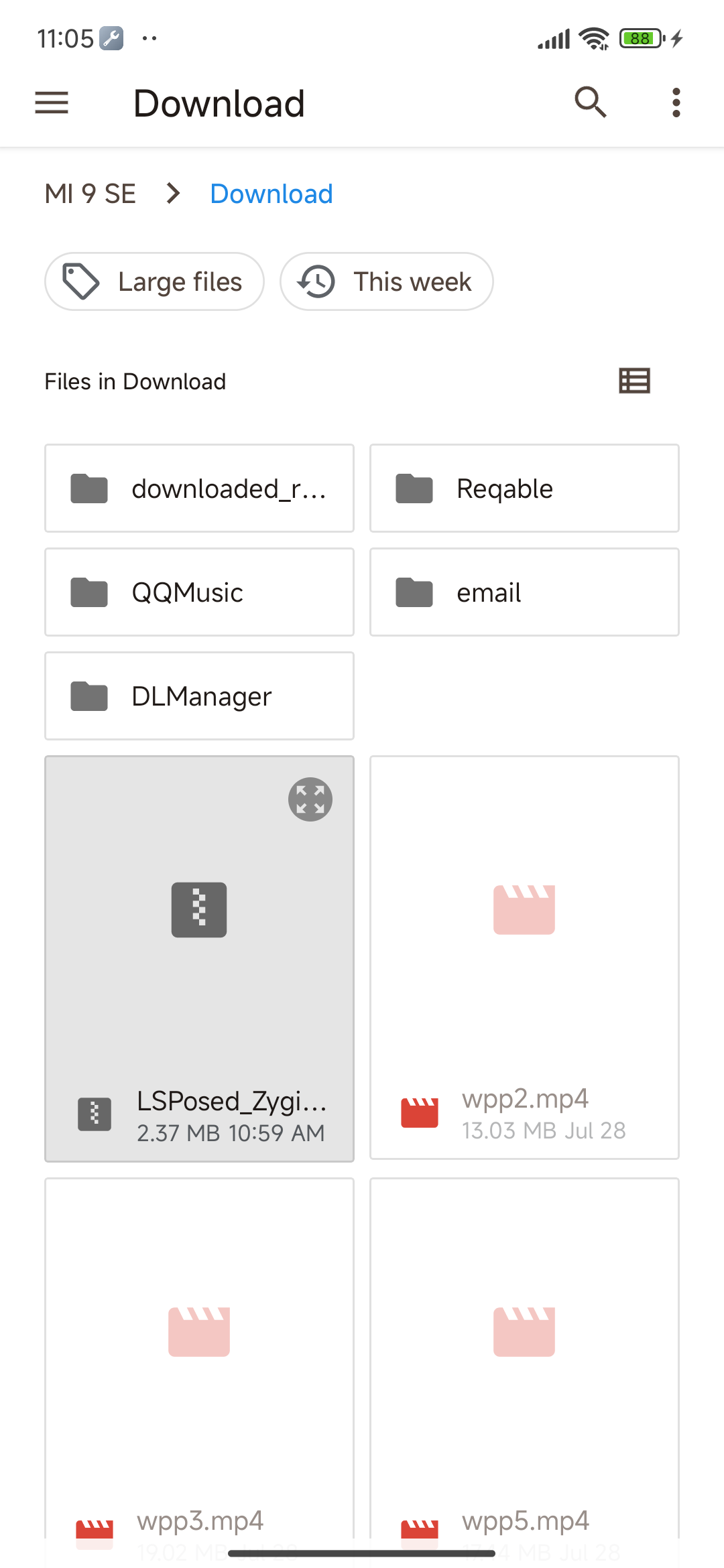
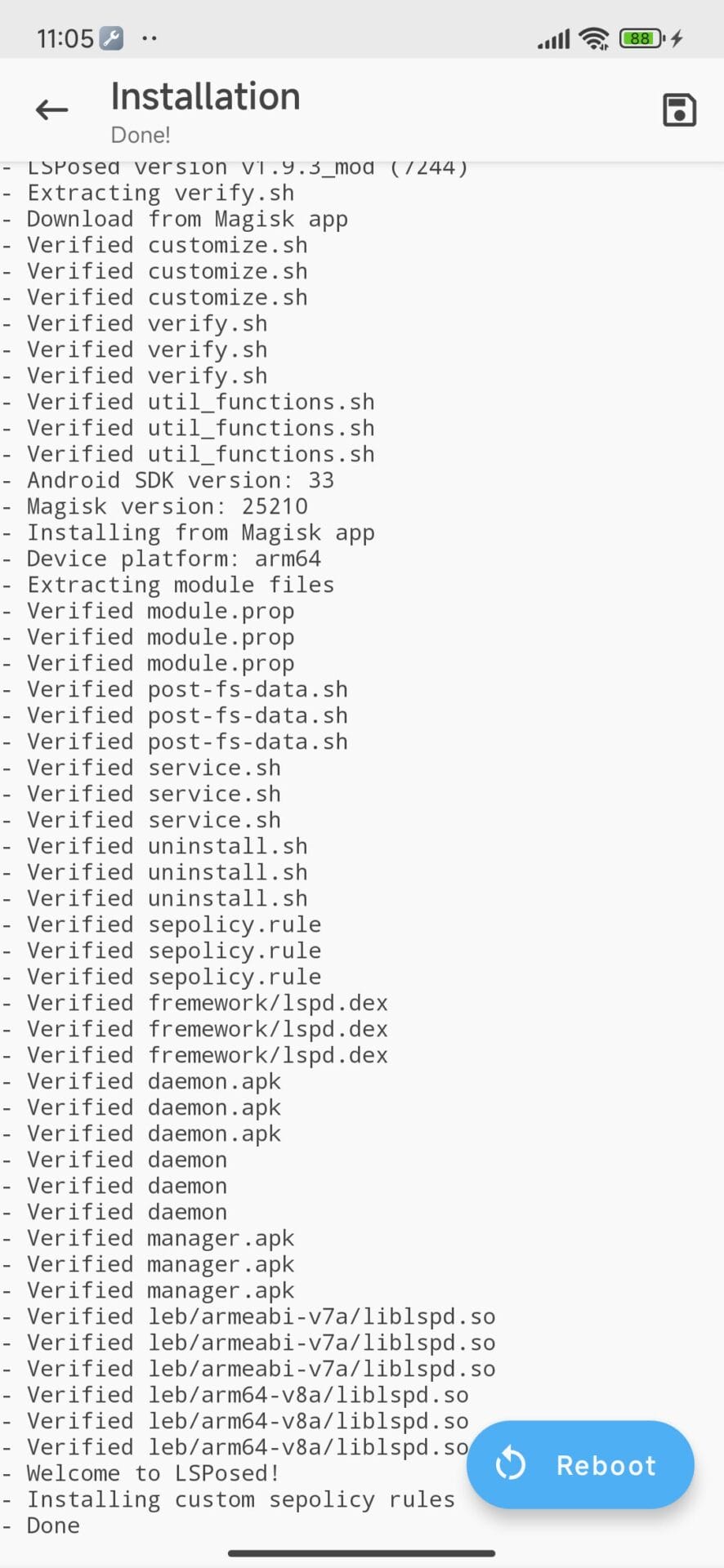
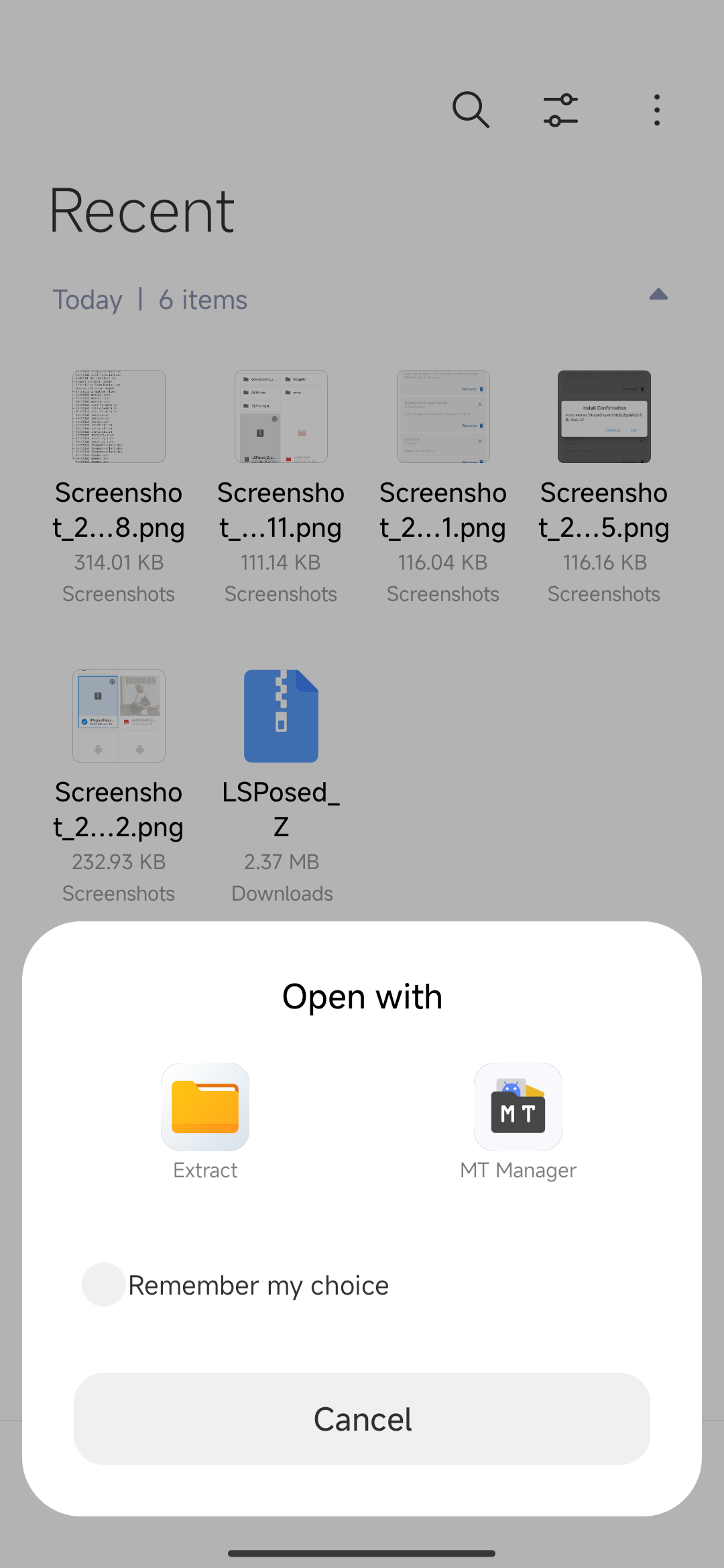
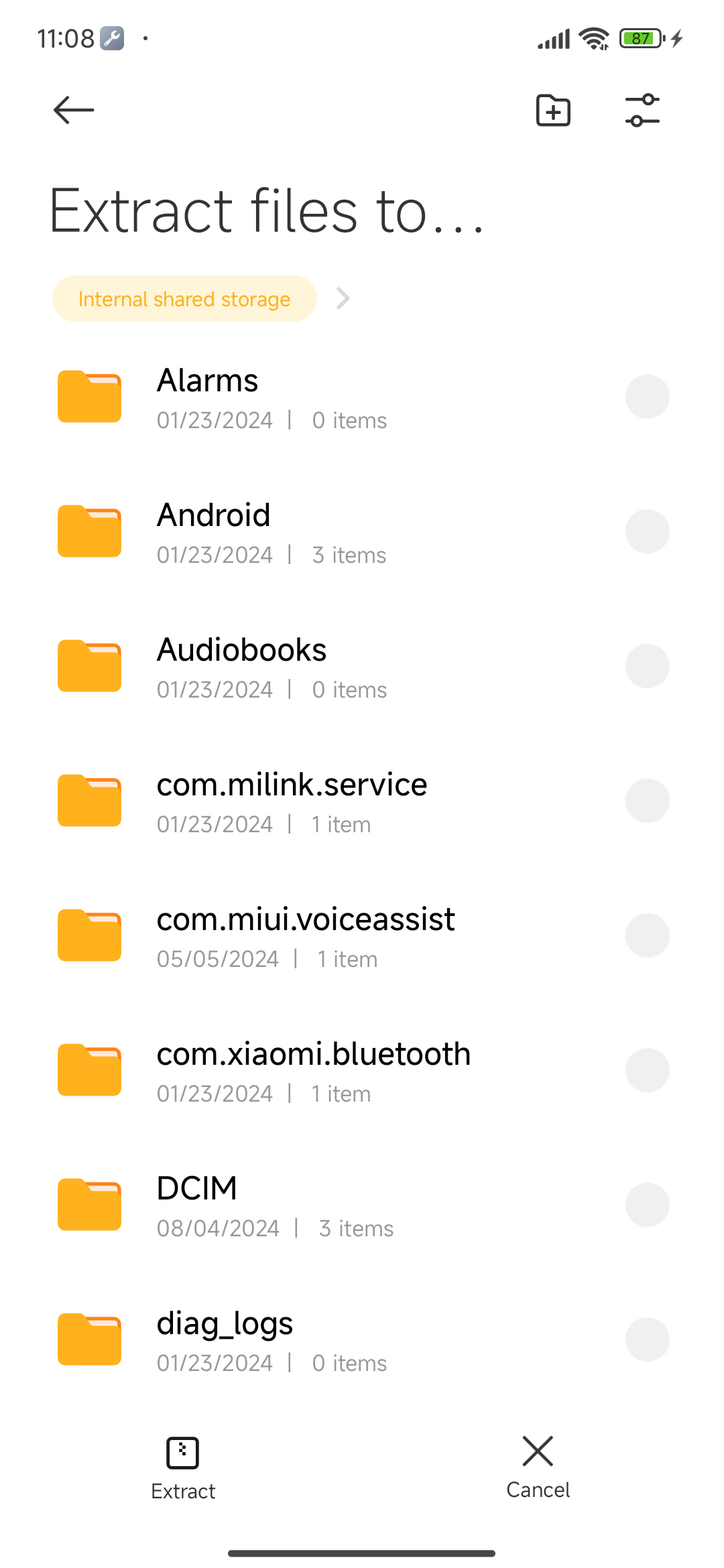
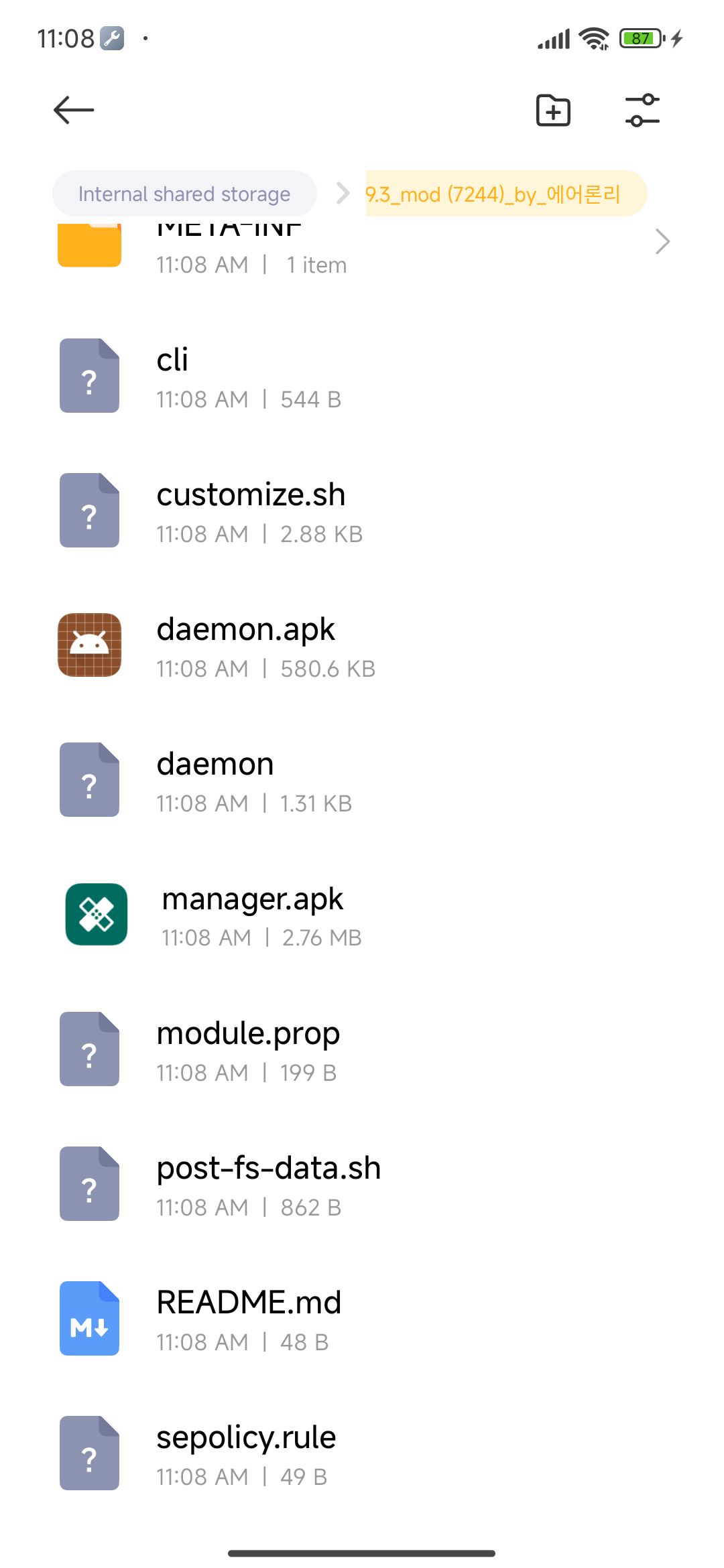
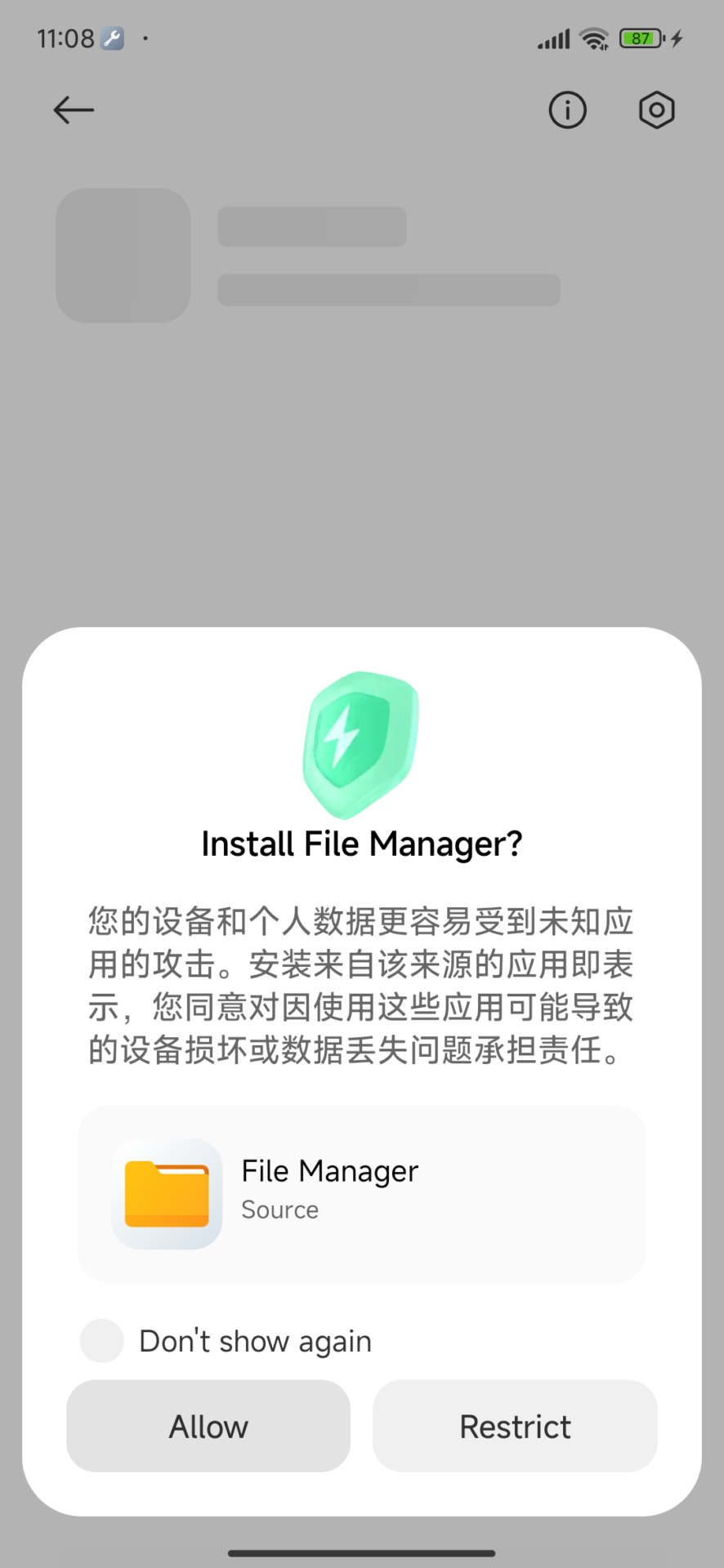
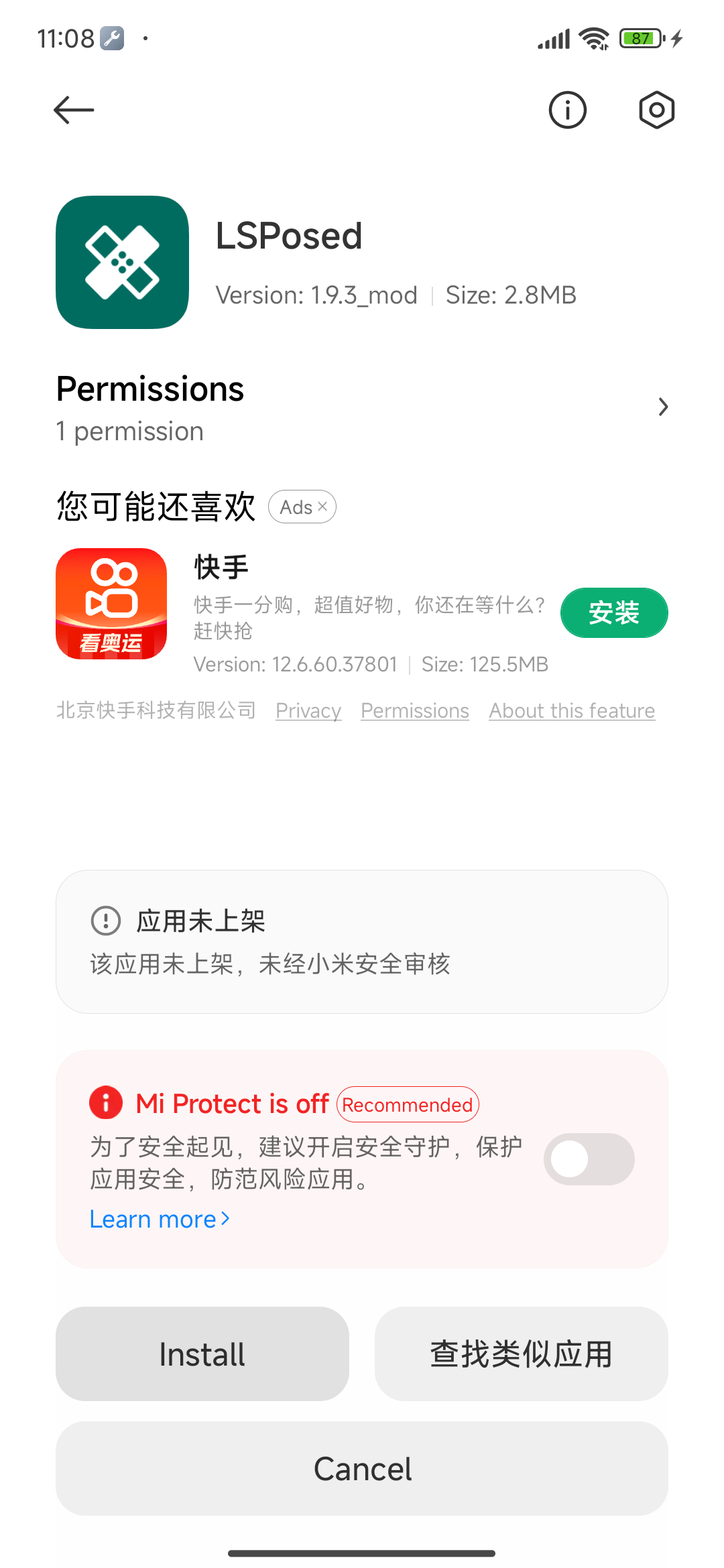




I followed everything to the letter but when I open LSPosed it tells me that it is not installed and I have installed it more than 3 times and nothing changes.
mojtaba 2004