Xiaomi has again ignited the gaming experience for its devices, focusing on the most recent update of its HyperOS Game Turbo feature, which is now housed inside the HyperOS Security app. Various texts report that as of today, a new update—version 9.1.8-240617.1.1—is being pushed. It includes new enhancements and features designed to optimize gameplay on Xiaomi devices.
What’s New in Game Turbo’s Latest Update?
The company has brought in some interesting changes to Game Turbo, the dedicated feature by Xiaomi for boosting gaming performance, within the latest update of HyperOS. Here’s what users can expect from version 9.1.8-240617.1.1
- Improved Performance: The update includes optimizations that will cater to the improvement of the frame rate and stability of games for buttery-smooth, responsive gaming.
- Improved UI in Game Turbo: Now, this game turbo mode is equipped with a more user-friendly interface to facilitate gamers’ access or to adjust any setting in an ongoing game.
- Personalization Settings: More personalization settings are added for instance, touch response, sound enhancement, advanced network optimization, allowing players to customize game settings at their likings.
- Battery Optimization: The update includes enhancements to battery usage during gaming sessions, hence increasing playtime without affecting performance.
- Security Enhancements: This update is also going to include improvements within the HyperOS Security app so that gaming doesn’t come at the expense of device security.
How to Download and Install the Update
For users who wish to update it to the newest version of Game Turbo, there are two ways one could download or install version 9.1.8-240617.1.1.
Manual Installation via APK
- Go to HyperOSUpdate.com on your device
- Look for the update of the security app from HyperOS with version 9.1.8-240617.1.1.
- Download the APK file to your device.
- Now, using a file manager, locate the APK file and tap on it to start the installation.
- Go through the prompts and complete the installation.
- Enjoy your new, upgraded Game Turbo.
Auto-Update via HyperOS Downloader
Download the HyperOS downloader app from the Xiaomi App store or any trusted source.
- Start the HyperOS Downloader application and navigate to the updates section.
- This new version of the HyperOS Security app should be detected automatically by the app.
- Tap Update to start downloading and installing the update process.
- Available after an update, launch the HyperOS Security app and find new Game Turbo features.
The latest update that Xiaomi has rolled out in its HyperOS Game Turbo feature is sure to be a great leap toward strengthening gaming capabilities of devices. Whether you choose to download the update manually or automatically, these new features and improvements are sure to deliver a more immersive gaming experience and enhance it further. Keep your device at par with continuous updates brought forward by Xiaomi on gaming technology and enjoy ultimate performance that your games can offer.


 Emir Bardakçı
Emir Bardakçı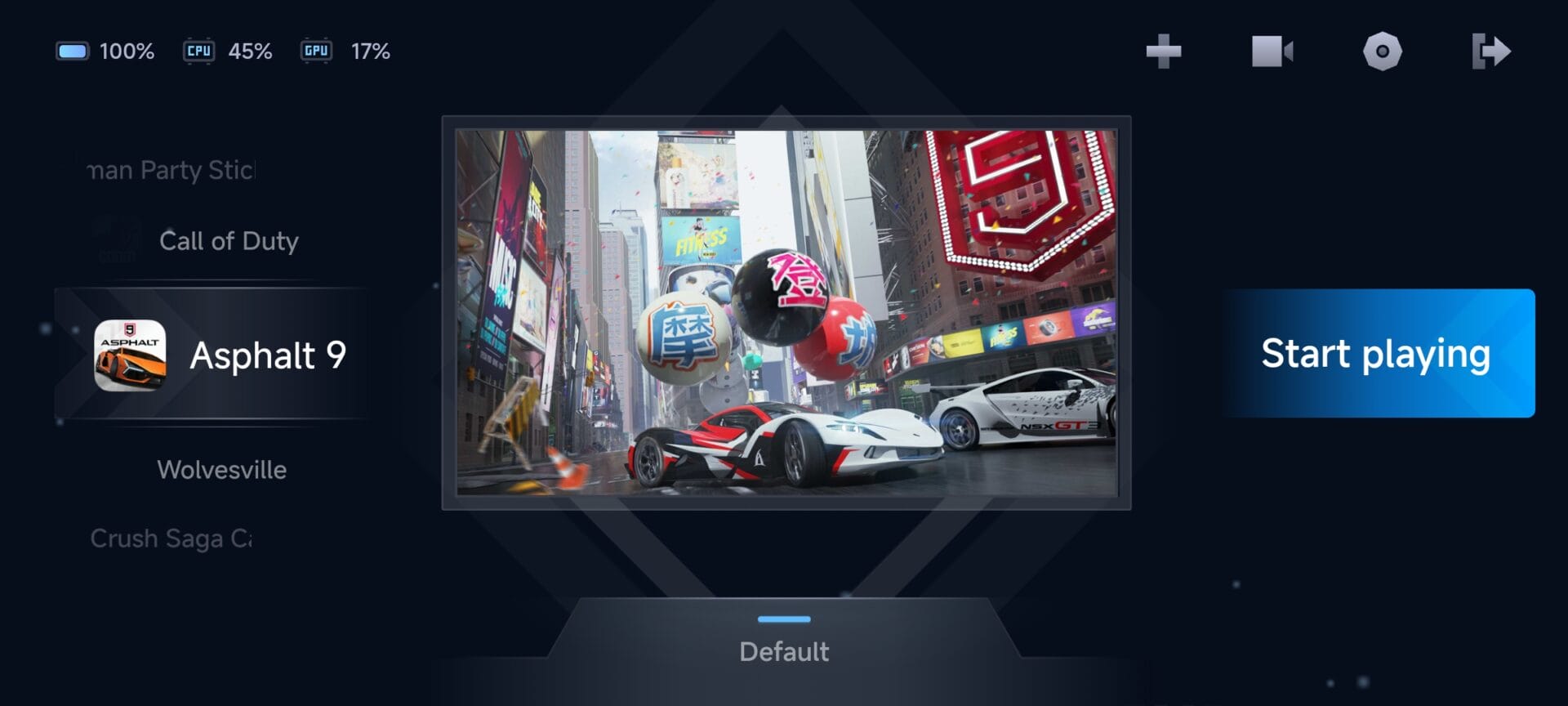
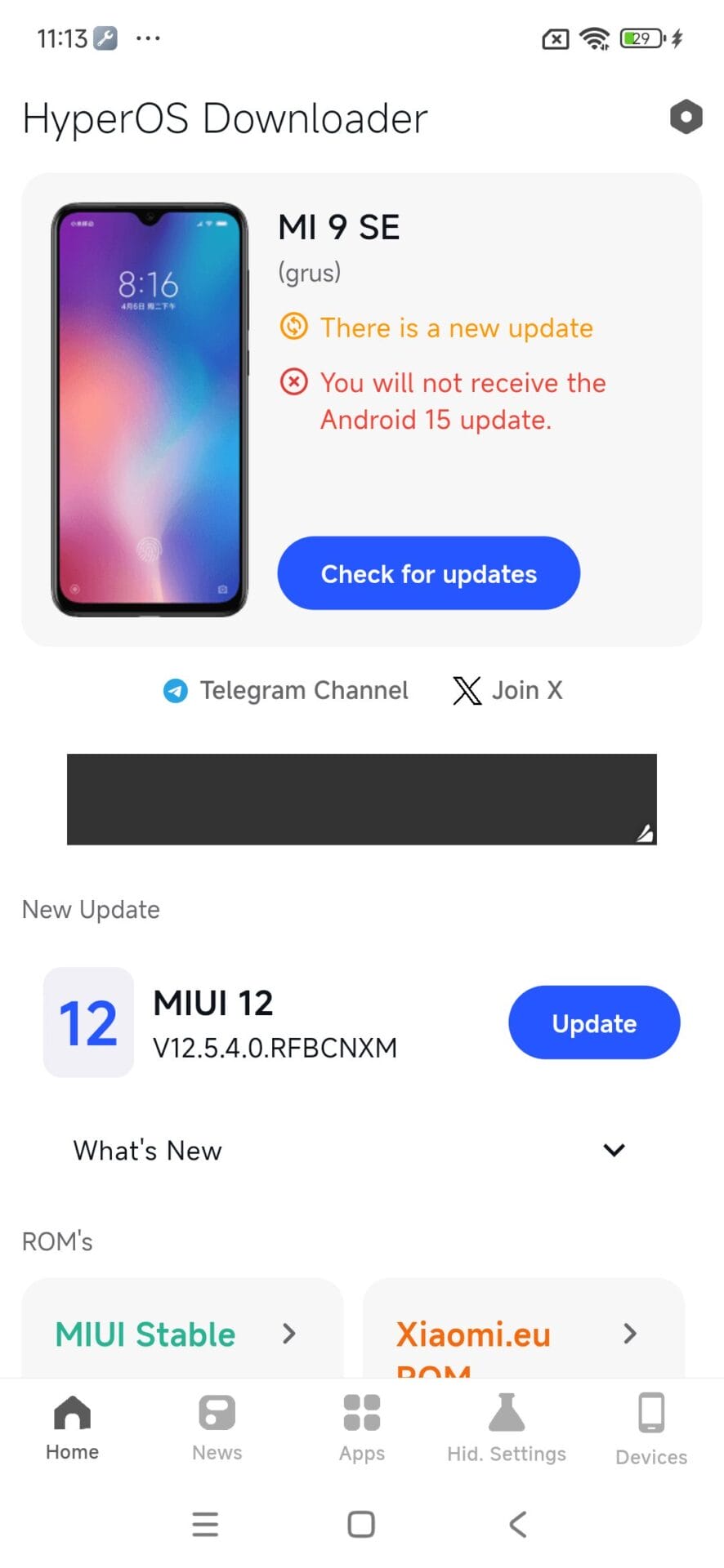
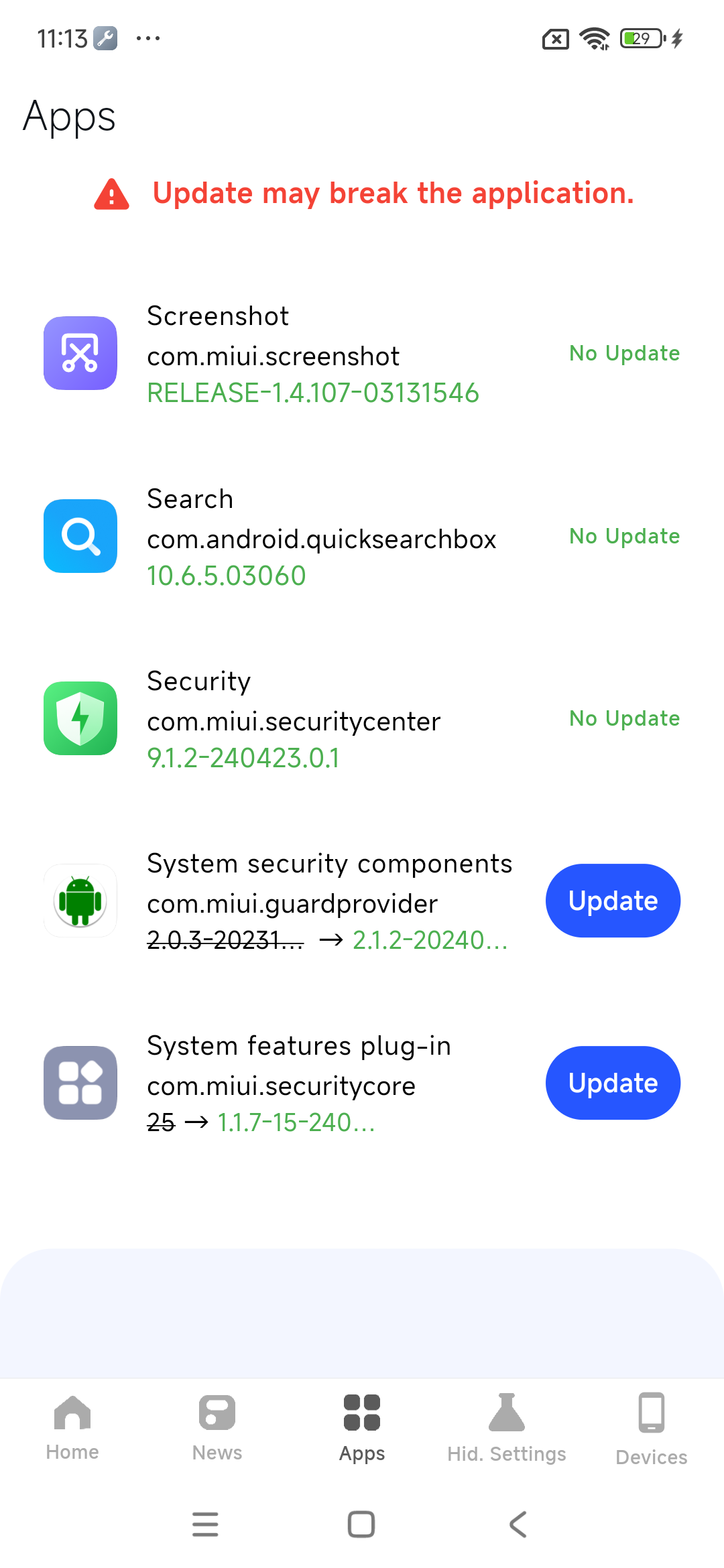



Tried it and nothing changed
Same, nothing changed.
Nothing, same as the last 10 versjons
I updated the security but nothing change in ui or feature… Why?
I updated the program but nothing changed