Xiaomi smartphones are peculiar in that they are affordable, of high hardware quality, and operate in an amiable HyperOS shell. In addition to the features known for this series, there are secret features that will fill a device with even more usability. From increased productivity of the device and the level of security of personal data to adapting a device in a way it suits personal needs, the hidden features are gems waiting to rain on you.
Here are some of the really useful hidden features of Xiaomi smartphones, how to switch them on, and in which situations they are particularly useful.
App Lock: Lock Sensible Applications
It’s essential to protect your privacy and to mind with friends or family that uses one’s device more often than not. This is perfect to protect important apps, say for banking, messaging, or social media. App Lock keeps your private information private.
How to Enable App Lock
- Go to Settings.
- Scroll down then tap on Apps.
- Tap on App lock.
- You can set a password and select the applications that you want to lock.
Real World Use: You have that picture you need to show a friend, but you don’t want them to see what’s in your messages or social; App Lock can keep those things nice and protected.
One-Handed Mode: Enhanced Single-Hand Usability
Whenever you are holding something in one hand and need to operate your phone with the other, One-Handed Mode shrinks the screen down to a manageable size so that everything is reachable with that one thumb.
How to Enable One-Handed Mode
- Tap on Settings.
- Tap Additional settings.
- Tap One-handed mode.
- Turn it on and set at your preferred screen size.
Real-World Implications: Use this mode when you’re carrying groceries, holding a coffee, if you have one hand otherwise occupied.
Dual Apps: Clone Your App for Multi-App Use
If you handle multiple social media profiles, or require an instance of this app for professional and personal branding, then Dual Apps is a game-changer. Similar is the case with this feature: you simply clone an app and get working on separate accounts at the same time.
To Enable Dual Apps
- Open the Settings.
- Click Apps.
- Tap on Dual apps.
- Now choose which apps you want to clone.
Real word translation: Perfect for keeping your work and personal life balances in apps like WhatsApp, Facebook, or Instagram – without having to use two devices.
Quick Launch Camera
Never miss the moment. Open the camera quickly with the help of the Quick Launch Camera feature. The camera will launch instantly and automatically at a double press of the volume down button, so you will never miss any important moment.
How to Activate Quick Launch Camera
- Visit Settings.
- Tap Lock screen.
- Allow Launch Camera.
- Toggle it on.
Real-Life Use: Ideal for quickly capturing shots of unexpected events like your child’s first steps or a rare wildlife sighting.
Hidden Apps: Next Level Privacy
Keep apps confidential, such as dating apps or confidential business applications? Hidden Apps can hide it from the home screen and provide an additional level of security.
How to Enable Hidden Apps
- Pinch the home screen with two fingers.
- Touch Settings.
- Select Privacy & security.
- Tap Hide Apps.
- Choose the apps that you would like to hide.
Real-life use : Having sensitive apps like Tinder, or business-related apps hidden from prying eyes when someone else is using your phone.
Dark Mode: Protect Your Eyes and Your Battery
Using a phone in an environment that features dim light or in a late-night timing normally hurts your eye when exposed to a screen for a long time. Dark mode changes interfaces for a dark color scheme in terms of reduced eye strain and may save some battery power along with the draining.
How to Turn Dark Mode On
- Open Settings.
- Touch Display & brightness.
- Tap on Dark mode.
Real Life Use: Activate Dark Theme in the evenings to avoid the emission of blue light, which could cause sleeping problems.
These hidden features in Xiaomi phones can greatly improve your experience with more neat, safe, easy, and user-lifestyle-adaptable uses in a manner nobody else would have done it on your Xiaomi phone. Whether you’re after a productivity increase, privacy protection, or making your phone just that little bit easier to use on the go, these features likely provide some benefit to all said app users. So delve into the settings and fine-tune your phone to match your need perfectly.

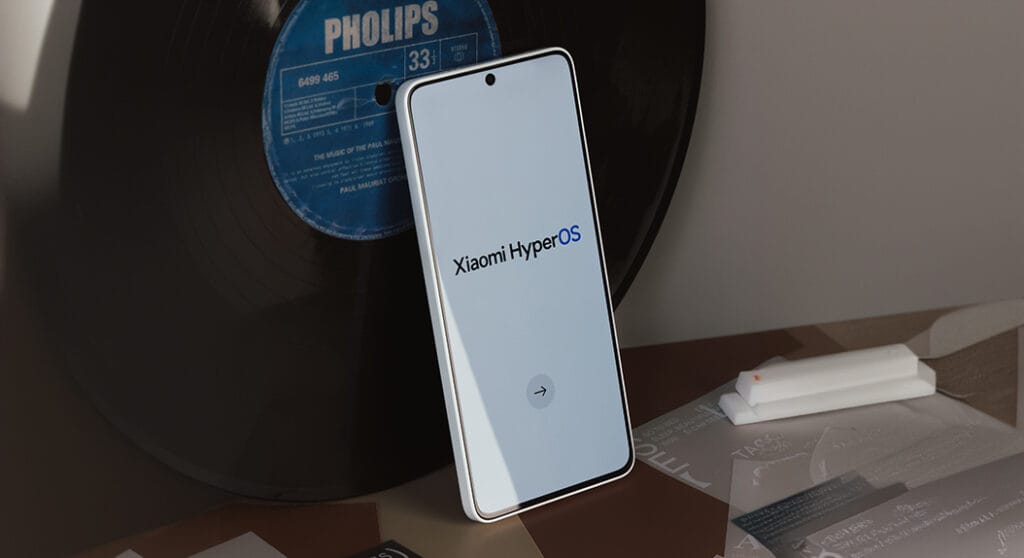
 Emir Bardakçı
Emir Bardakçı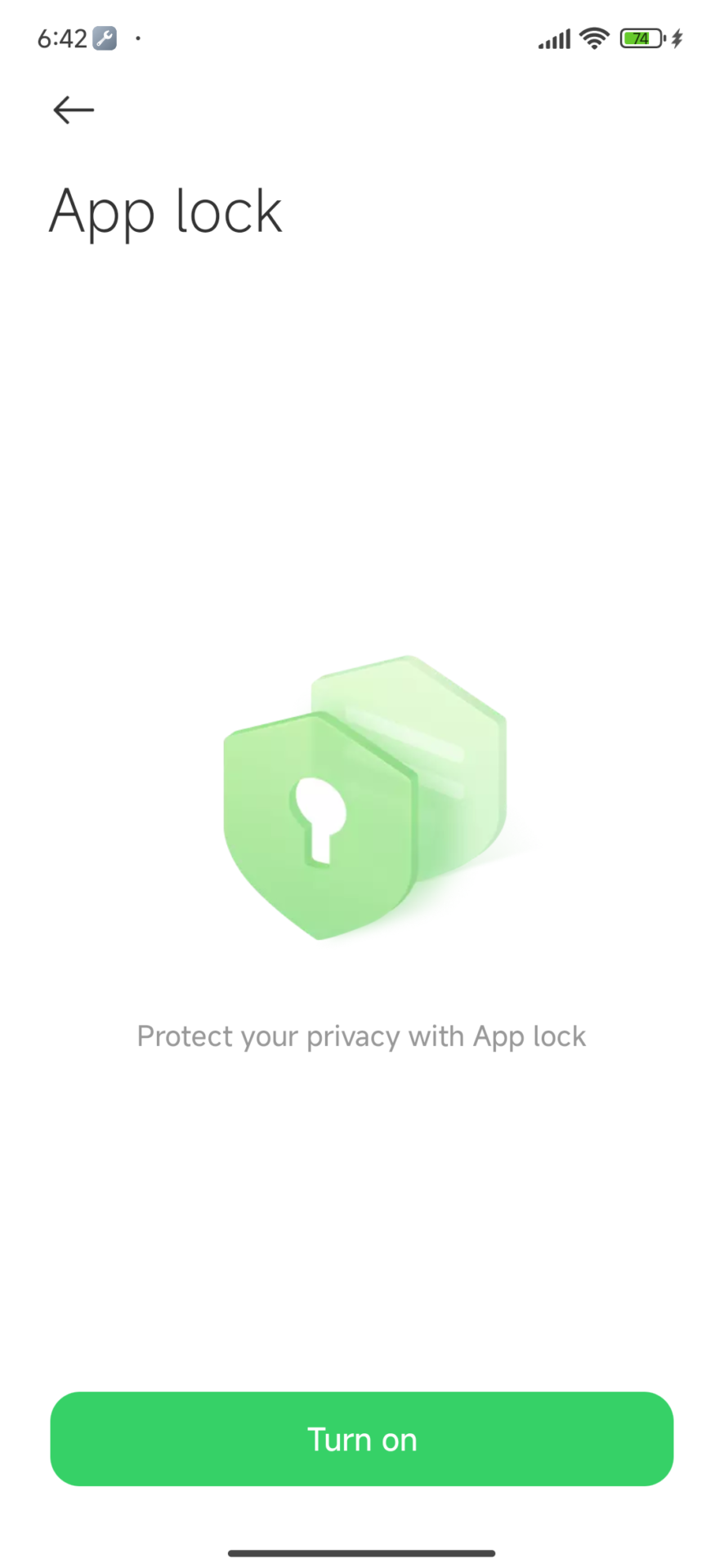
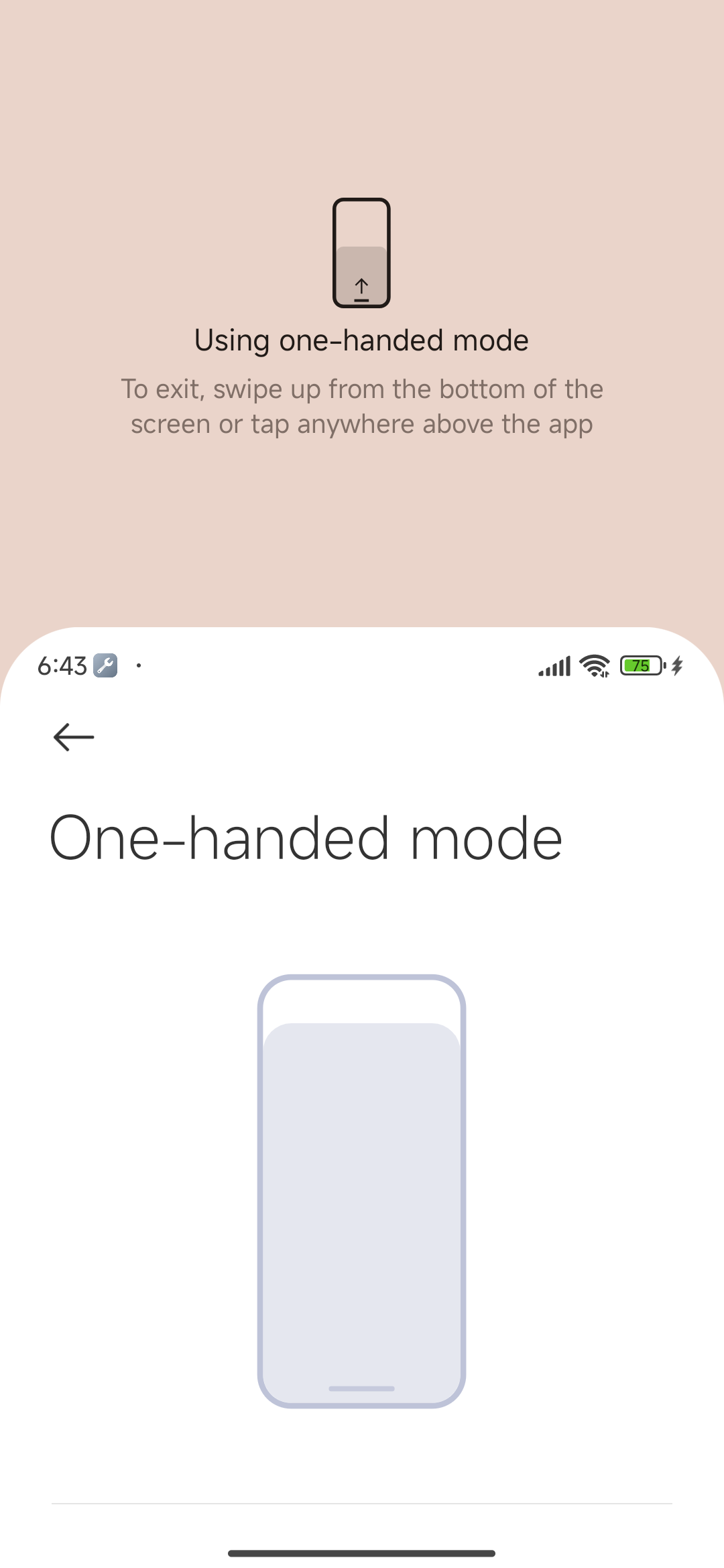
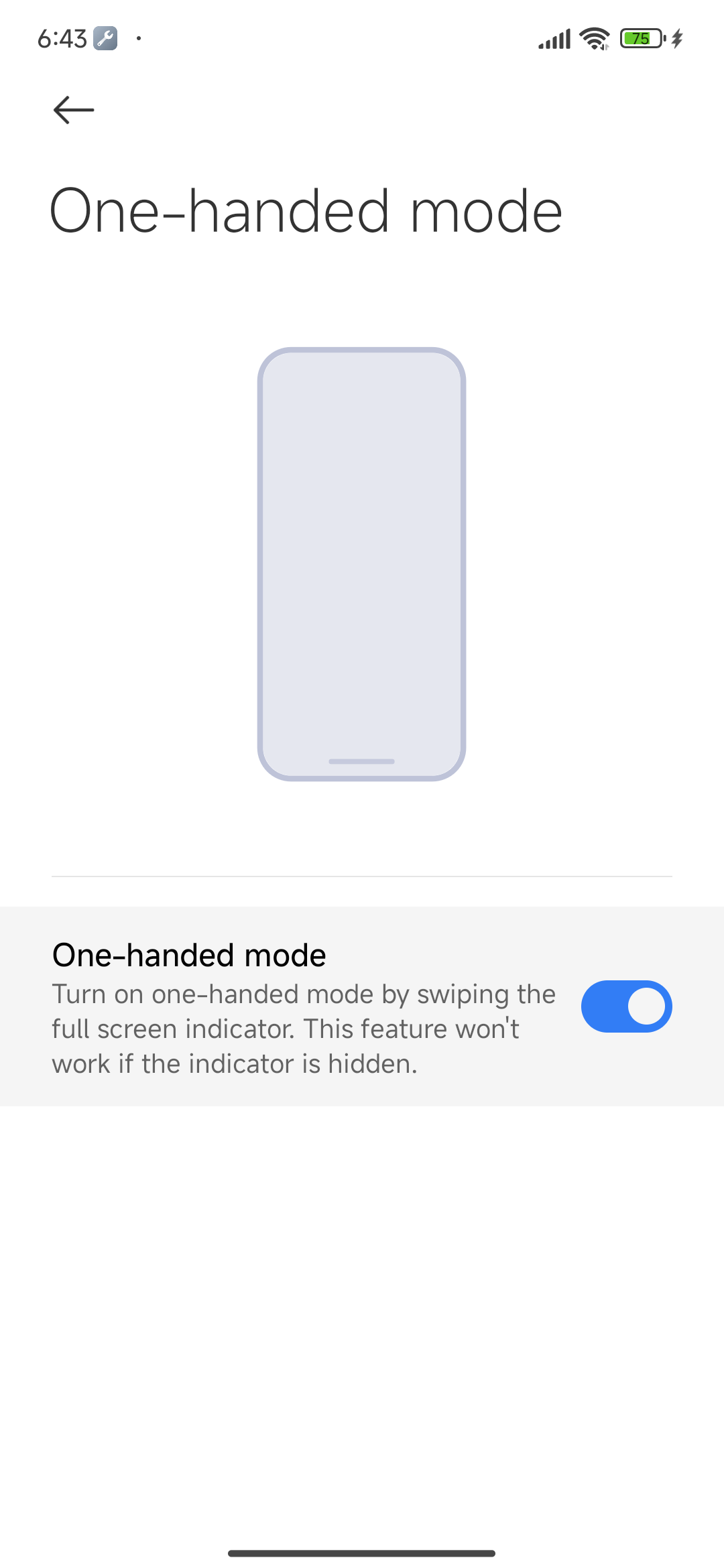
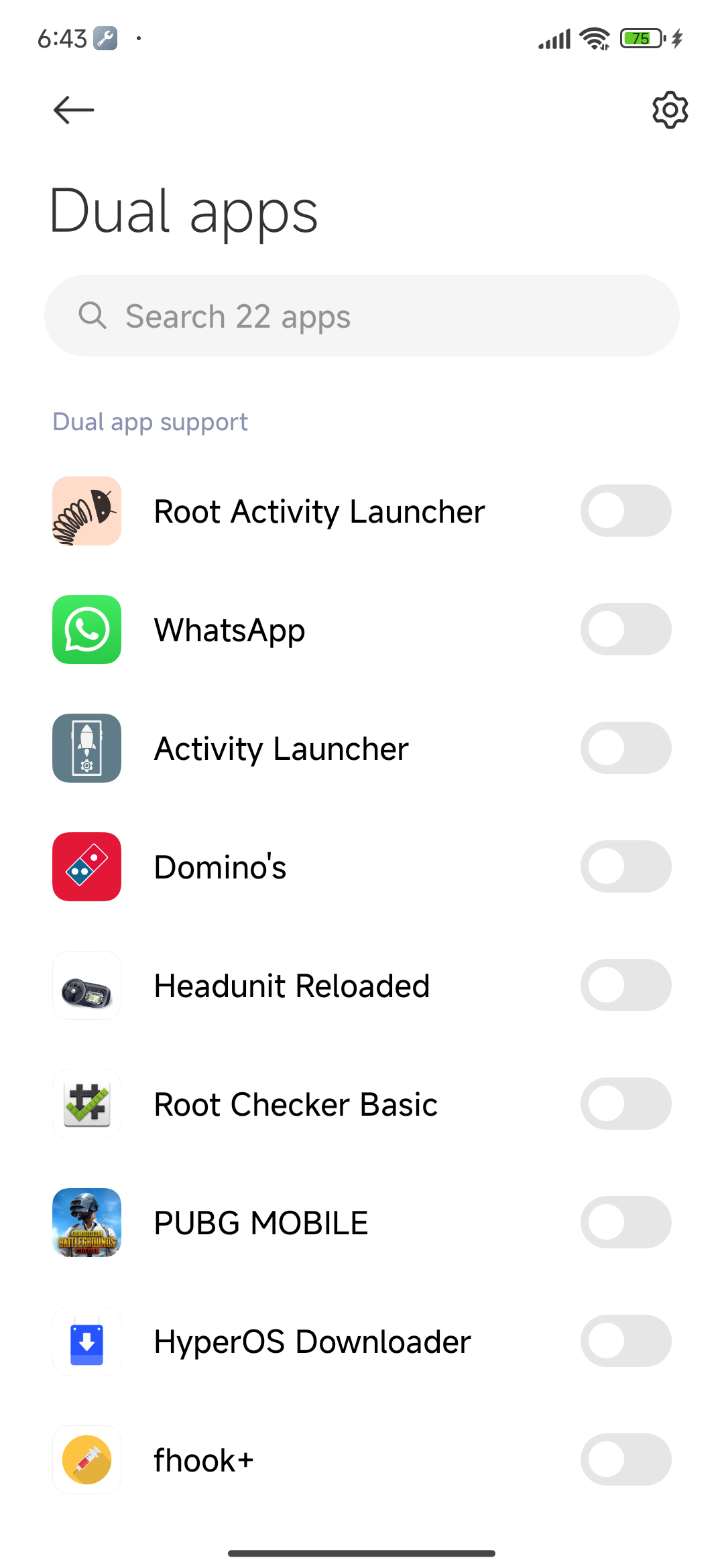
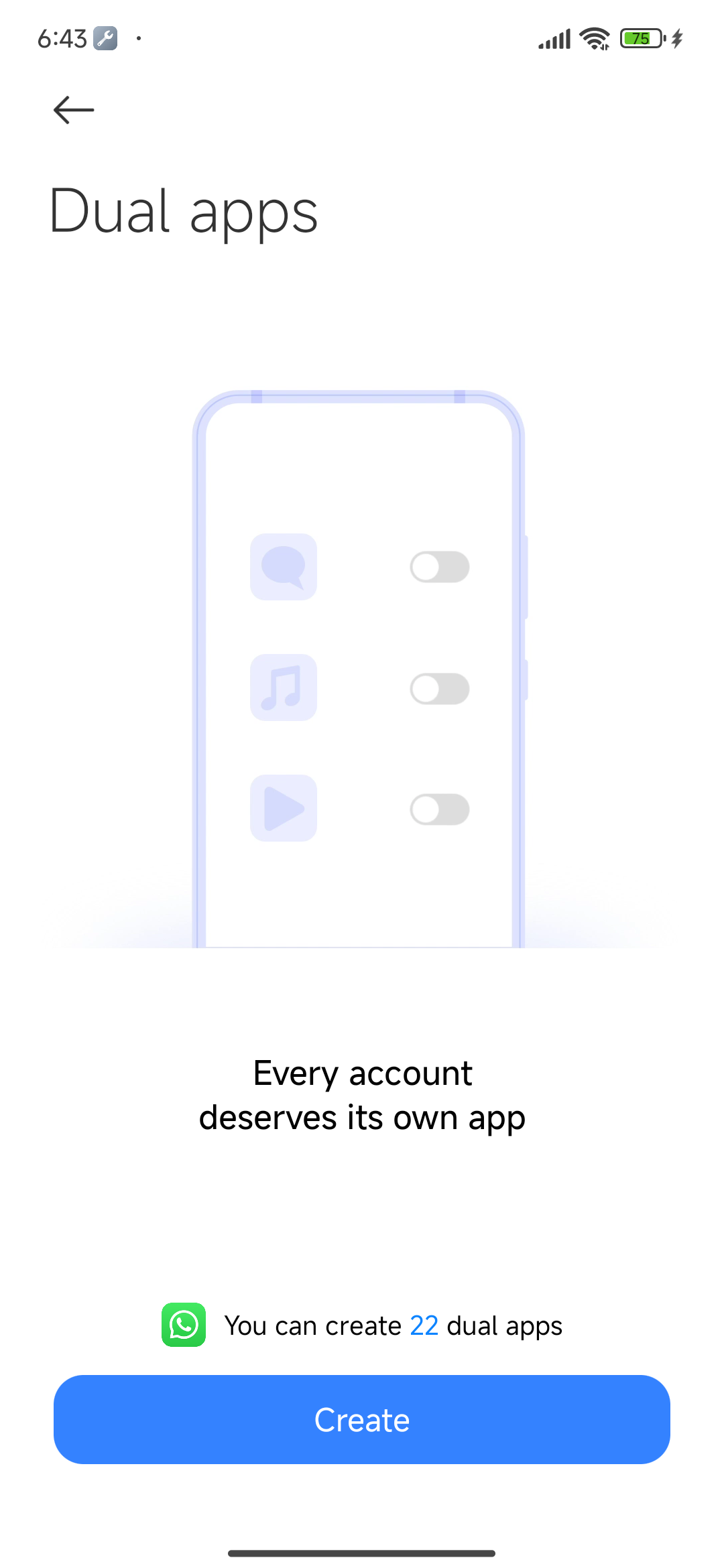
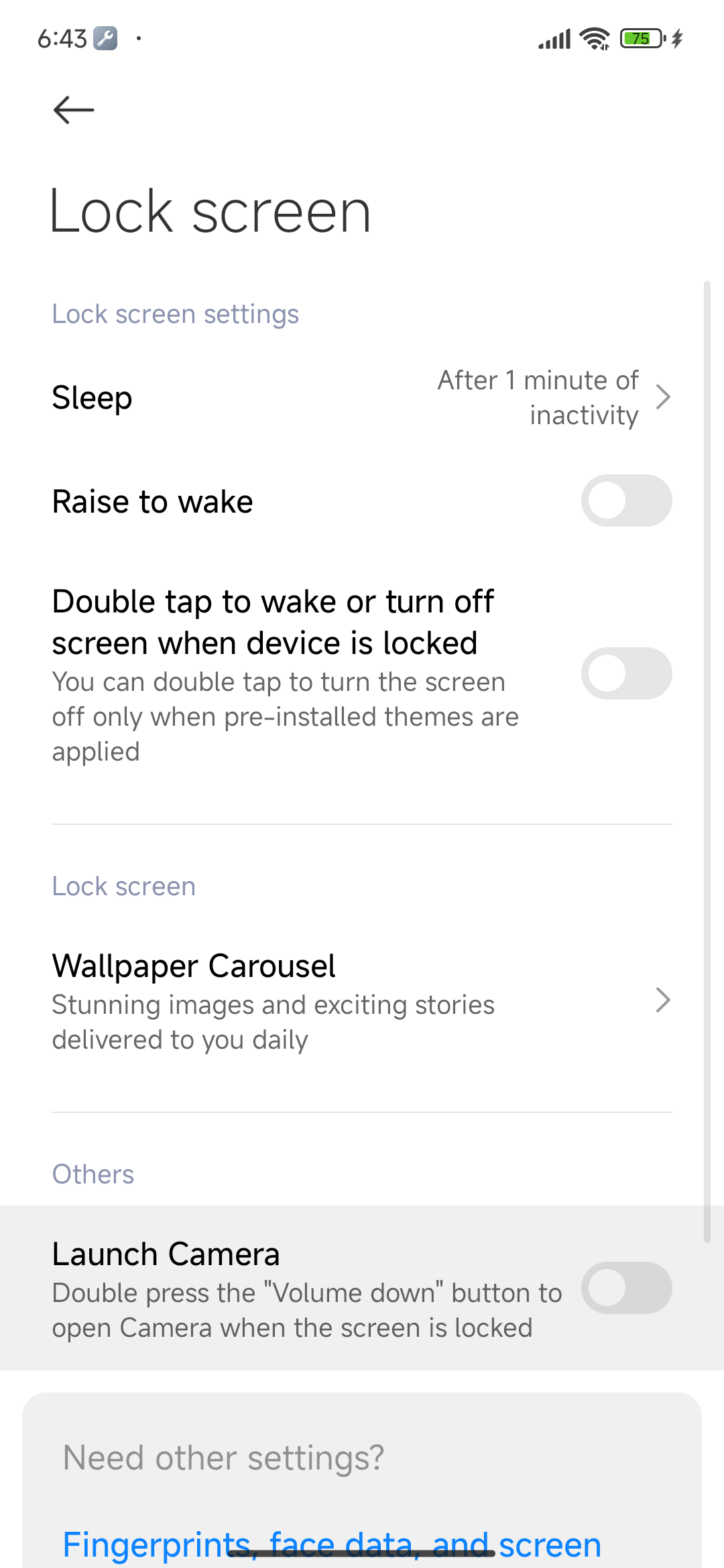
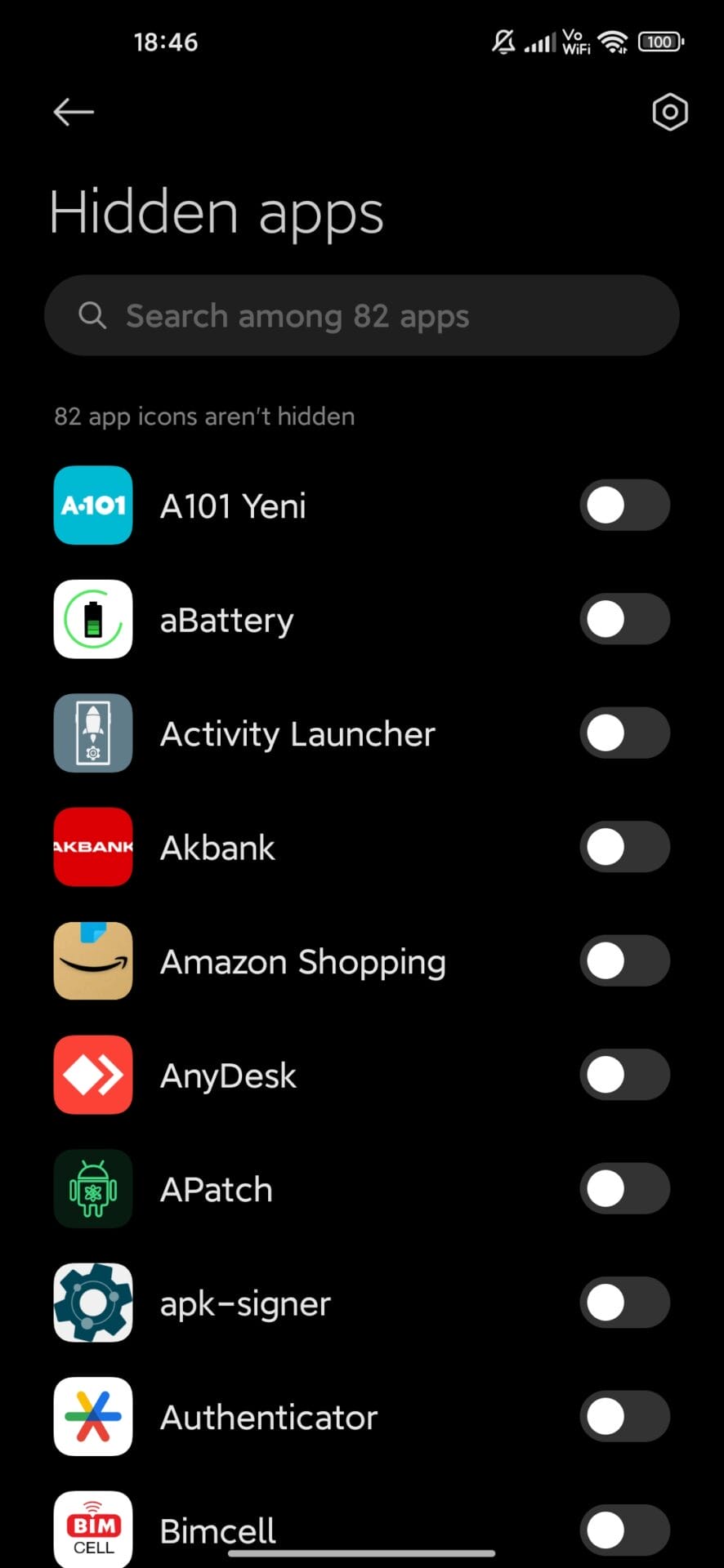
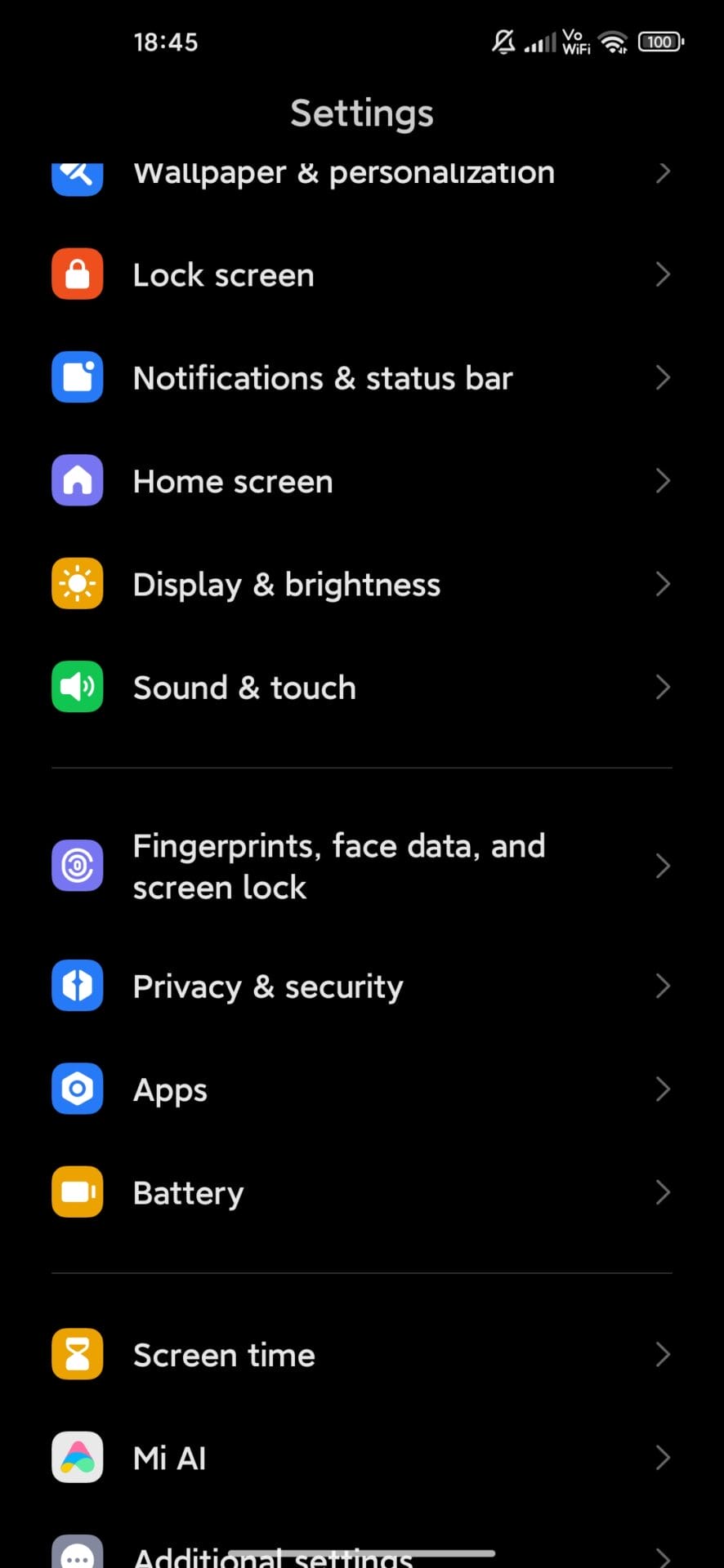
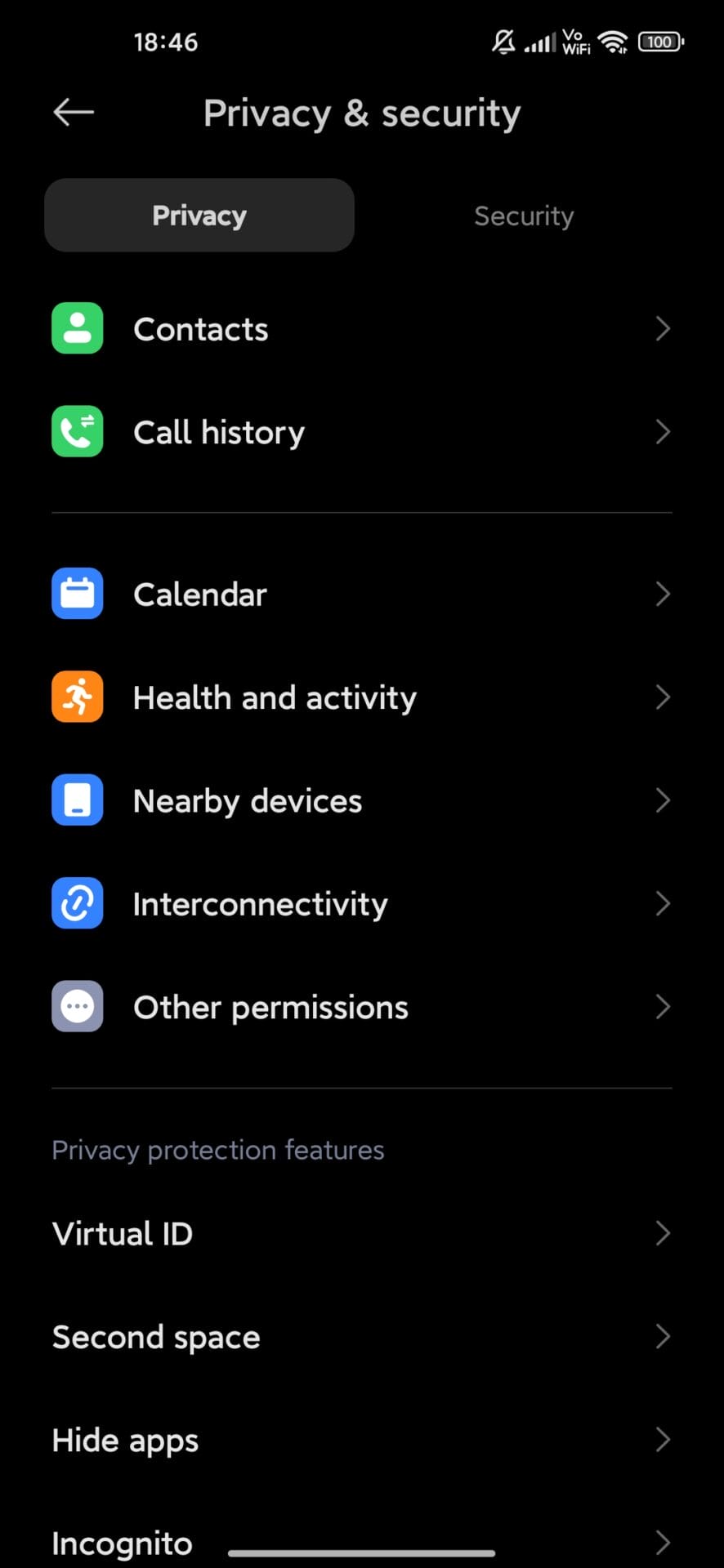
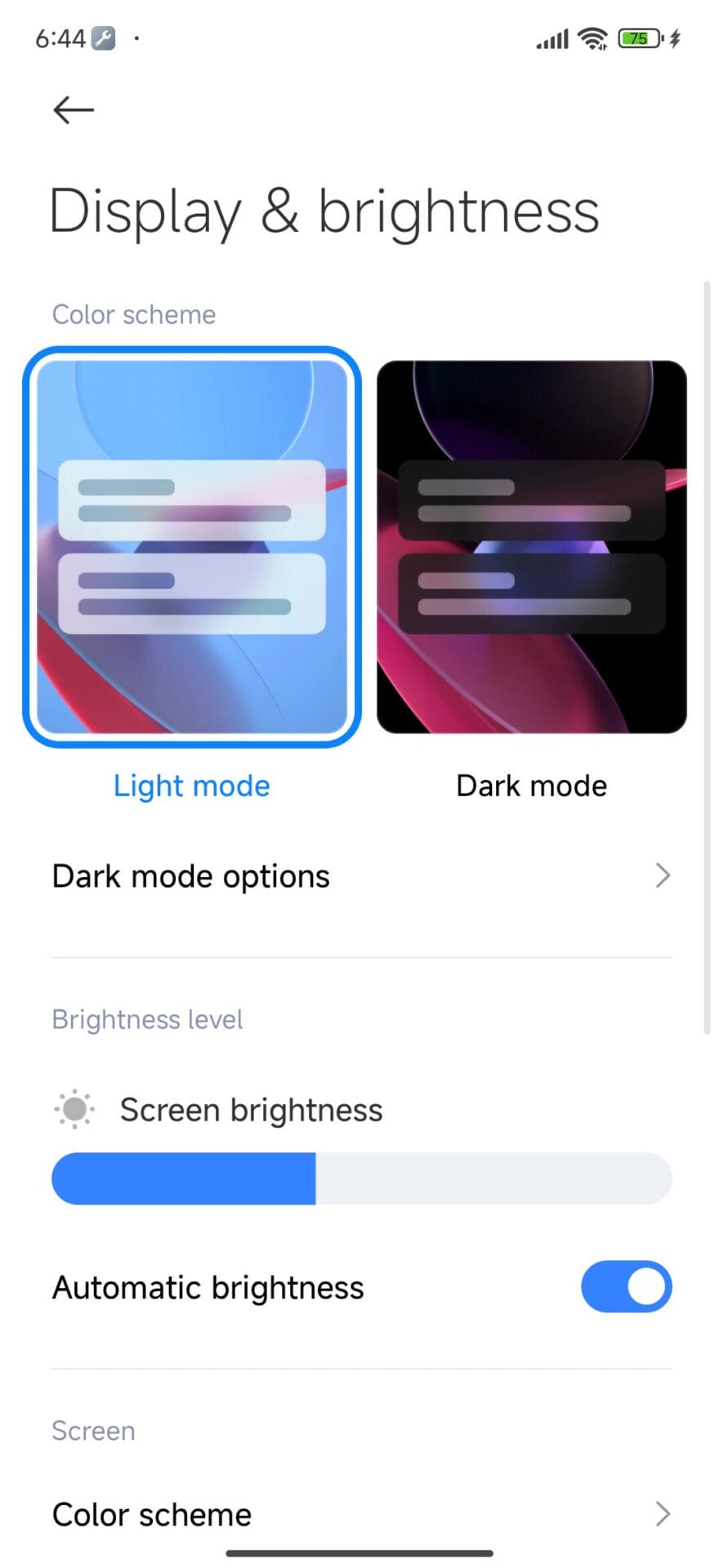
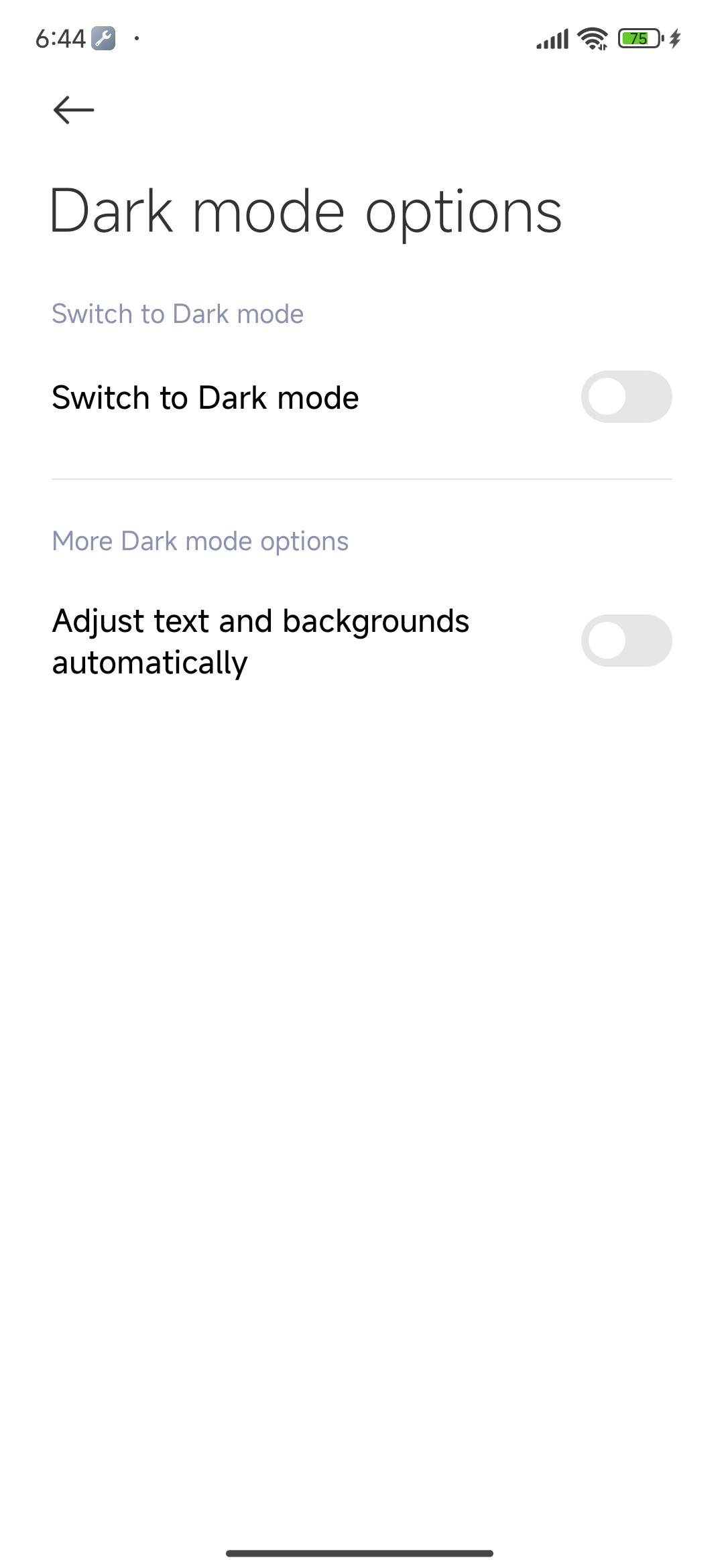

![Update life of Xiaomi, POCO, REDMI devices: Full list [February 2026] 14 HyperOS 2](https://xiaomitime.com/wp-content/uploads/2025/03/HyperOS-2-300x163.jpg)

that’s more of the BLA BLA BLA all those options are already enable thera are nothing hidden well at least not in my cellphone 🤷
Misleading Title
There’s nothing hidden about those features. Let’s do better next time. To post things which actually matter.
these features aren’t hidden to my eye, even tho I’m blind
I have non of these features on my redmi 13c
In my device I cannot get new control centre serting
You missed second space
Dual or clone app not available in 11 prime 5G
Bro even realme have all this features. What the heck are you on about?
Finished the article and still waiting for the hidden features…