Xiaomi HyperOS offers a fast and modern system design, but many users want deeper customization and smoother performance. With a few advanced optimizations, it is possible to enhance imaging quality, improve responsiveness, and create a cleaner user interface. In this guide, we explore key enhancements such as GCam integration, UI customization, gesture optimization, and ADB-based system tuning.
Enhancing Imaging Performance with GCam
Google Camera (GCam) can significantly improve dynamic range, exposure balance, and night performance on HyperOS devices. Many Xiaomi models benefit from GCam’s HDR+ and Night Sight algorithms, especially when paired with the correct XML configuration.
Installing GCam requires loading the APK and importing an XML profile. The correct configuration ensures proper color tuning, sensor mapping, and advanced feature support. After creating the /GCam/Configs/ directory, users double-tap the viewfinder’s black border to import their XML file. This step ensures correct calibration for Xiaomi’s image signal processor.
You can use GCamLoader application to get latest GCam.
Customizing the HyperOS Interface
Visual and sound customization tools allow users to make their device more personal and more functional.
Replacing Default Ringtones
HyperOS allows full customization of call tones by importing local audio files. Users simply navigate to Settings → Sound & Vibration to select or upload new tones. For dual-SIM devices, HyperOS also supports assigning different tones per SIM, increasing clarity in daily use.
Enabling Dynamic Animated Weather Wallpapers
HyperOS sometimes limits animated weather wallpapers on mid-range devices to preserve resources. Installing the Weather package restores full high-resolution animations. This version is originally designed for Xiaomi tablets but works effectively across HyperOS smartphones.
Switching to the App Drawer Layout
Users can enable App Drawer mode by going to Home Screen Settings → With App Drawer. This mode offers visual organization tools, category management, and a cleaner home layout.
Optimizing Gestures and Launchers
HyperOS restricts full-screen gesture support when third-party launchers are set as default. Power users often bypass this limitation using specialized methods. Tools such as Fluid Navigation Gestures (FNG) provide gesture overlays using Android Accessibility Services. This avoids system exploits while offering customizable swipe controls.
Deep System Optimization with ADB Debloating
ADB debloating removes unnecessary applications, improving RAM efficiency and reducing background power consumption. This method is safe when applied carefully and allows users to reinstall removed packages at any time.
How to debloat Xiaomi HyperOS without root
Performance Tuning for a Smoother Experience
Performance improvements in HyperOS depend on both visual settings and system balancing features.
Animation Scale Adjustments
Setting Window, Transition, and Animator scales to 0.5x creates an instantly snappier user experience. These changes reduce visual delay without impacting actual performance levels.
Using Performance Modes
HyperOS provides both automatic smart performance balancing and a high-power Performance Mode for demanding tasks such as gaming. Users can activate it via Settings → Battery → Performance Mode.-
Improving the Xiaomi HyperOS experience is a blend of thoughtful customization, correct tool usage, and ongoing system maintenance. By integrating GCam, fine-tuning visual and gesture settings, and carefully applying ADB optimizations, users can achieve a faster, cleaner, and more refined HyperOS environment. With responsible adjustments and regular system updates, HyperOS becomes a flexible, high-performance platform suitable for both casual and advanced users.


 Emir Bardakçı
Emir Bardakçı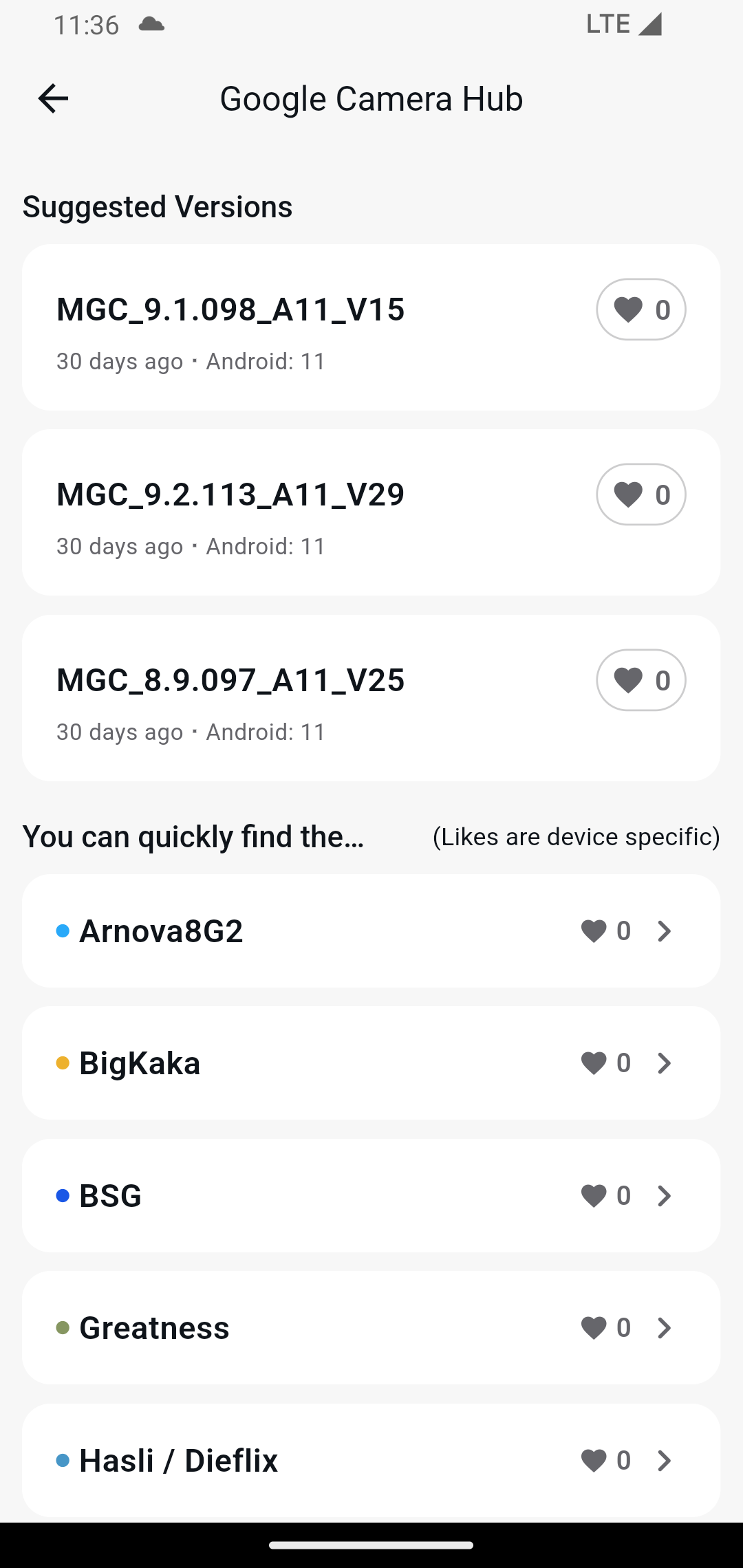
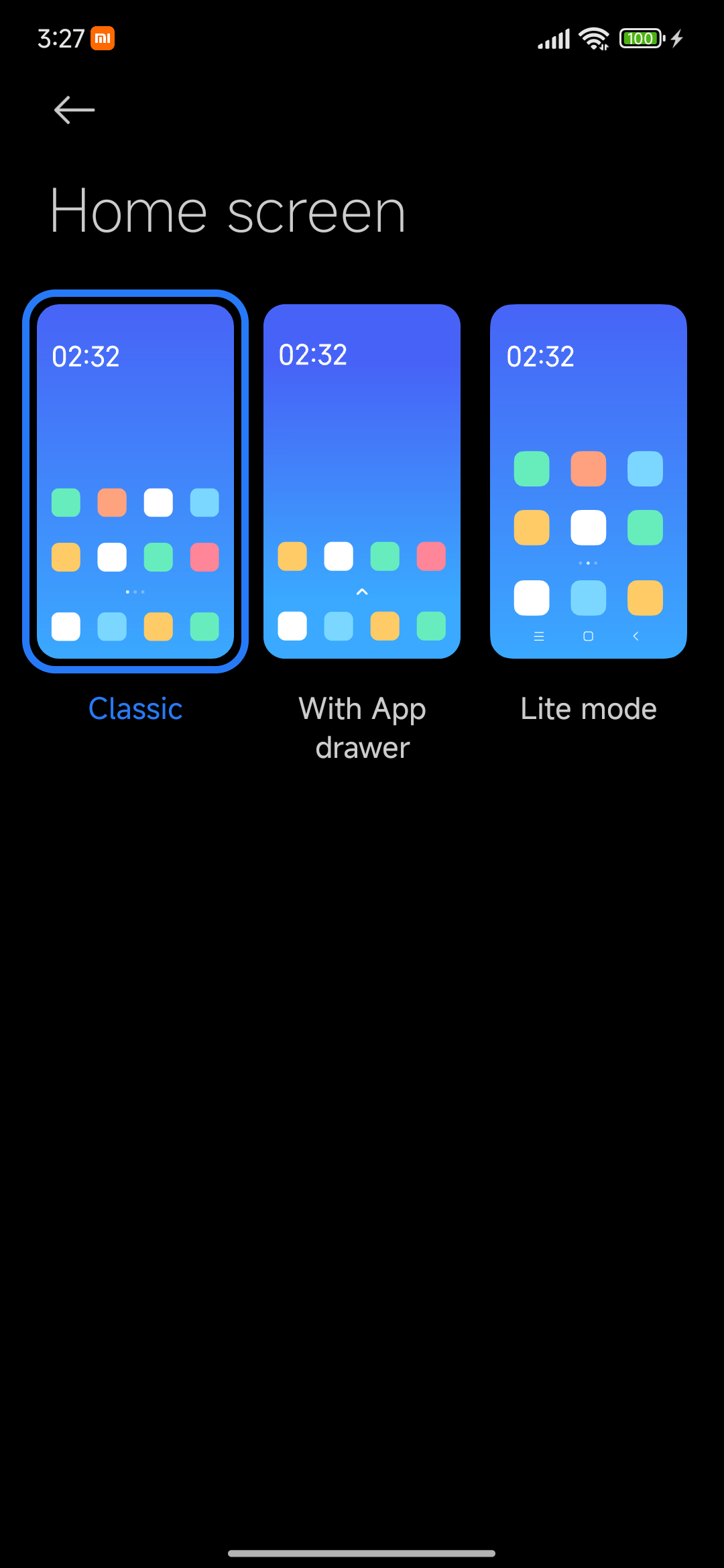
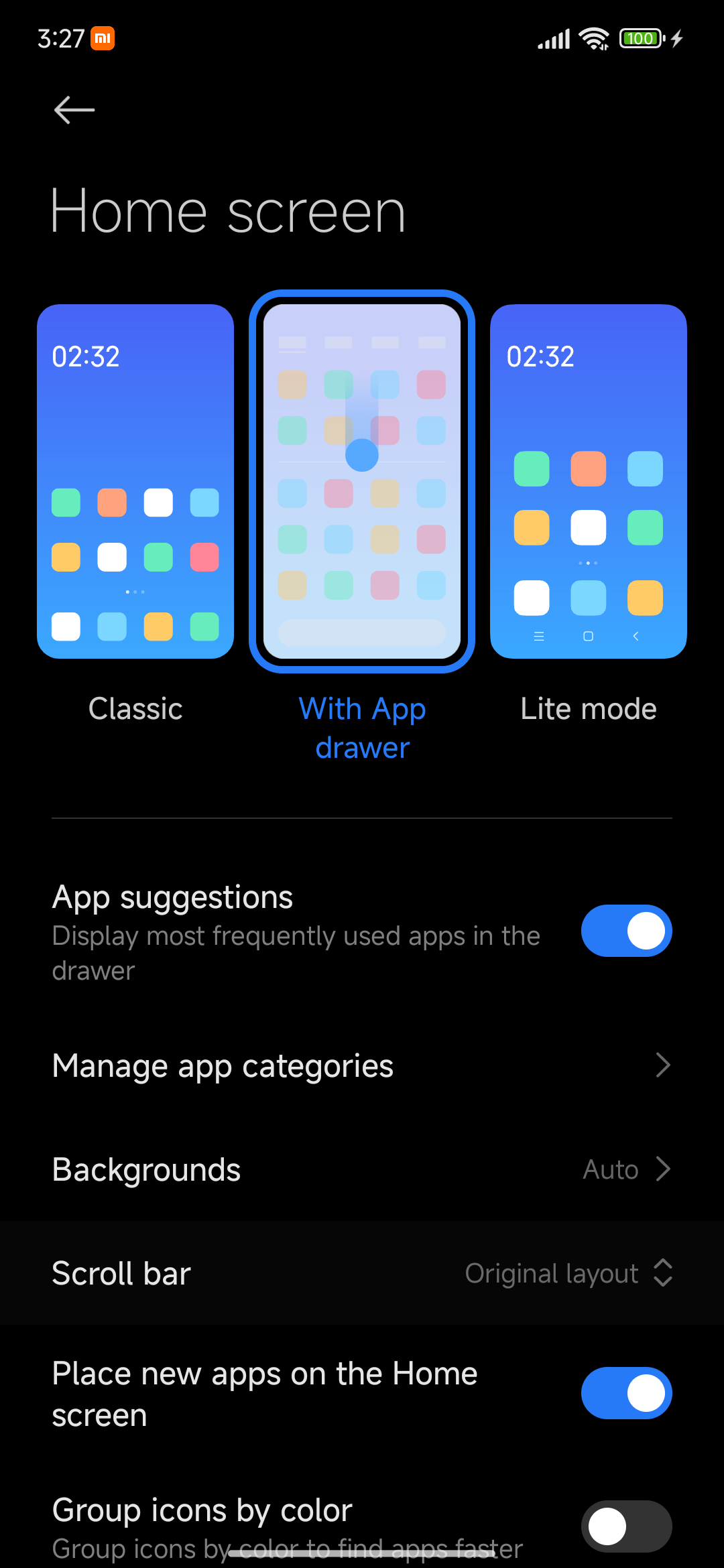
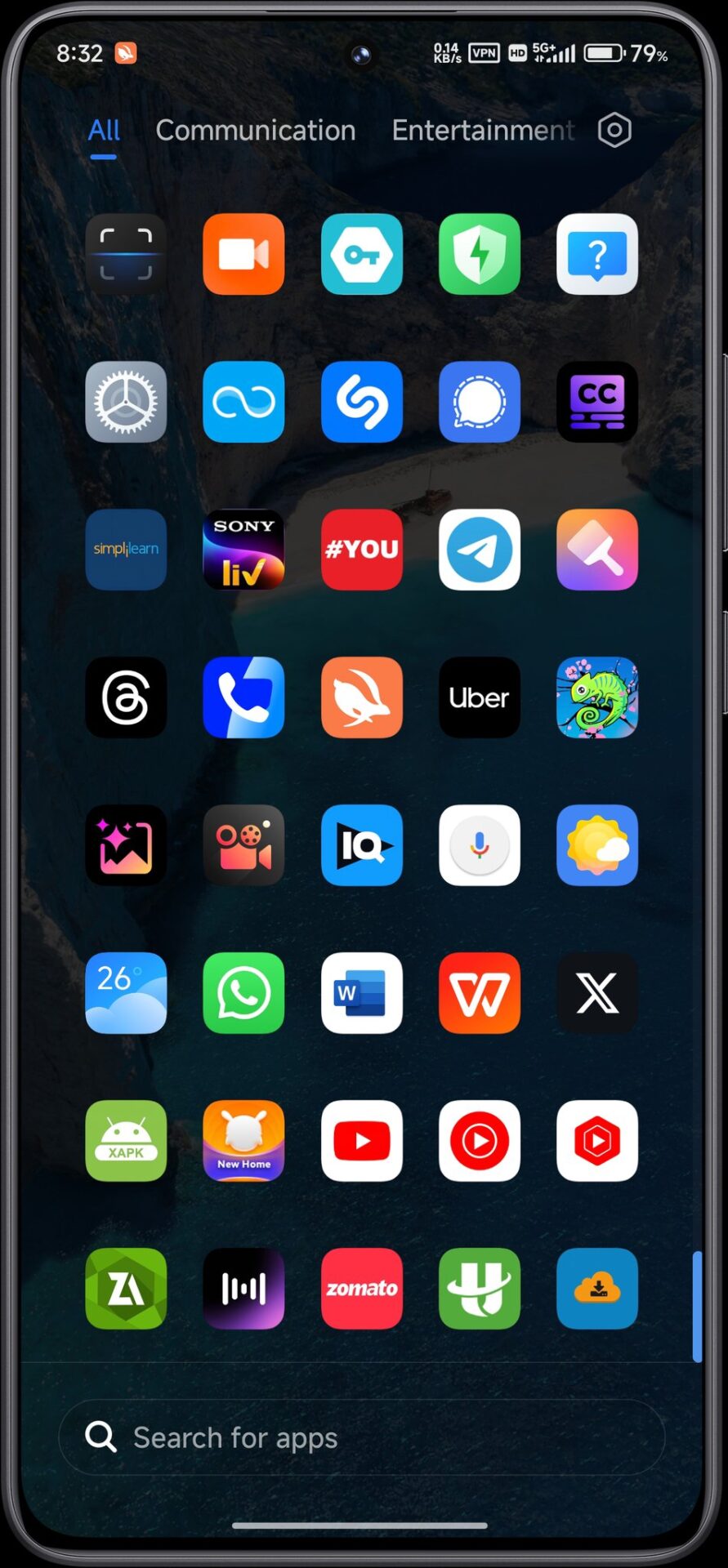



Please reply, how can I manually install Hyper OS 3 on Redmi Note 13 4g NFC? Please advise.
As someone who bought my first Xiaomi phone, it was a very bad experience. It was really surprising and upsetting for me that a company like Xiaomi, with all its claims of loyalty to Xiaomi phone buyers, did not fulfill its commitment to the promise of three years of Android updates for Redmi Note 13 4G devices. I can honestly say that this time I buy a Xiaomi, it will be my first and last purchase from the Xiaomi brand. Thank you.
Please reply,
In regional parameters, the is not my country NIGER.
I sent many comments on this issue, but nothing.
It is a very bad experience. It is really surprising and upsetting for me that a company like Xiaomi, with all its claims of loyalty to Xiaomi phone buyers, did not fulfill it’s commitment to take care about the customers’s issues.